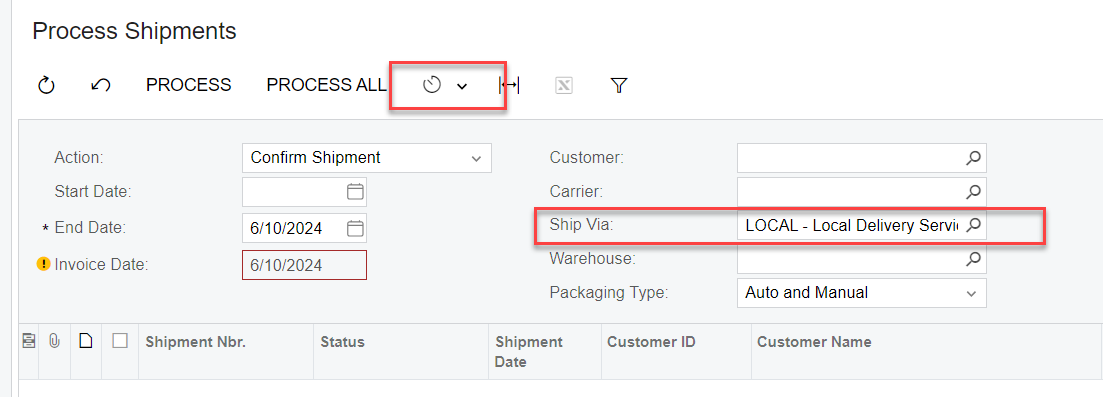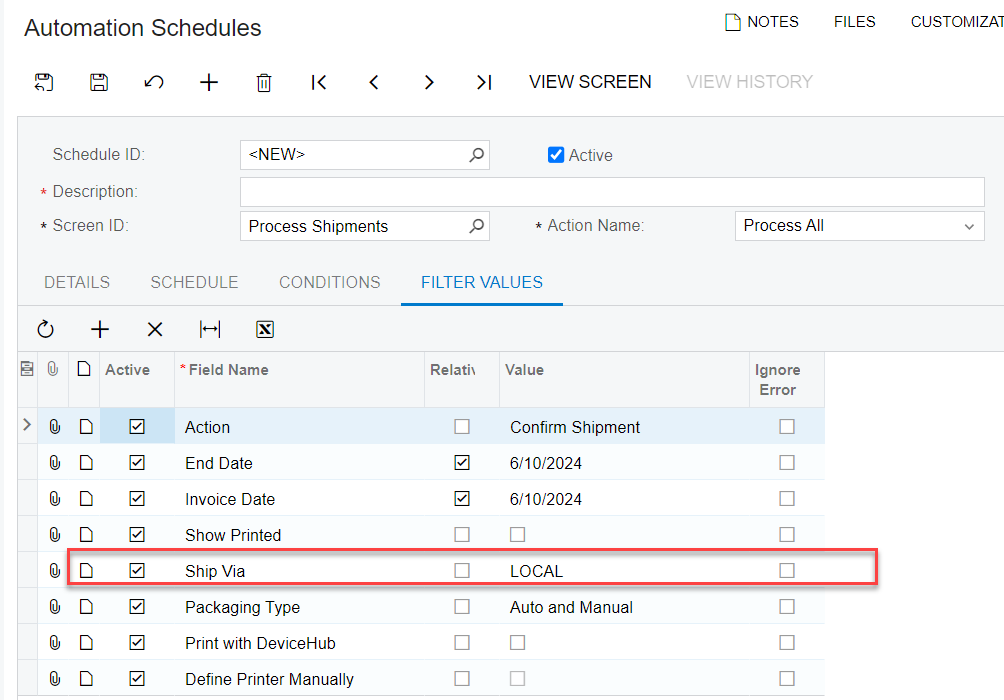Hello,
I have created an automation to process confirmed shipments and create invoices. The condition I am using is Pacejet Status = Completed.
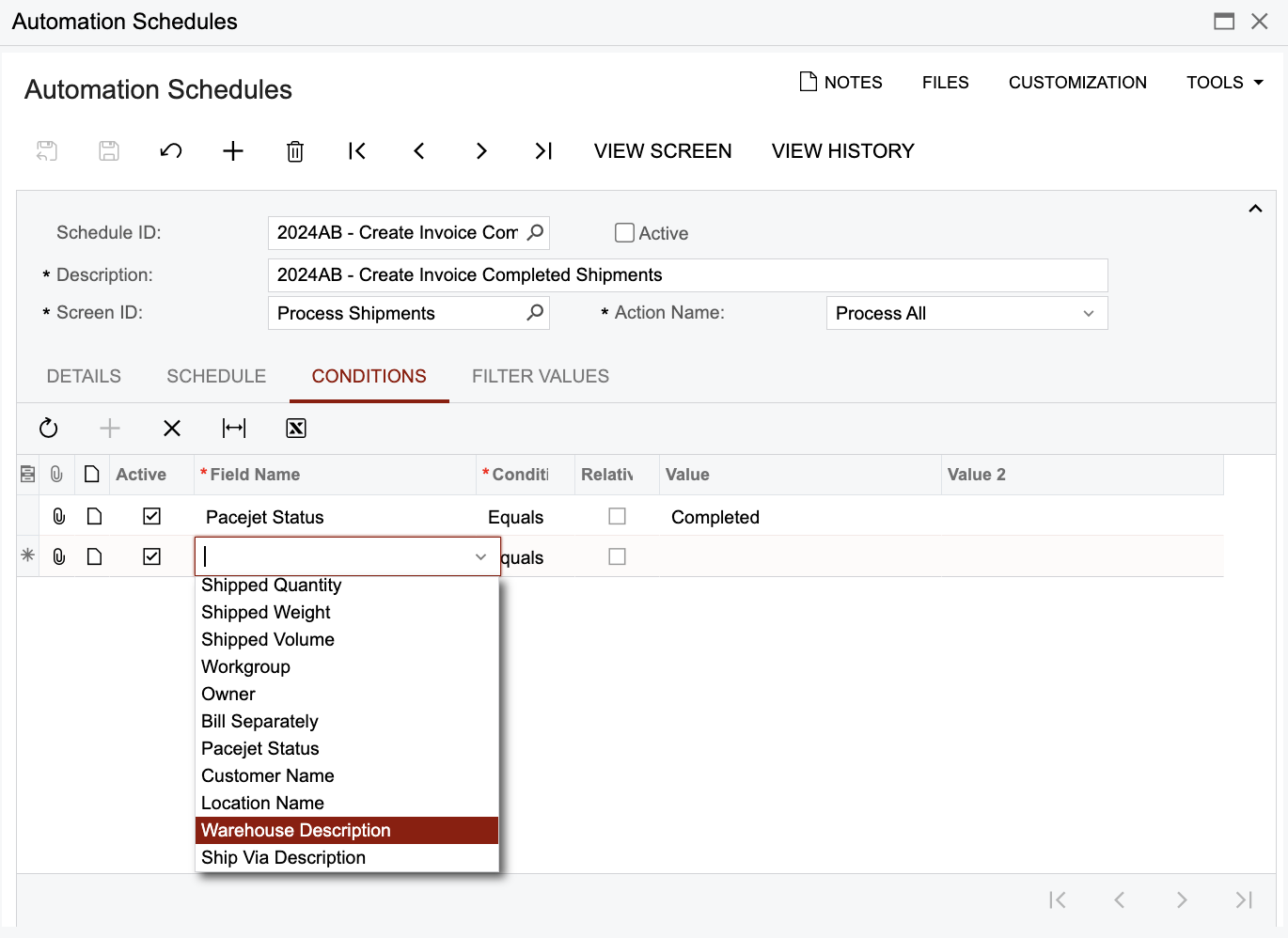
I am looking for a way to add a condition/filter values to make sure that the Tracking Number under the packages tab is not empty. I have tested and it is possible for Pacejet to write back with a blank tracking / LTL Pro number, and we do not want to create invoices for these orders.
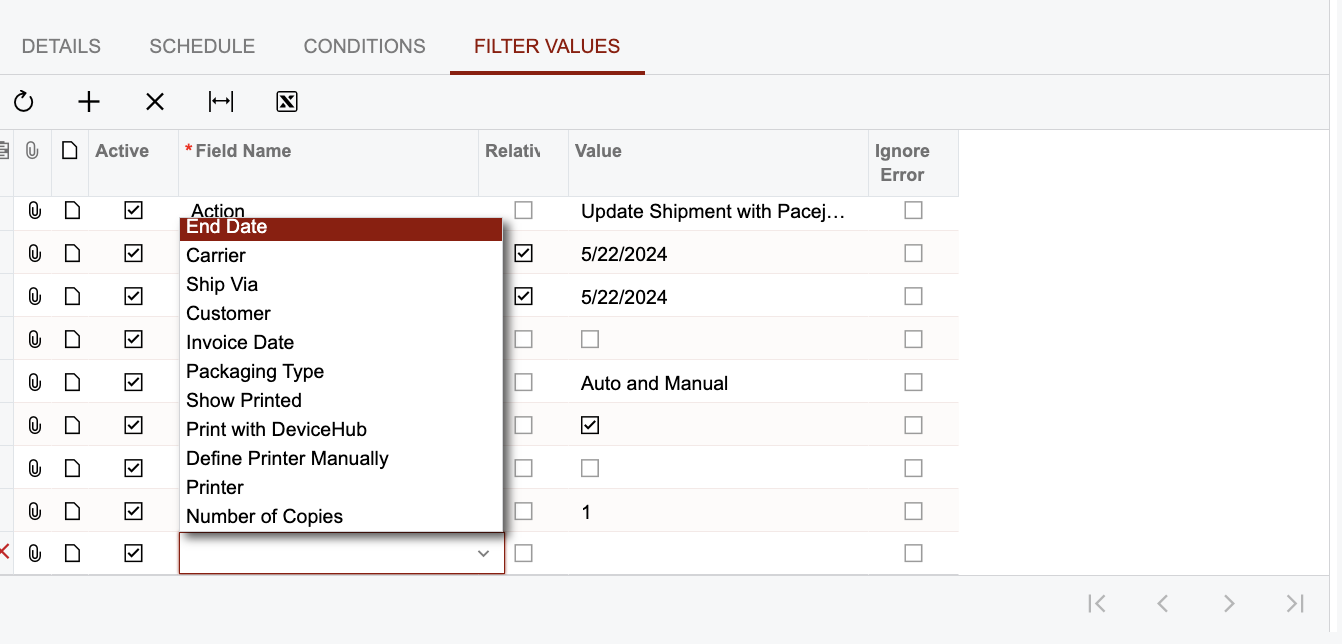
Here is a screen shot of how the tracking will be written back. I have checked condition and filter values tabs and the Tracking Number field is not a selectable field.
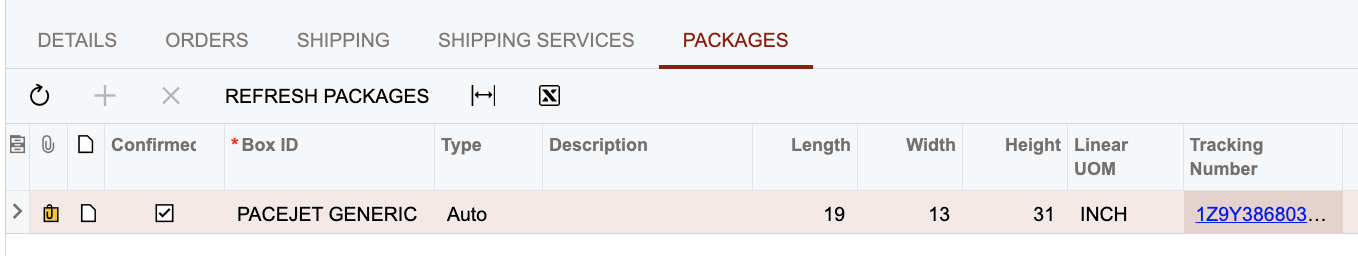
I think this means that a customization would be required to accomplish this. Here is the Element Properties for the Tracking Field. I am looking for a way to accomplish this without a customization if possible.
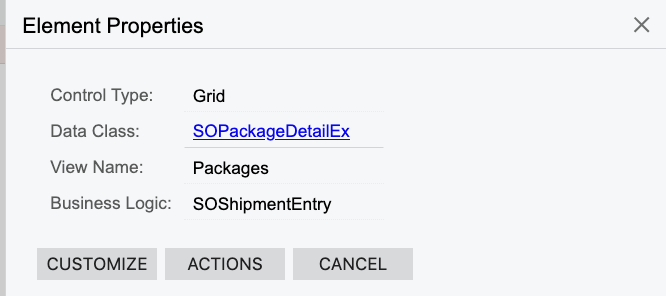
Any help would be greatly appreciated.