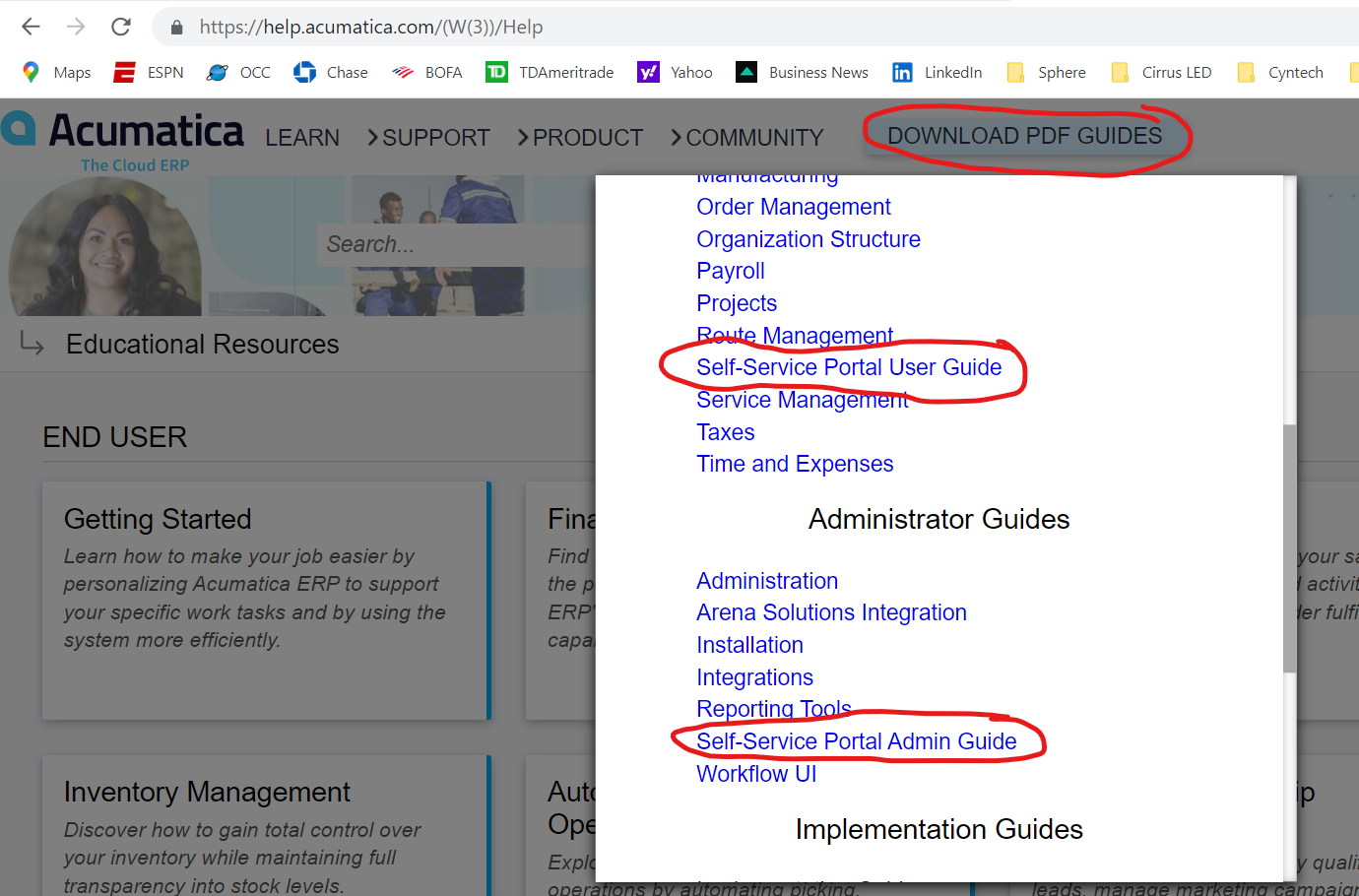Hello,
We want to give some of our customers very restricted access to Acumatica. Just a few screens, and we want them to only see their own customer ID’s records and reports.
However, the way restriction groups seem to work this will take a lot of maintenance.
I can create a group, assign the user, associate a customer ID, and they still have access to ALL customers unless all of the other customers belong to a different restriction group.
Is this correct?
I can’t just say “you can only see this customer ID and nothing else” without creating and maintaining other restriction groups?
I feel like I am missing something basic here in my understanding.