As I know, currently the user has to open a dashboard in order to refresh it. But I want it to refresh itself on an unattended screen.
Thanks
As I know, currently the user has to open a dashboard in order to refresh it. But I want it to refresh itself on an unattended screen.
Thanks
Best answer by BenjaminCrisman
Hi
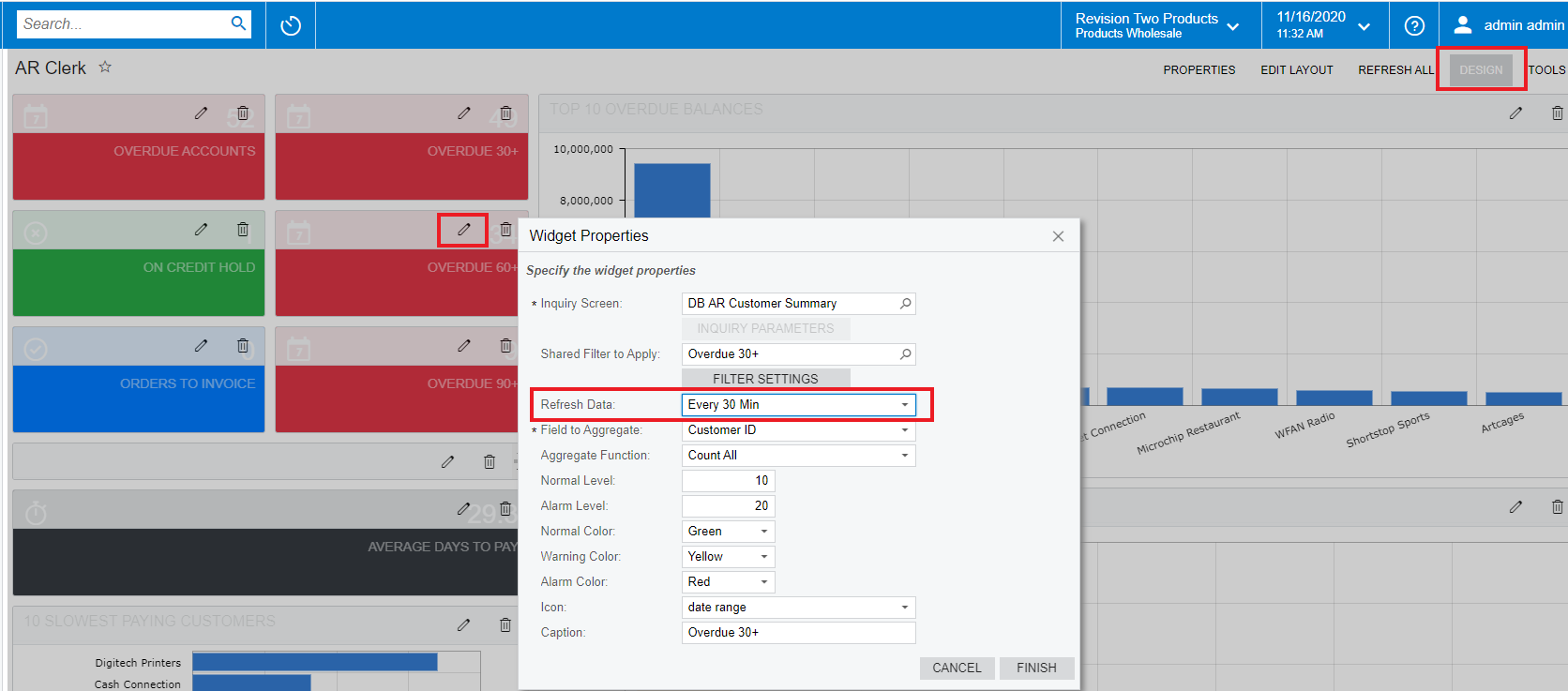
Once in Design mode you can click the pencil to bring up the settings for a widget.
Once in the settings, click the Refresh Data field to set the refresh interval
Enter your E-mail address. We'll send you an e-mail with instructions to reset your password.