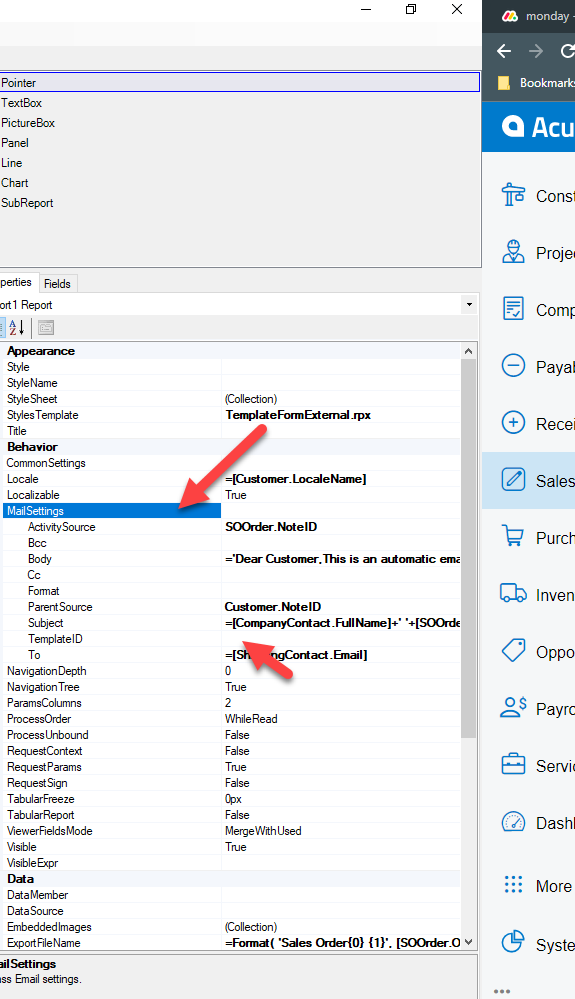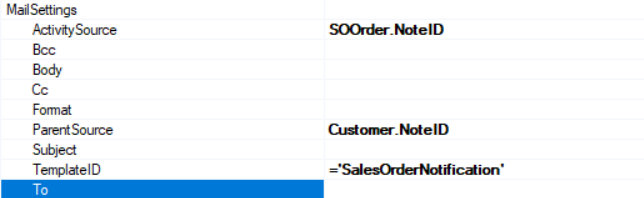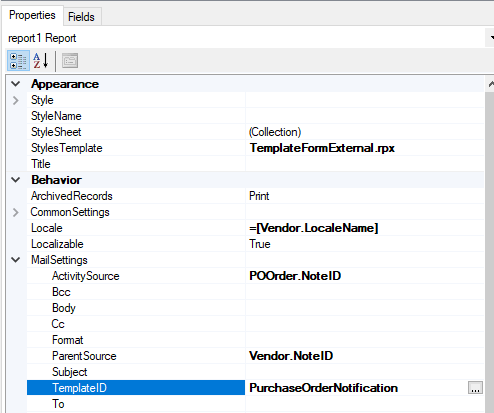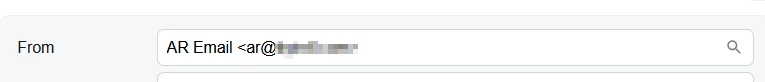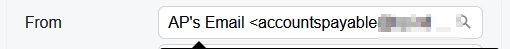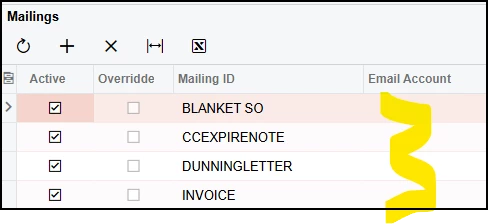Hello,
User emailed an Invoice from the Invoices screen and noticed they wanted to make some changes.
I made some minor text changes to the notification template for invoices.
I opened the invoice in the Invoices screen and emailed it a second time to see my changes.
It seems to be using a different template completely the second time as I did not change the subject line, but you can see it is different. My changes are not in the email.
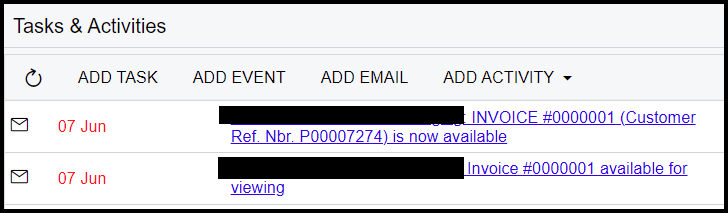
Below is the notification template I edited. You can see the subject still says “available for viewing” at the end. I search “is now available” in templates and do not get any templates related to invoices.
“is now available” is in the top message in the image above. It is the second email after I made my changes.
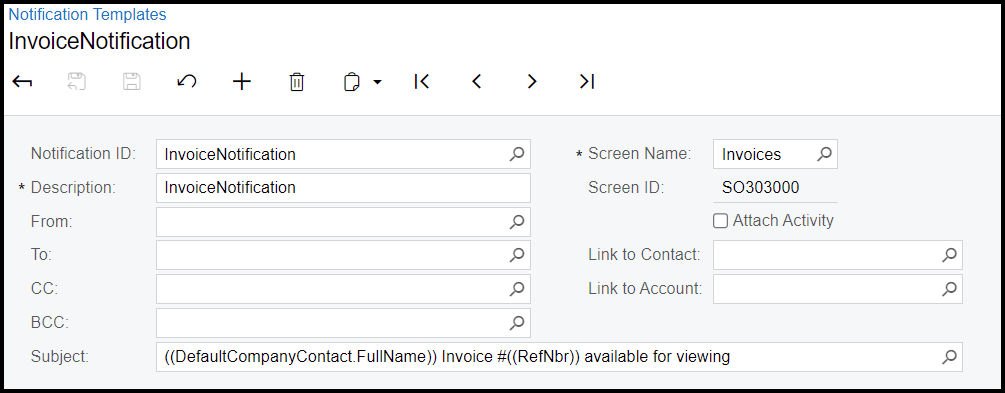
So I do not know what template Invoices are using or how to make them use the same template notification ID it was using before. The one that I edited.
Thanks,
Larry