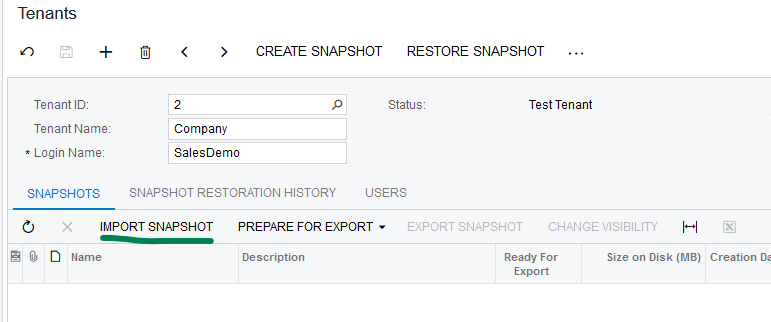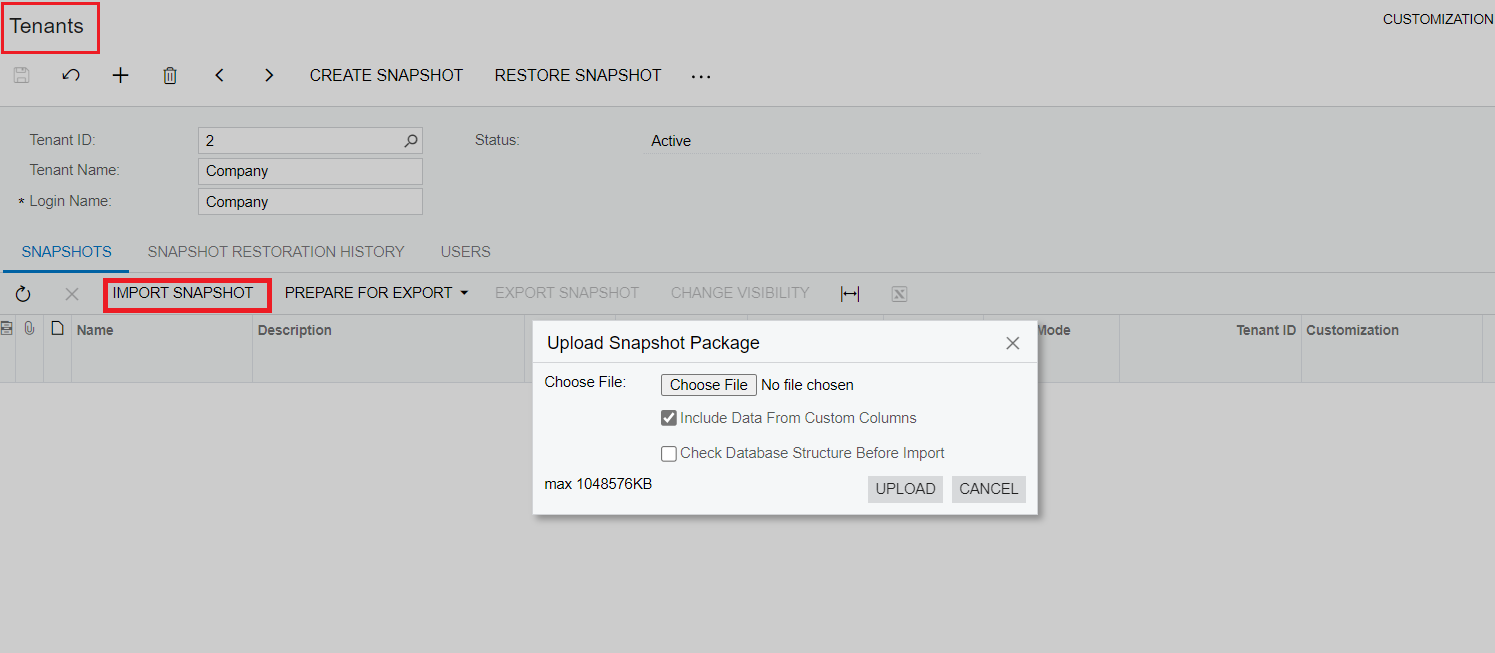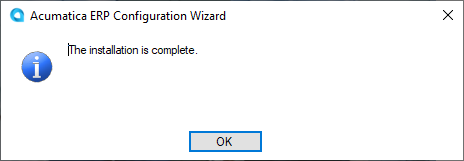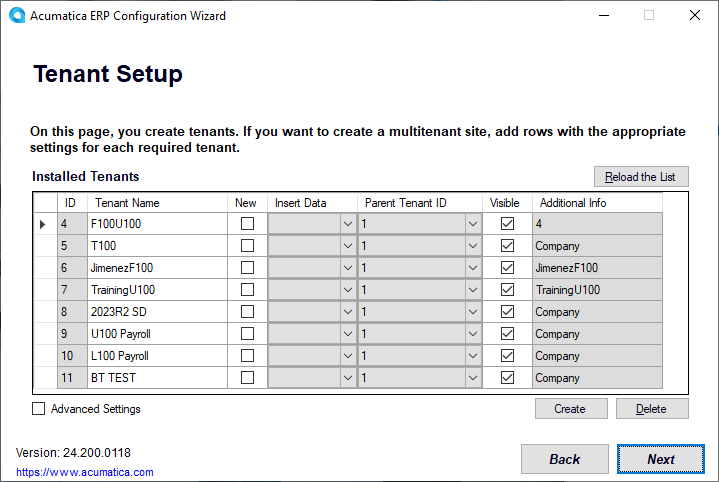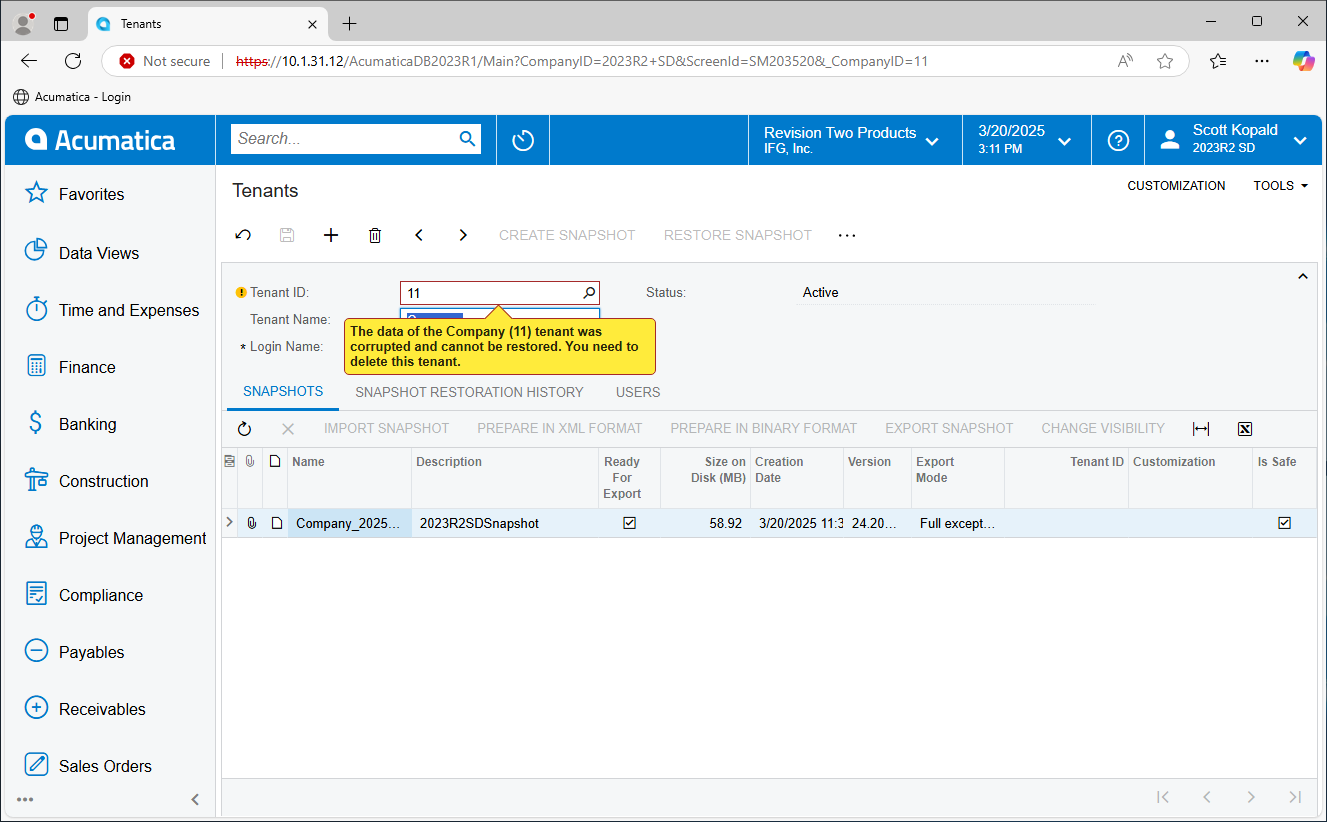Can someone tell me how to import snapshot into our test tenant?
Solved
How to import snap shot into test tenant
Best answer by iqraharrison
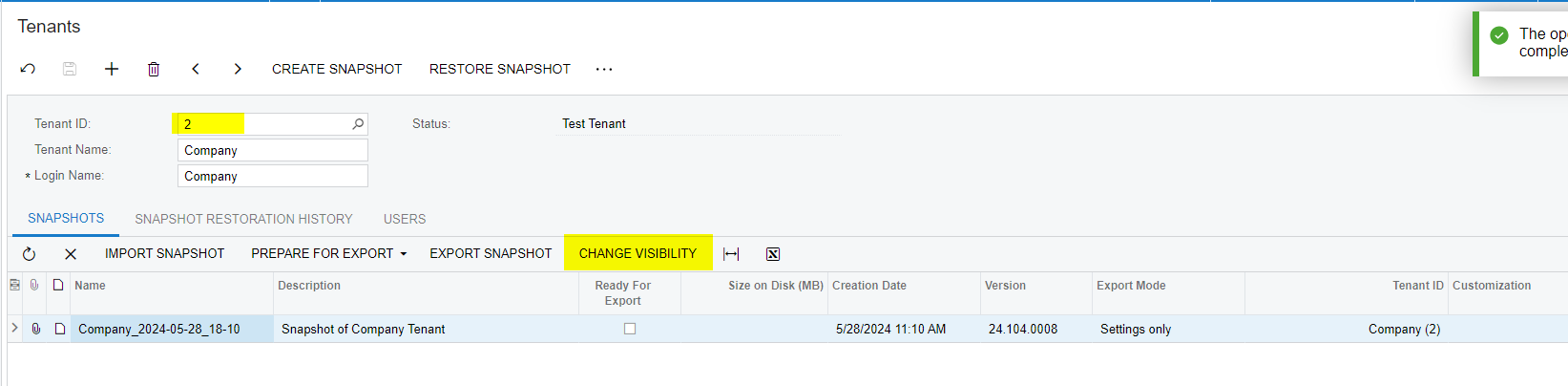
one the snapshot is created, you can change visibility which will remove the ID from tenant ID: .
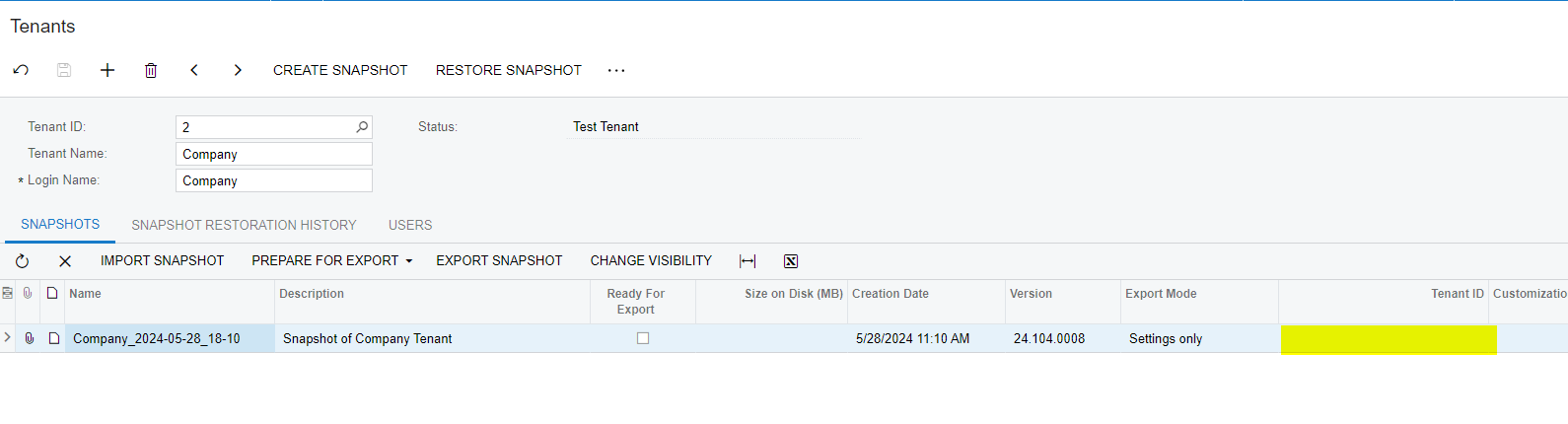
then you can switch between tenants, in this case, I am going from Tenant ID 2 to "3”
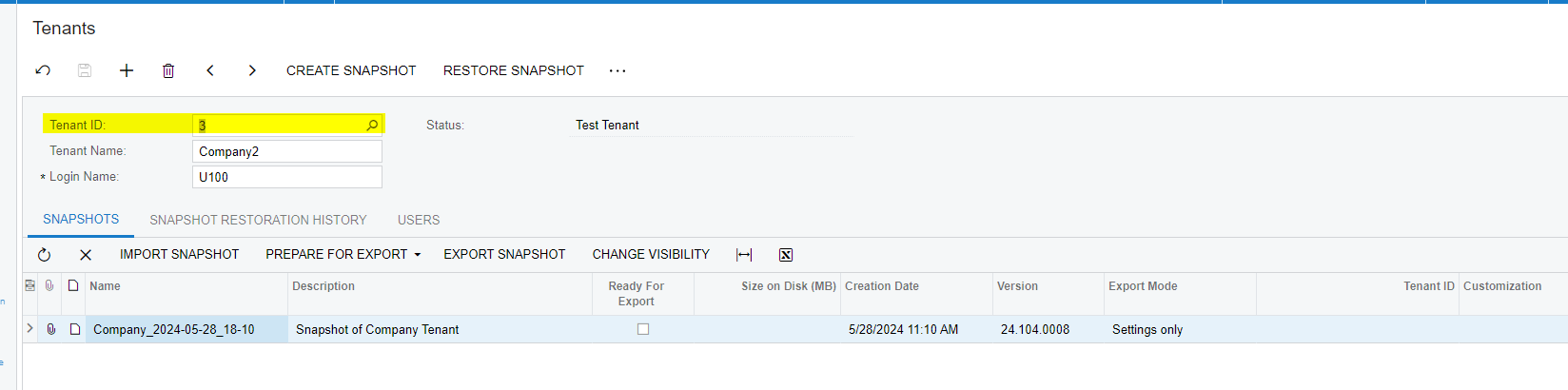
then you can restore the snapshot that was taken for tenant 2 without having to export/import!
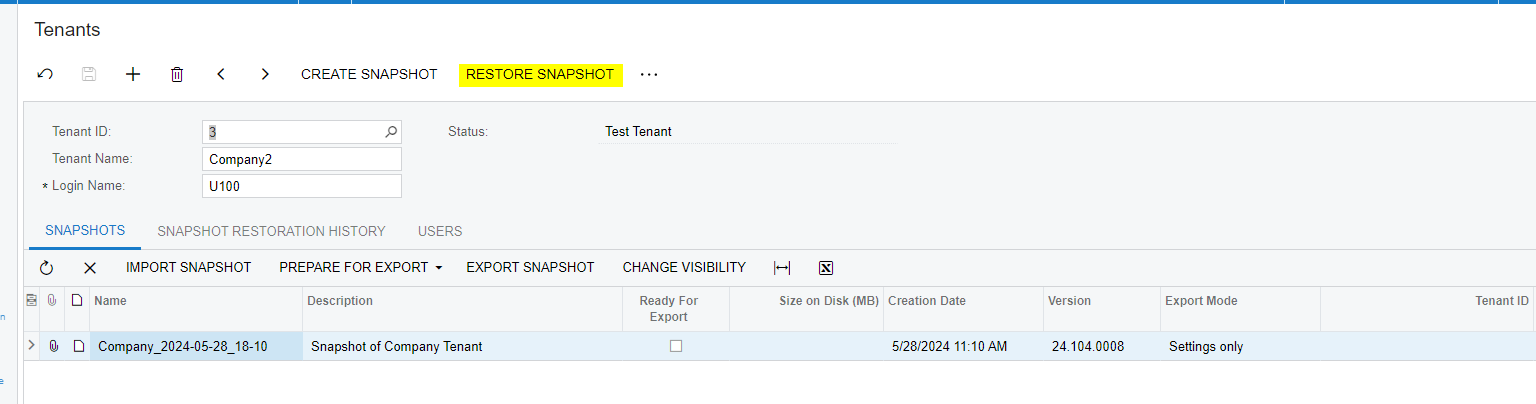
Enter your E-mail address. We'll send you an e-mail with instructions to reset your password.