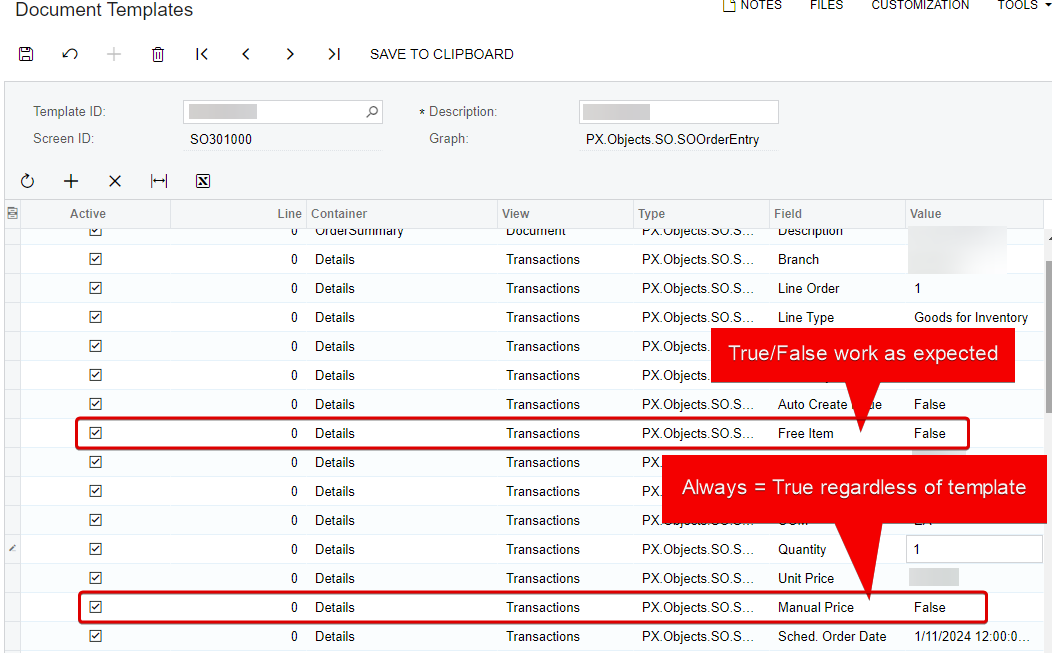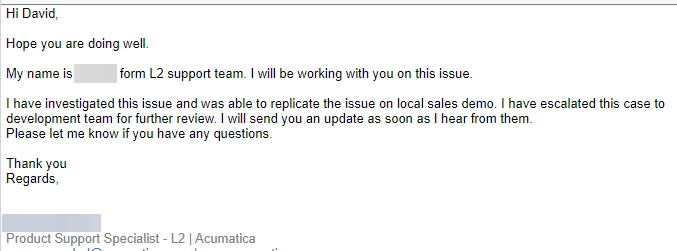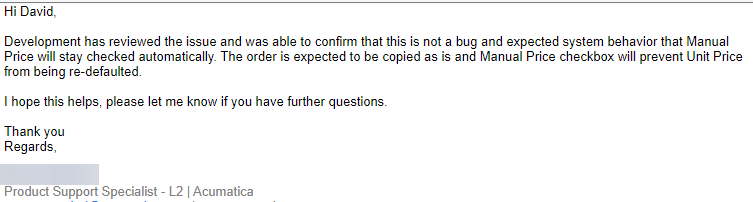I created a template for adding specific line items to a sales order. When the line items are added, I want the Manual Price flag to be unchecked. I marked the manual price flag as False in the template. However, when the template is applied, the manual price checkbox is marked as true.