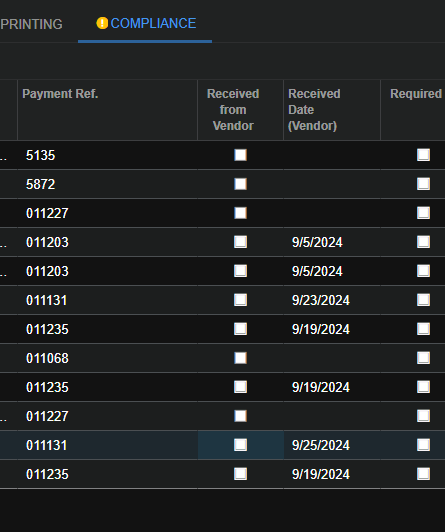I had a client recently respond with their acumatica instance in dark mode (at least that’s what it looks like to me!) and i was wondering if anyone in the community knew how to make this change? i thought it was the browser but when i switched chrome to dark mode, acumatica’s screens were still white. this is what i’m looking for:
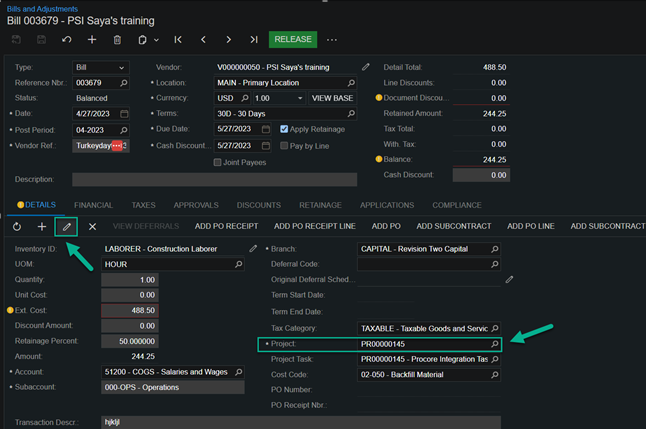
this would be an awesome feature (i saw a similar idea which i’ve included below but it seems to be about 4 years old so hopefully this reignites a spark)