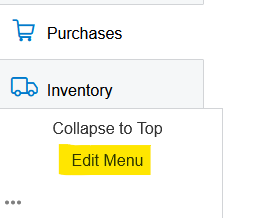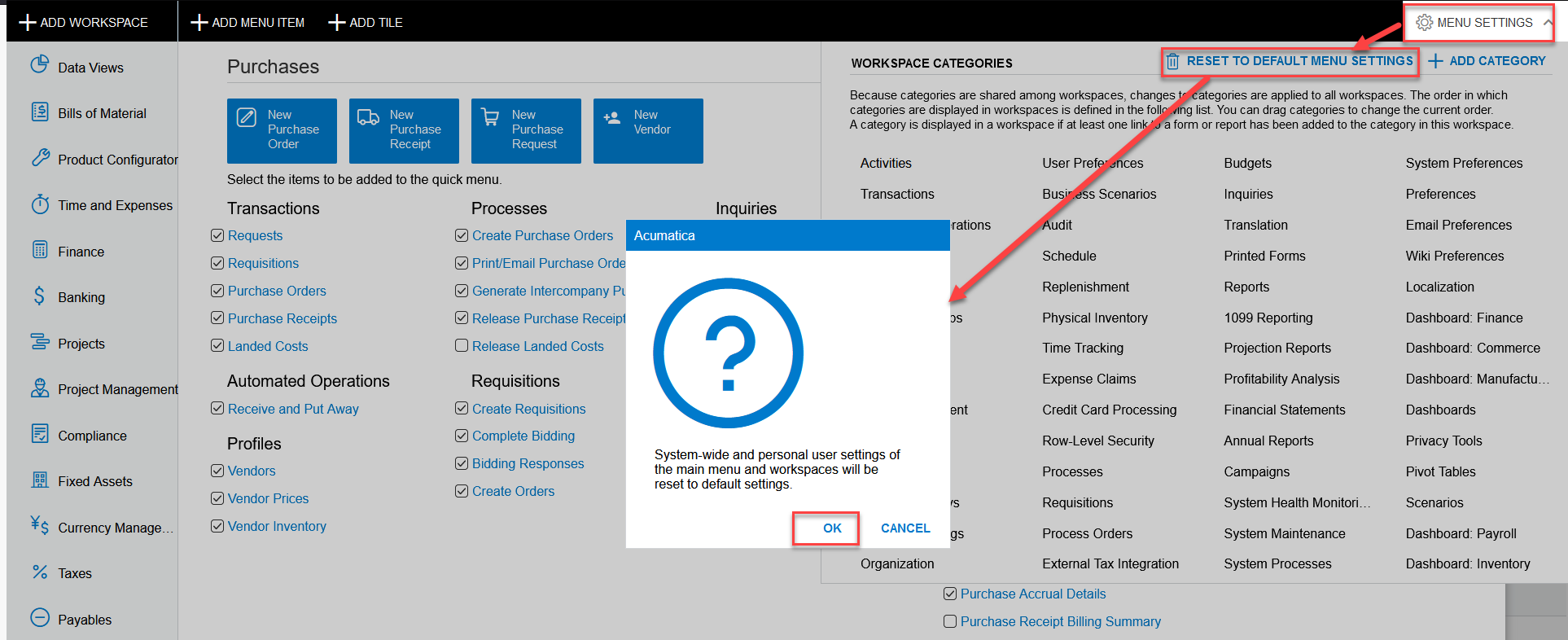Hello I’m curious how you change the “reset to default menu settings”. We would like all users to start with a common view then customize from there. Another way would be to share the menu configuration settings? This would allow us to establish what is visible in the show all and show less categories. Thanks.
Solved
Changing the default menu or sharing an edited menu with others?
Best answer by Kandy Beatty
HI
At the bottom left of the screen, you click the 3 dots and Edit Menu
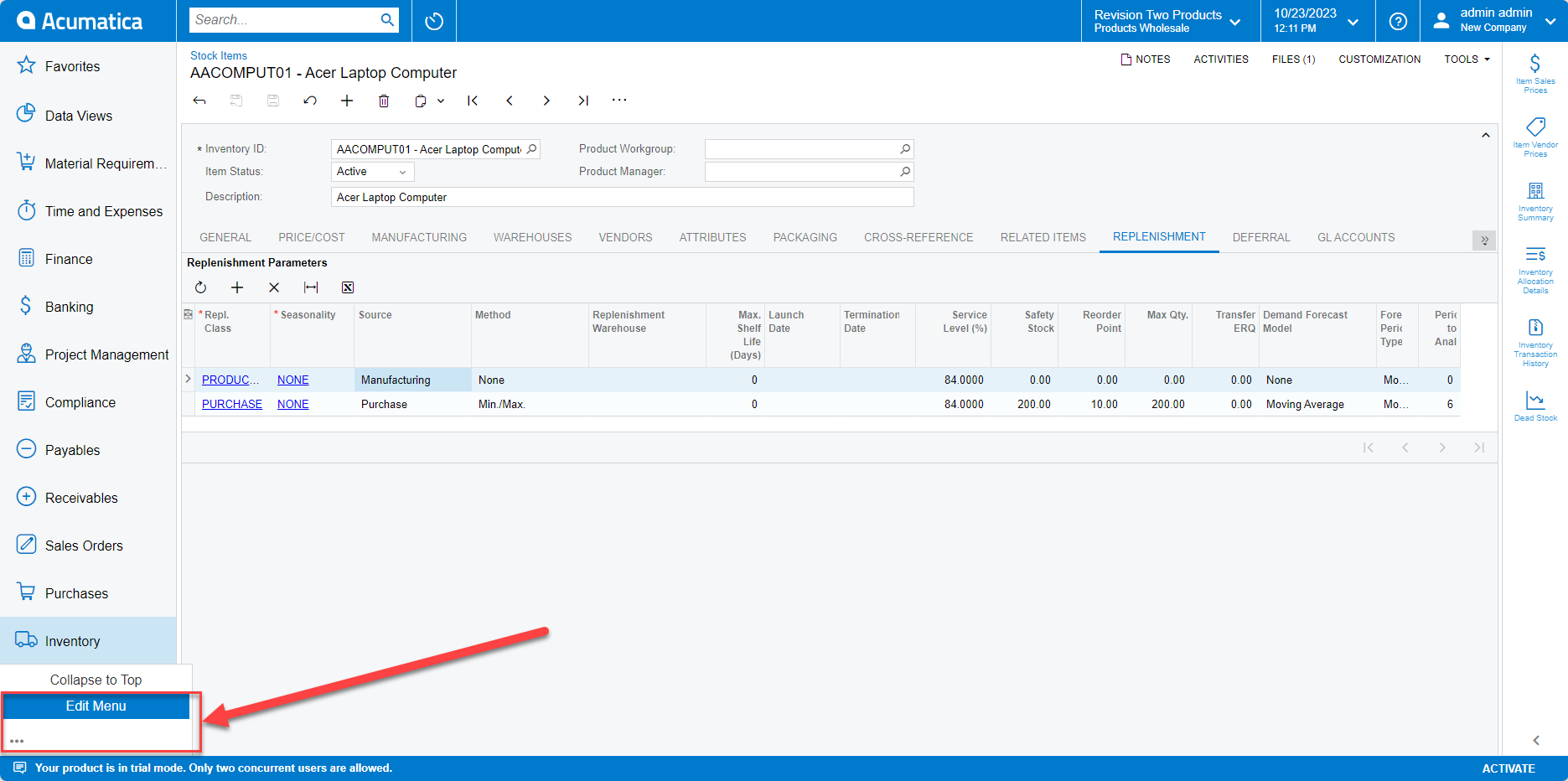
Then you click the Reset to Default Menu Settings
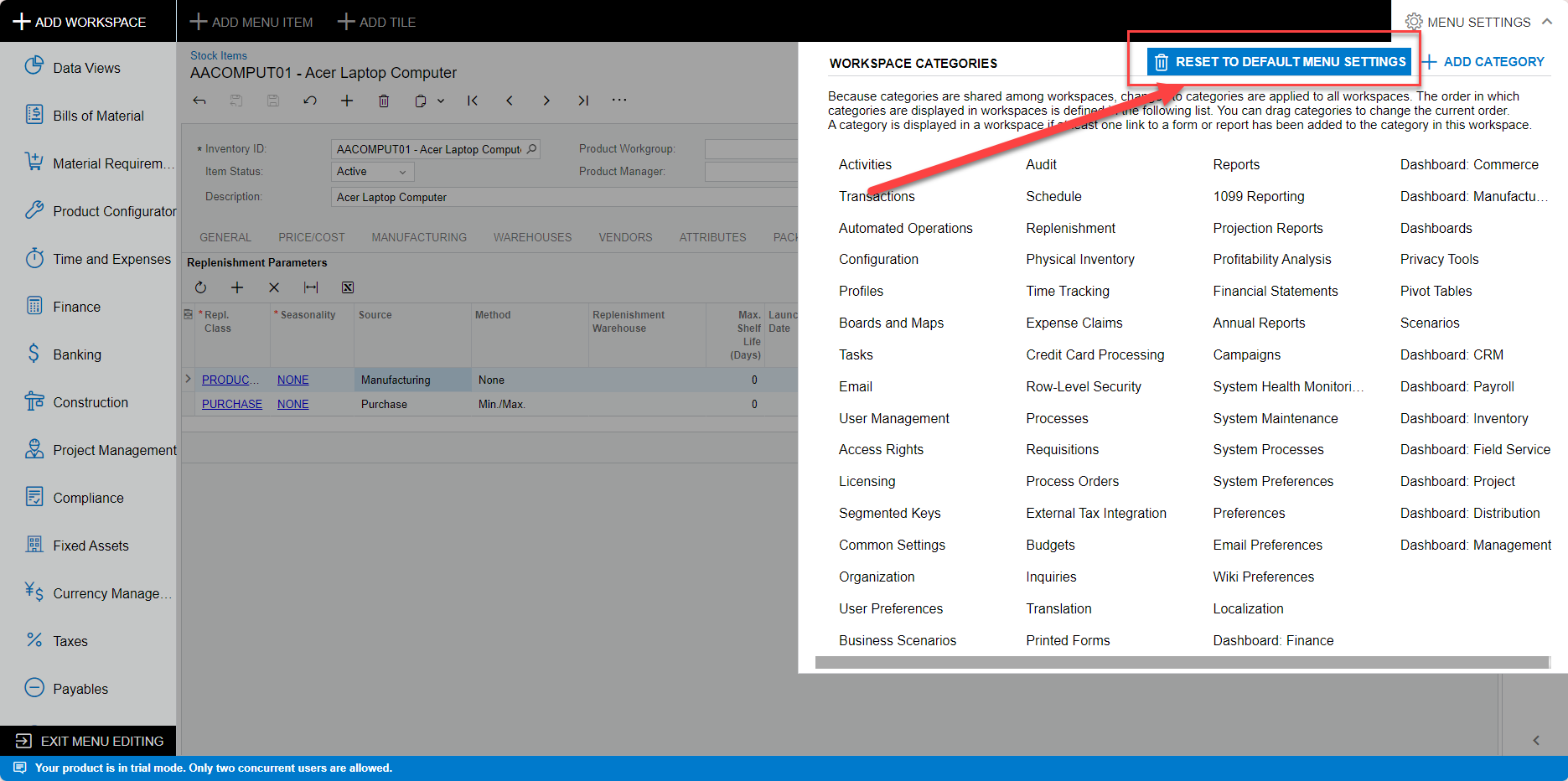
Enter your E-mail address. We'll send you an e-mail with instructions to reset your password.