When working in cases, is it possible to change the default email template connected to the ‘create email’ action? (image below).
Thanks!
Pete
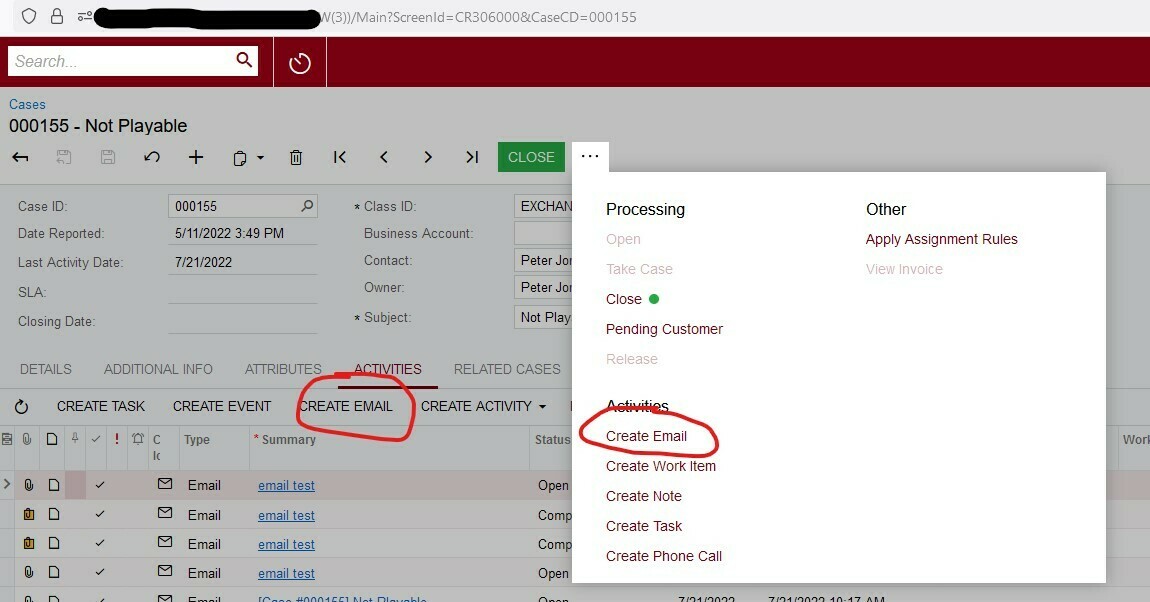
When working in cases, is it possible to change the default email template connected to the ‘create email’ action? (image below).
Thanks!
Pete
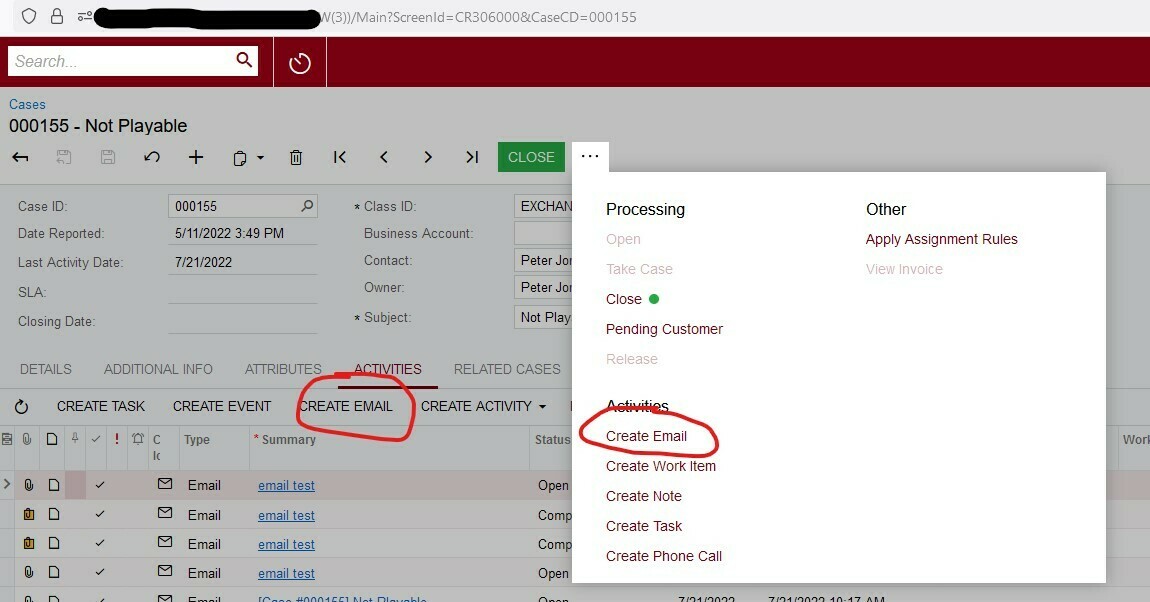
Best answer by Kandy Beatty
HI
You can change that under System Management> Email Templates.
The Screen ID is CR306015
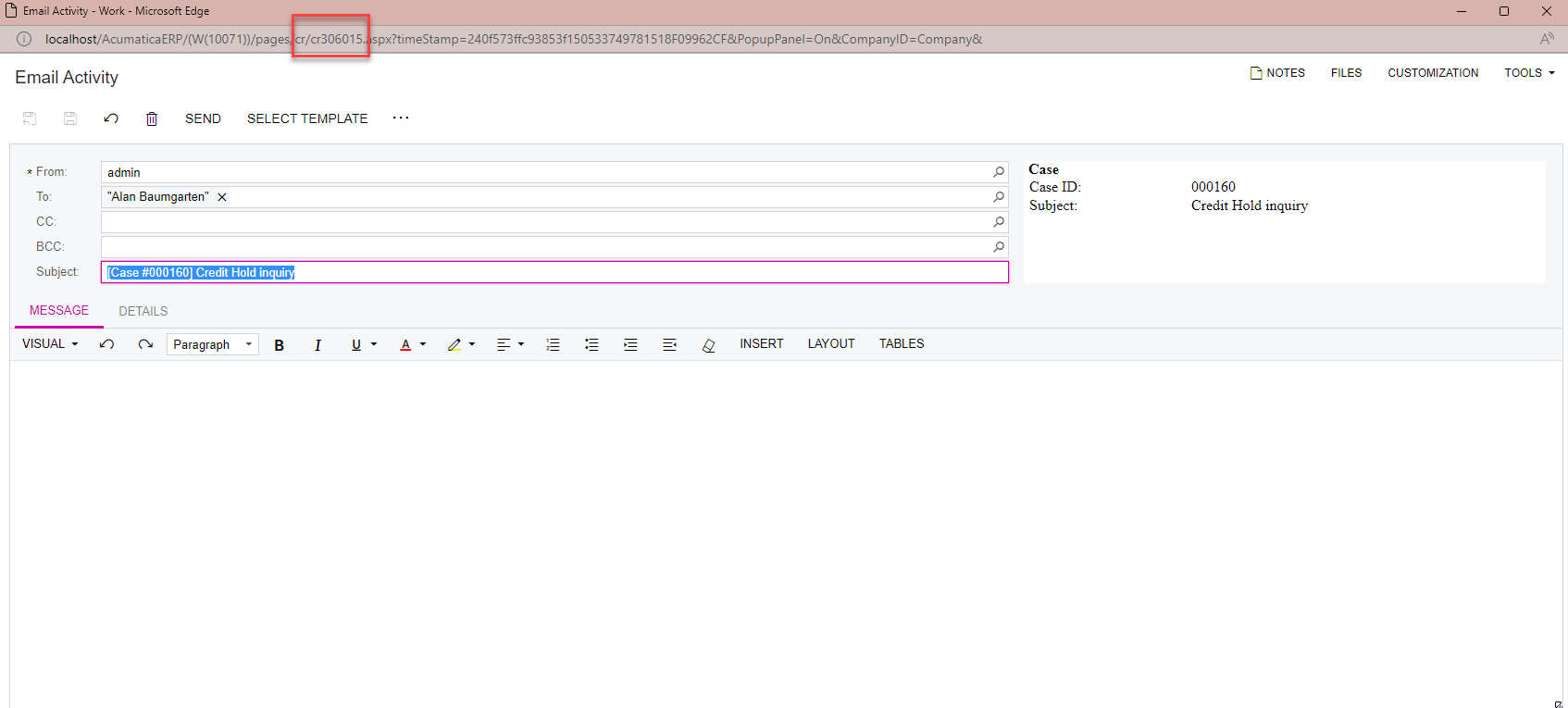
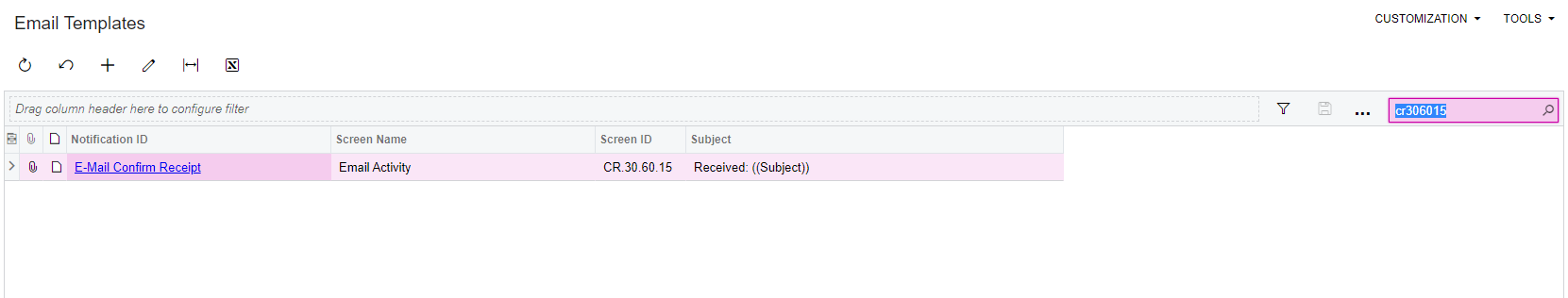
However, you can choose a different template for each email when you choose create email:
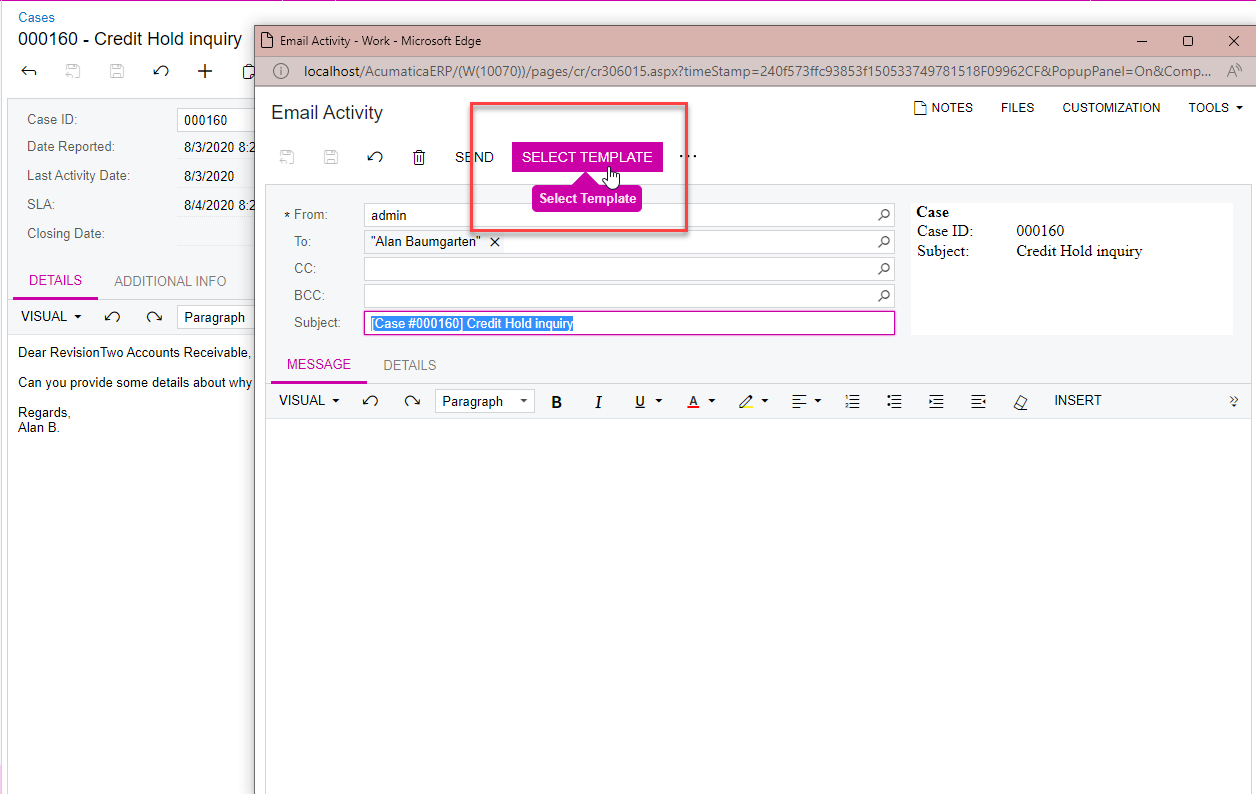
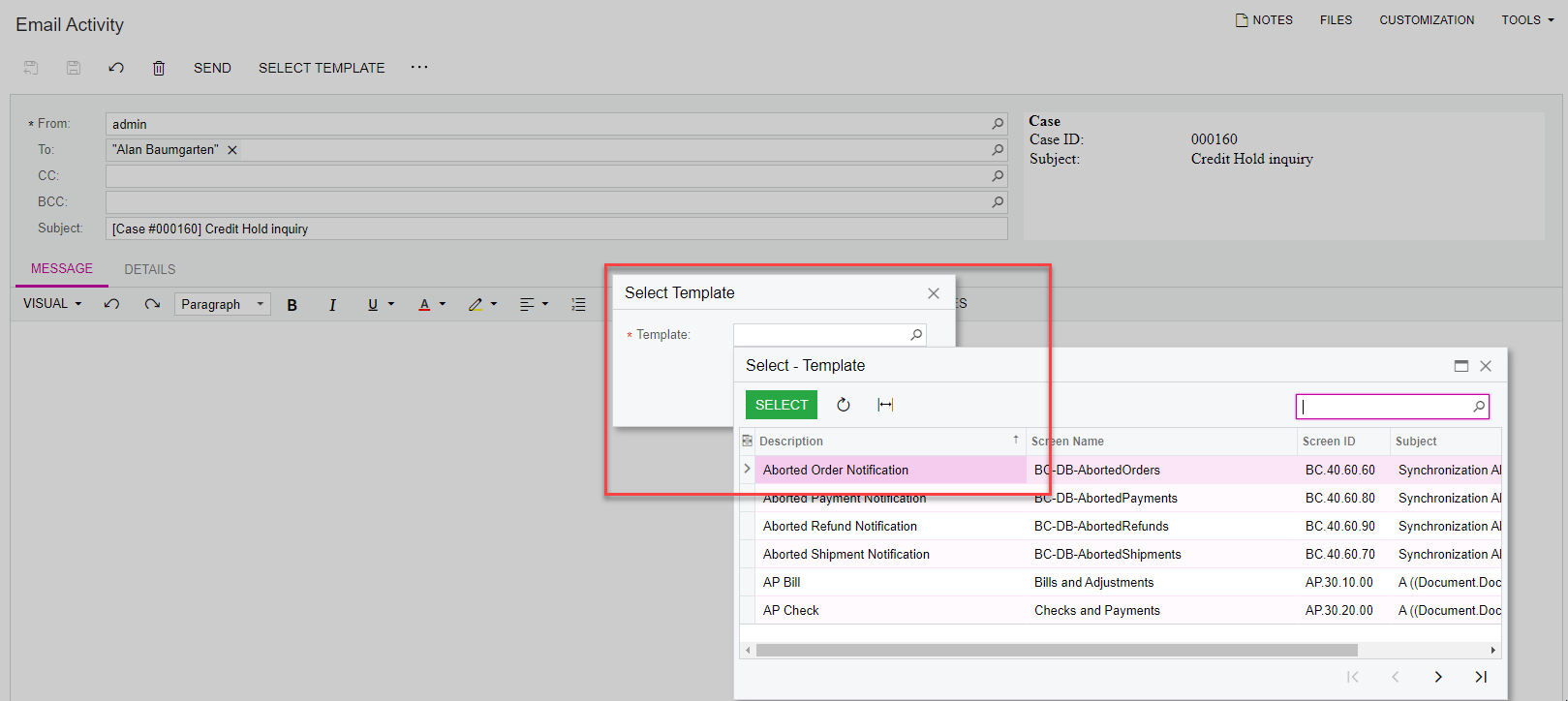
Enter your E-mail address. We'll send you an e-mail with instructions to reset your password.