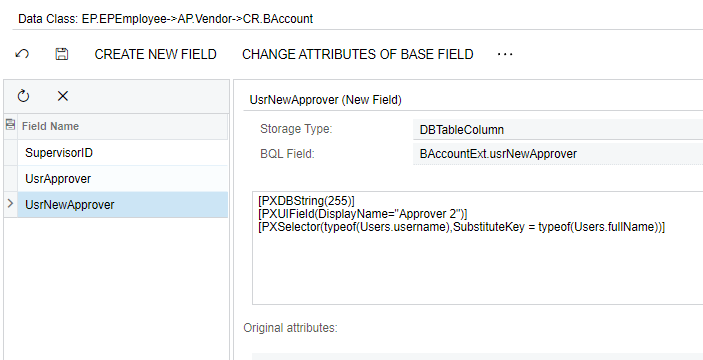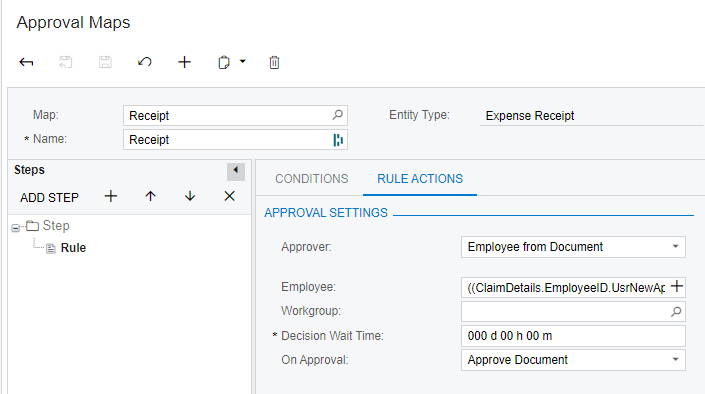I am trying to create an approval map where if an employee belongs to a Purchase Approval Group then the PO is automatically approved by the Owner of the PO document.
I thought the way this worked was fairly simple; but apparently Acumatica does NOT work this way. So I am looking for help to understand how to make this work.
Below is the logic in the Rule for the Condition I have set.
Step Conditions:
If No Approver Found: Reject Document
Execute Step: If No Approvers Found at Previous Steps
Rule Condition:
EMPLOYEE Workgroup Equals Purchasing Approval Group
Rule Actions:
Approver: EMPLOYEE FROM DOCUMENT
Employee: ((Document.EmployeeID.Selected))
On Approval : Complete Step
Again, what I WANT to happen is to reject all PO's that reach this step, except for the ones created by an employee in the workgroup Purchase Approval Group.
But this does not appear to be the way that Acumatica works.
What am I missing?
Thank you in advance