Hi,
In Receive and Put Away, I can’t go into Put Away mode (using @putaway) without getting this error message. That said, I can go into the Receive mode (using @receive).
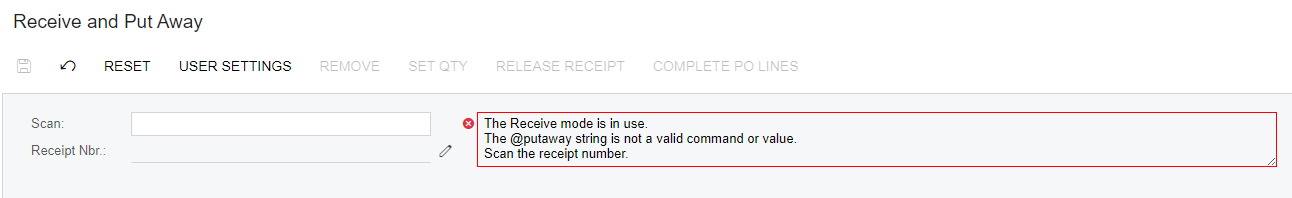
How can I fix the Put Away error message?
Hi,
In Receive and Put Away, I can’t go into Put Away mode (using @putaway) without getting this error message. That said, I can go into the Receive mode (using @receive).
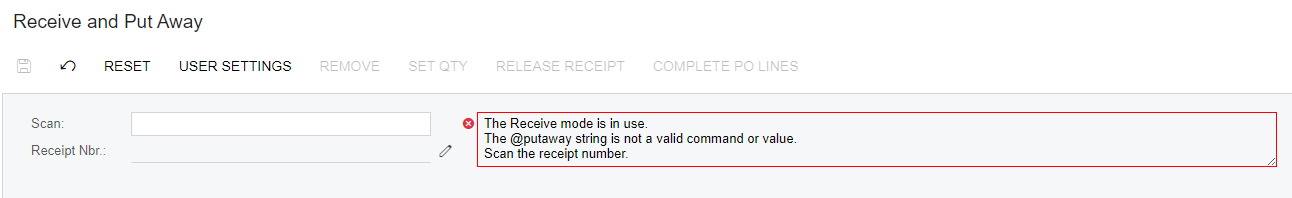
How can I fix the Put Away error message?
Best answer by dcomerford
Have you got this parameter ticked as if not that will cause that error
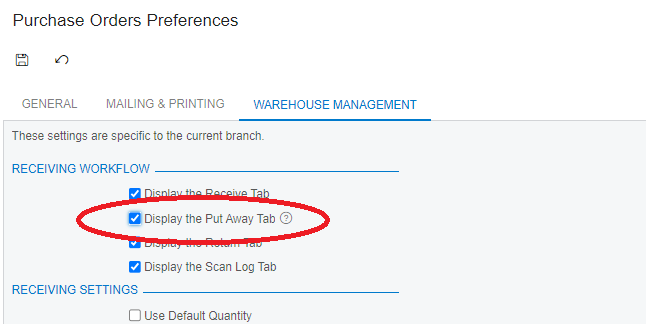
Enter your E-mail address. We'll send you an e-mail with instructions to reset your password.