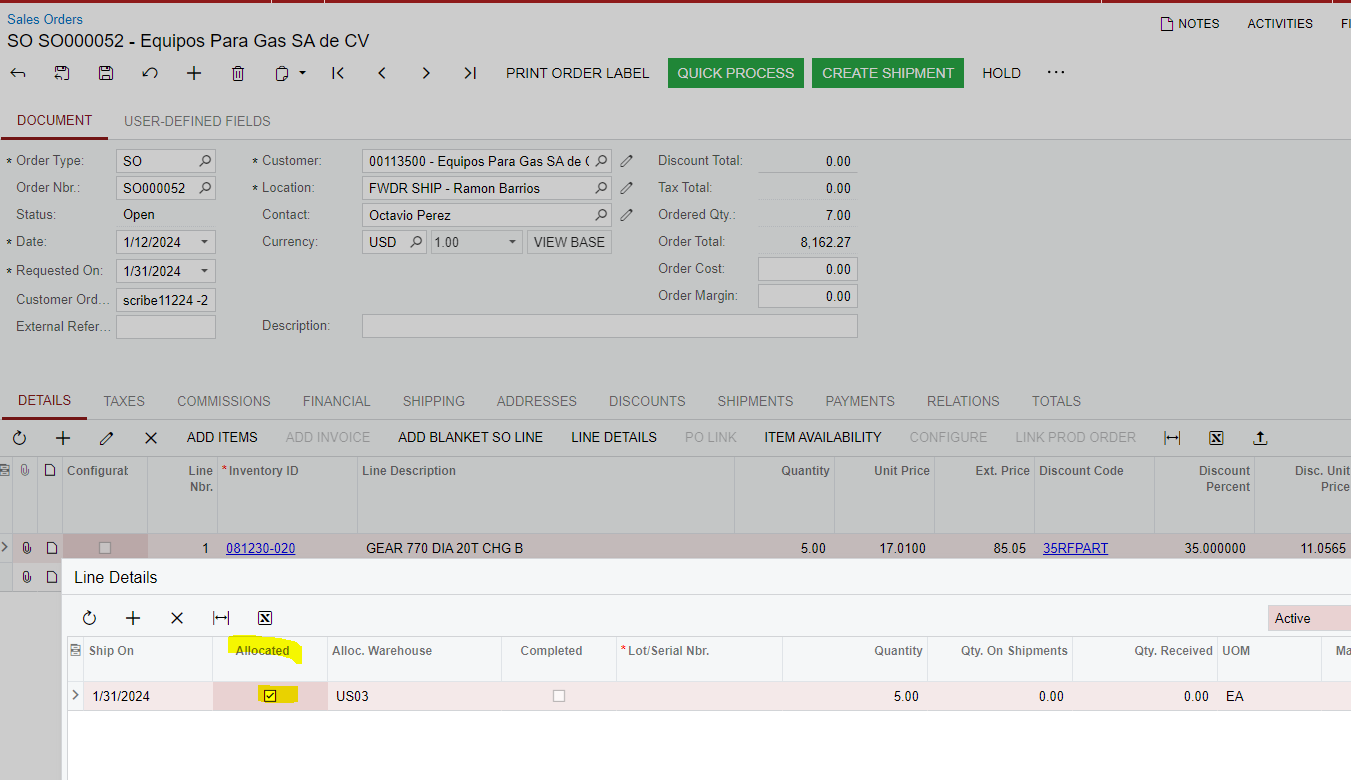We use a variety of lotted items which are specific for orders (hence lotted). These get purchased through critical materials when on a production order or purchased directly through the Sales Order - which retains the PO link and allocates the lot upon receipt. Great so far.
There are times when a lot (ex. LOT000041) gets pulled and shipped to the customer, however our teams forget to record the shipment in Acumatica. As a result, the LOT000041 remains in inventory until a month-end inventory count. At month-end, the lot is not there (as it has already been shipped) and we record the depletion.
Now here is where the issue arises…
When we perform the month-end depletion, the initial allocation remains in the system. As a result, we end up with something like this:
On Hand - 225
Available for Shipment - (-45)
This occurs because we have 225 on hand, but we have 270 which have been allocated. In this case, there are 45 lotted items which were previously allocated, were not shipped out in Acumatica when they went out, depleted at time of inventory count, however the allocation remains despite the depletion.
This causes further headaches as any future attempt to ship one of the 225 existing lots gets rejected with the error available for shipment will go negative. We then have to go back and un-allocate all these lots which no longer exist in inventory but remain as an allocation against our on hand inventory.
Why does the allocation remain after a lot has been depleted?