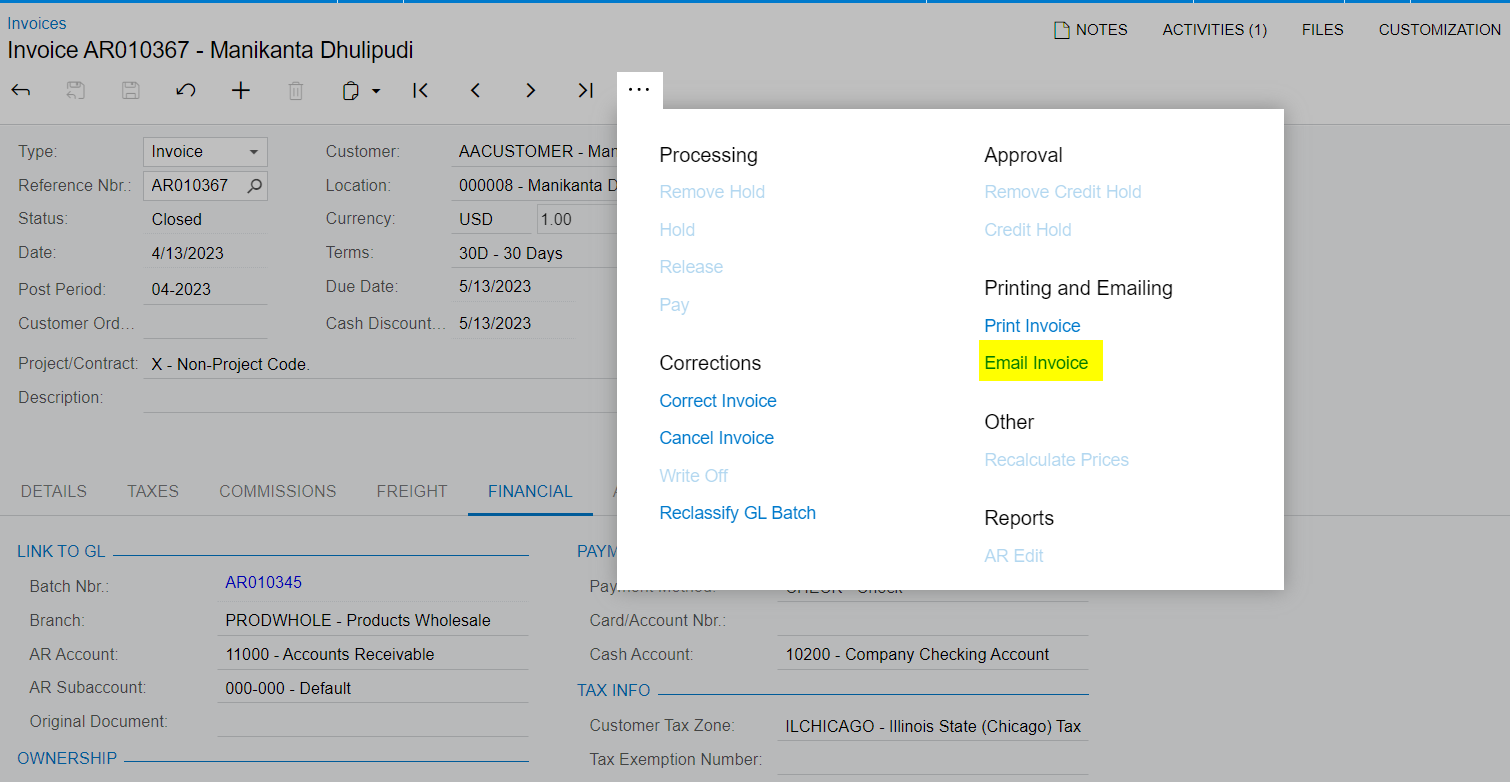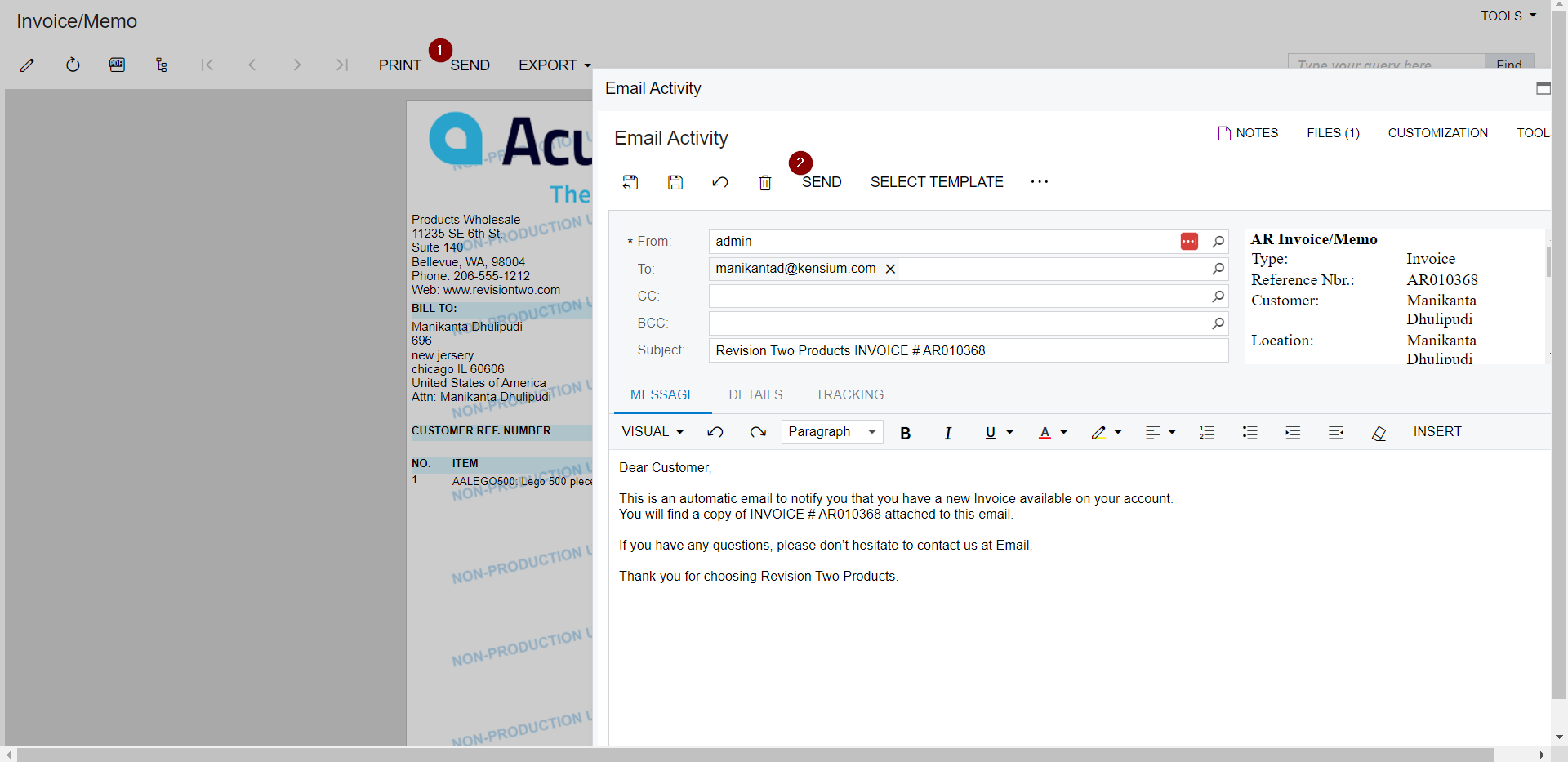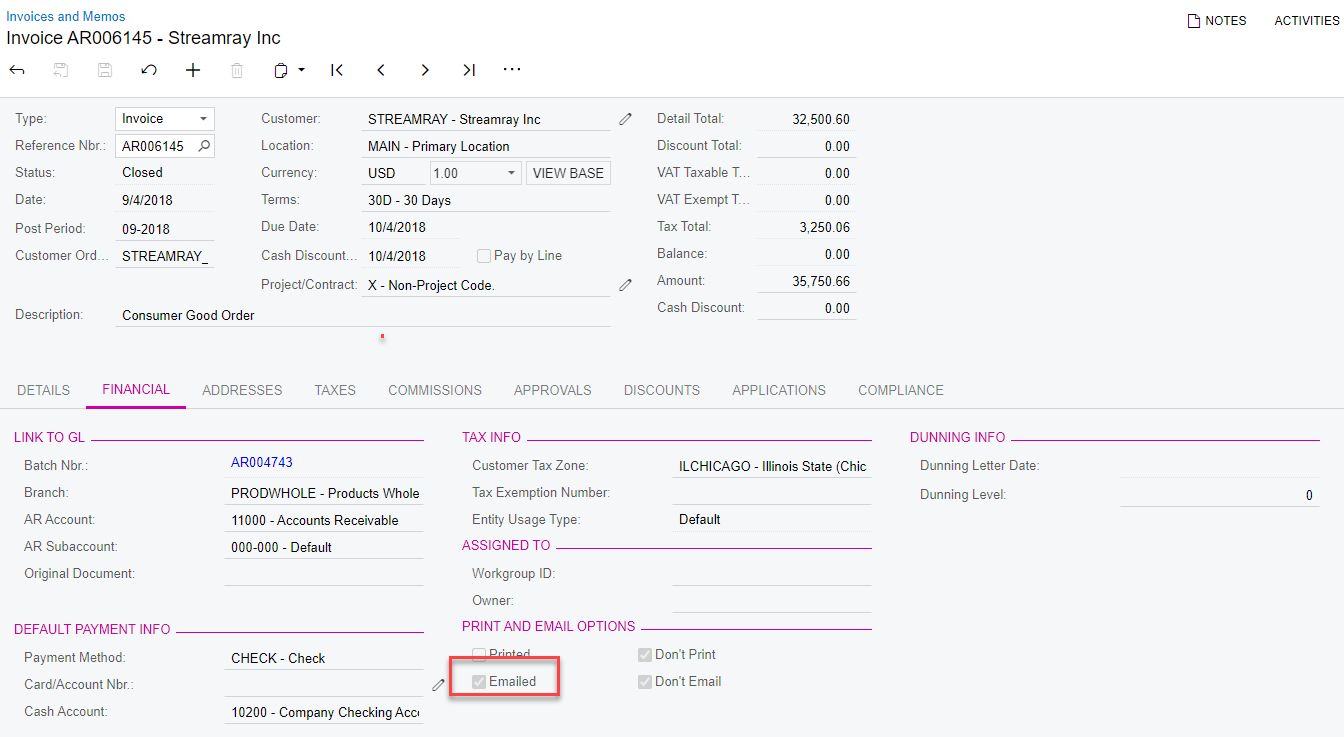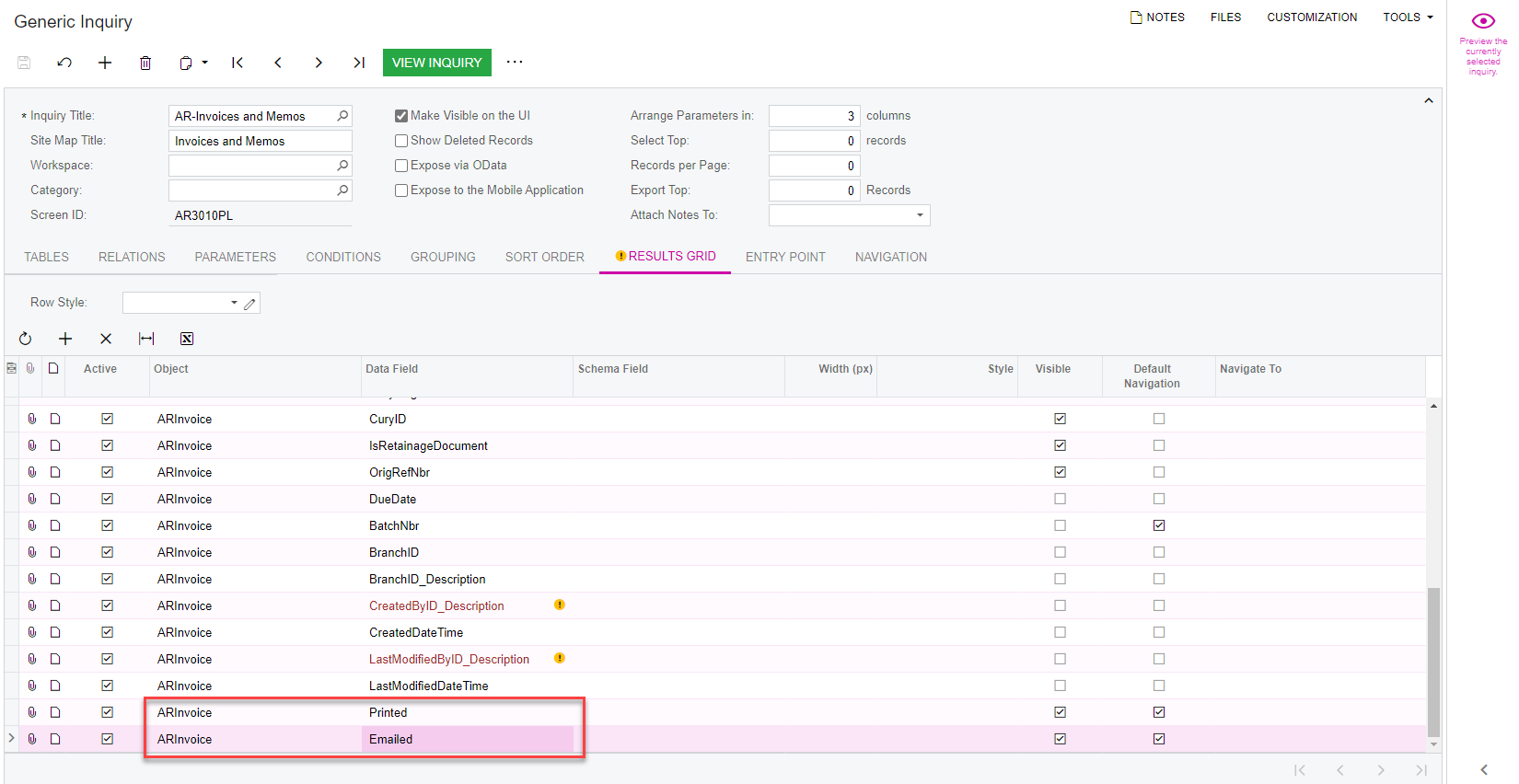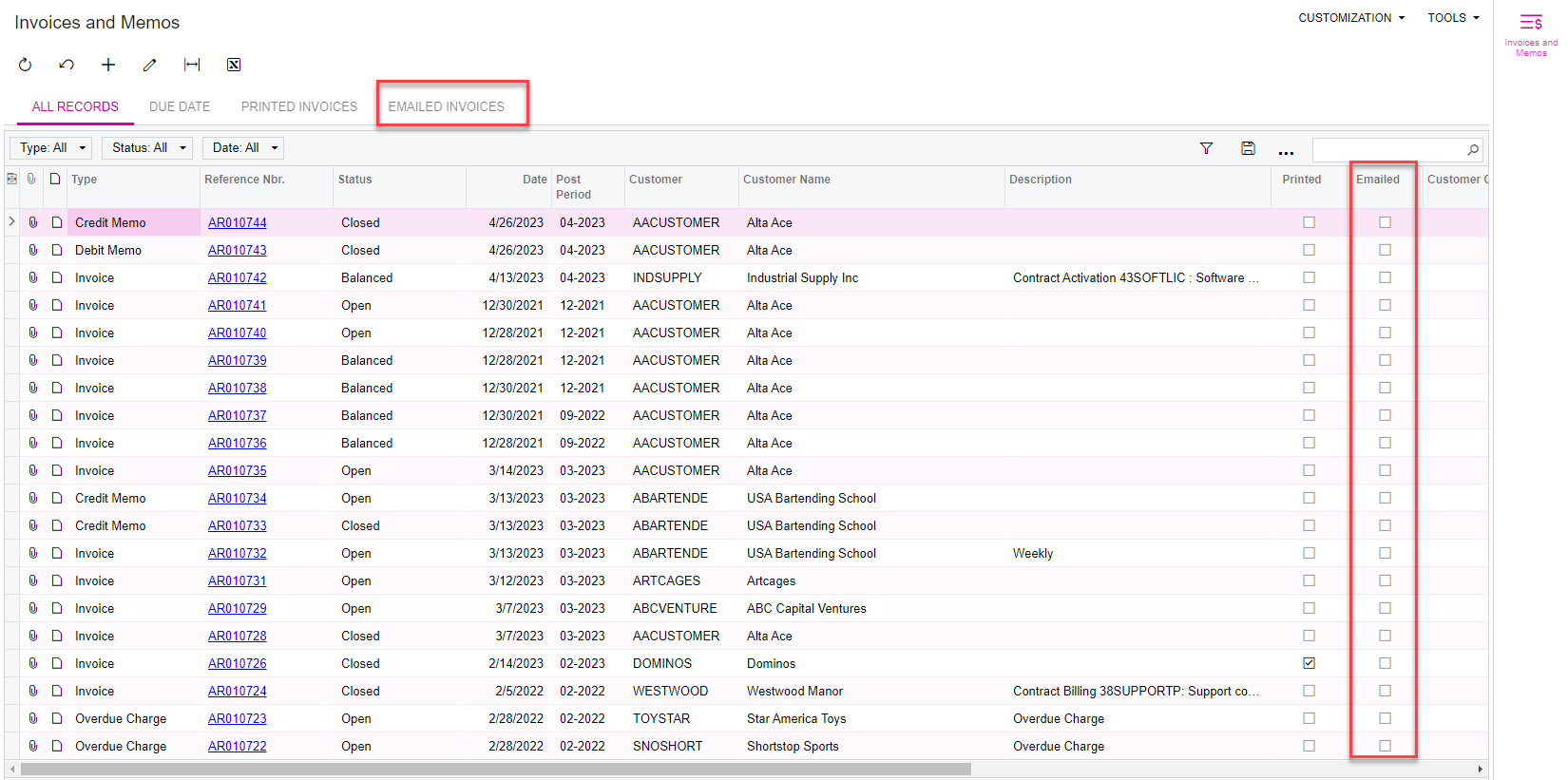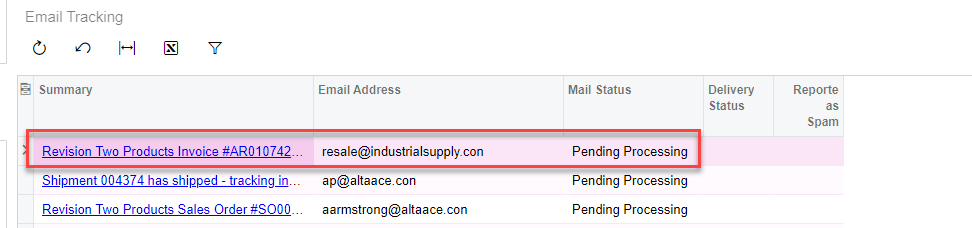Is there a quick way to identify all invoices that were not emailed? The Process Invoices and Memos screen is displaying invoices that were emailed as invoices that can be emailed. Not sure why invoices that were already emailed are still showing up on the list when I select Email Invoice in the Action field (not all emailed invoices show up, but the list contains many).
Is this a known issue and if so, is there a fix coming soon?