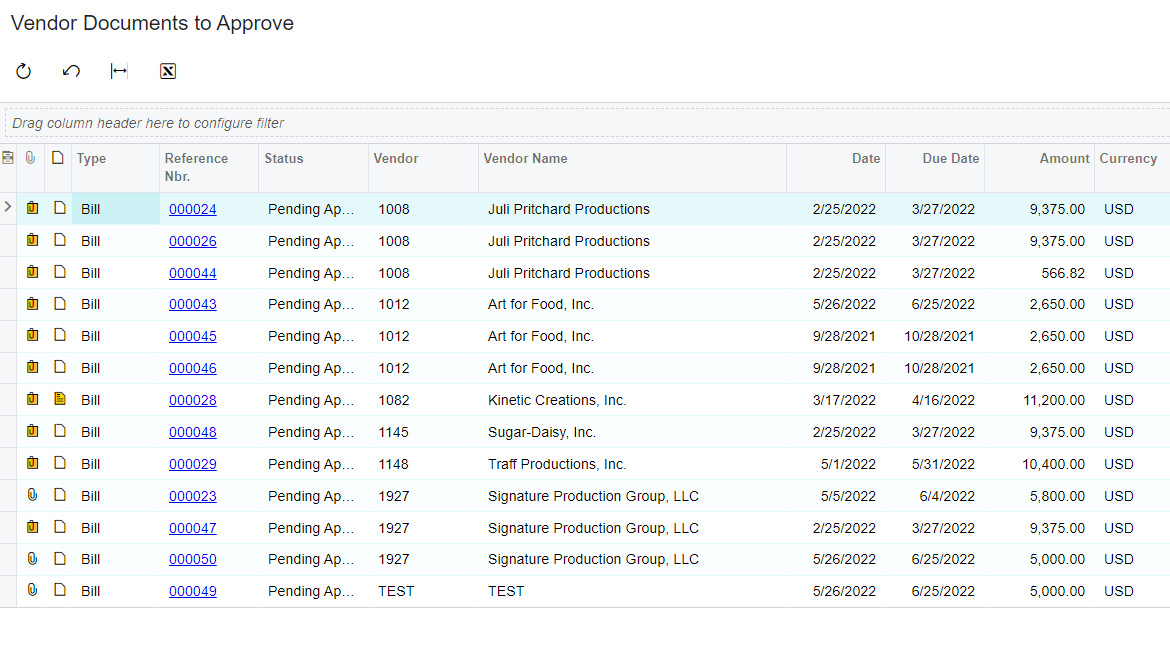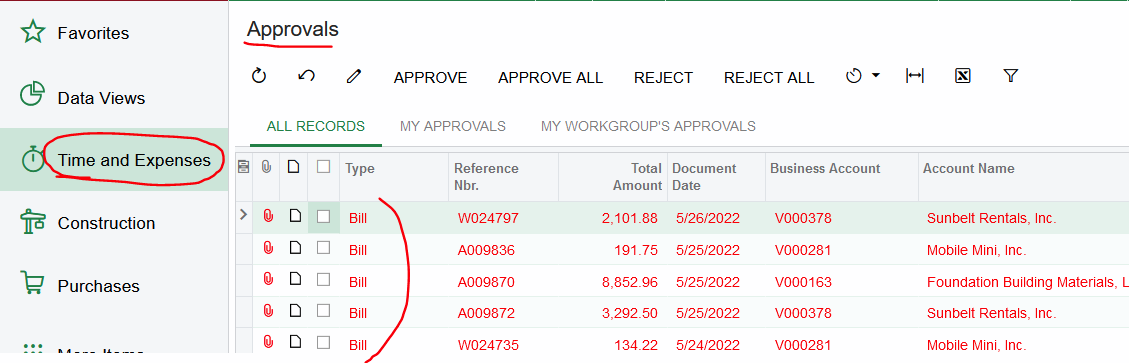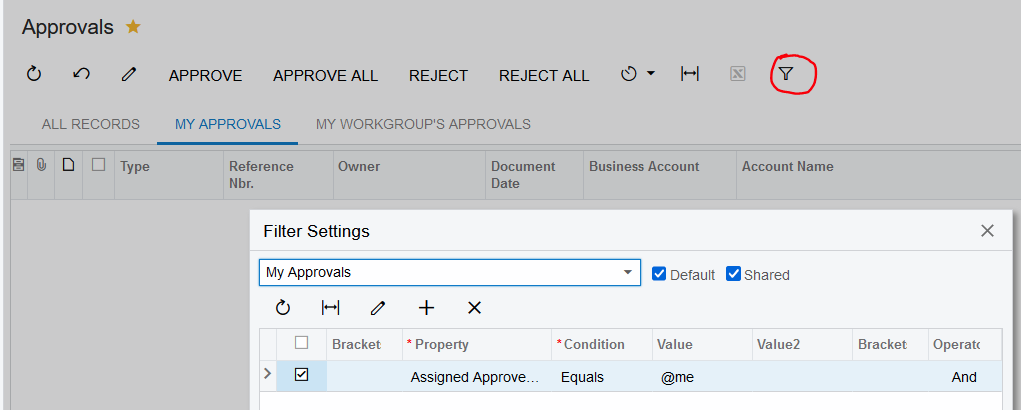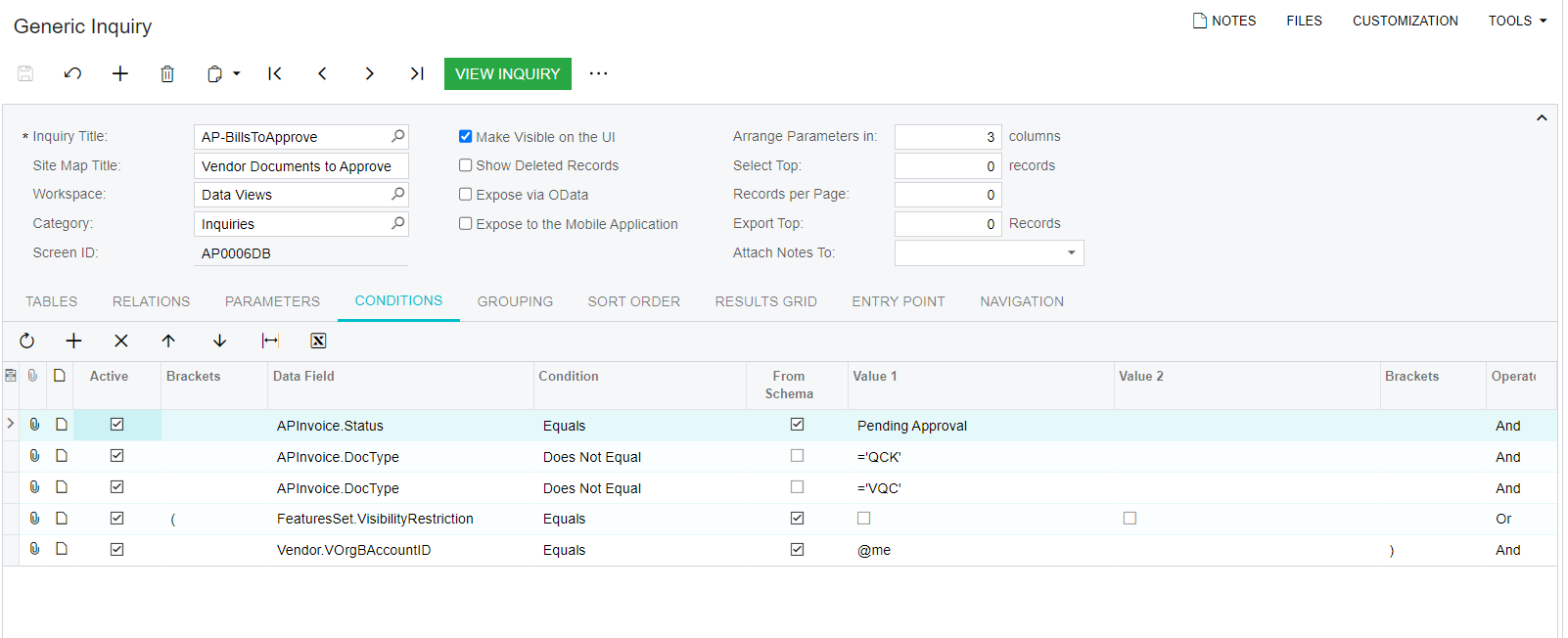Hi,
I am to new to Acumatica. We have an A/P approval workflow configured based on project accountants and project managers assigned to a project. However, A/P invoices are showing up to be approved for users that are not one of the approvers under Data views in Vendor Documents to Approve. How can I configure this so the invoices not are not assigned to the approver show up on the list.
Thank you,