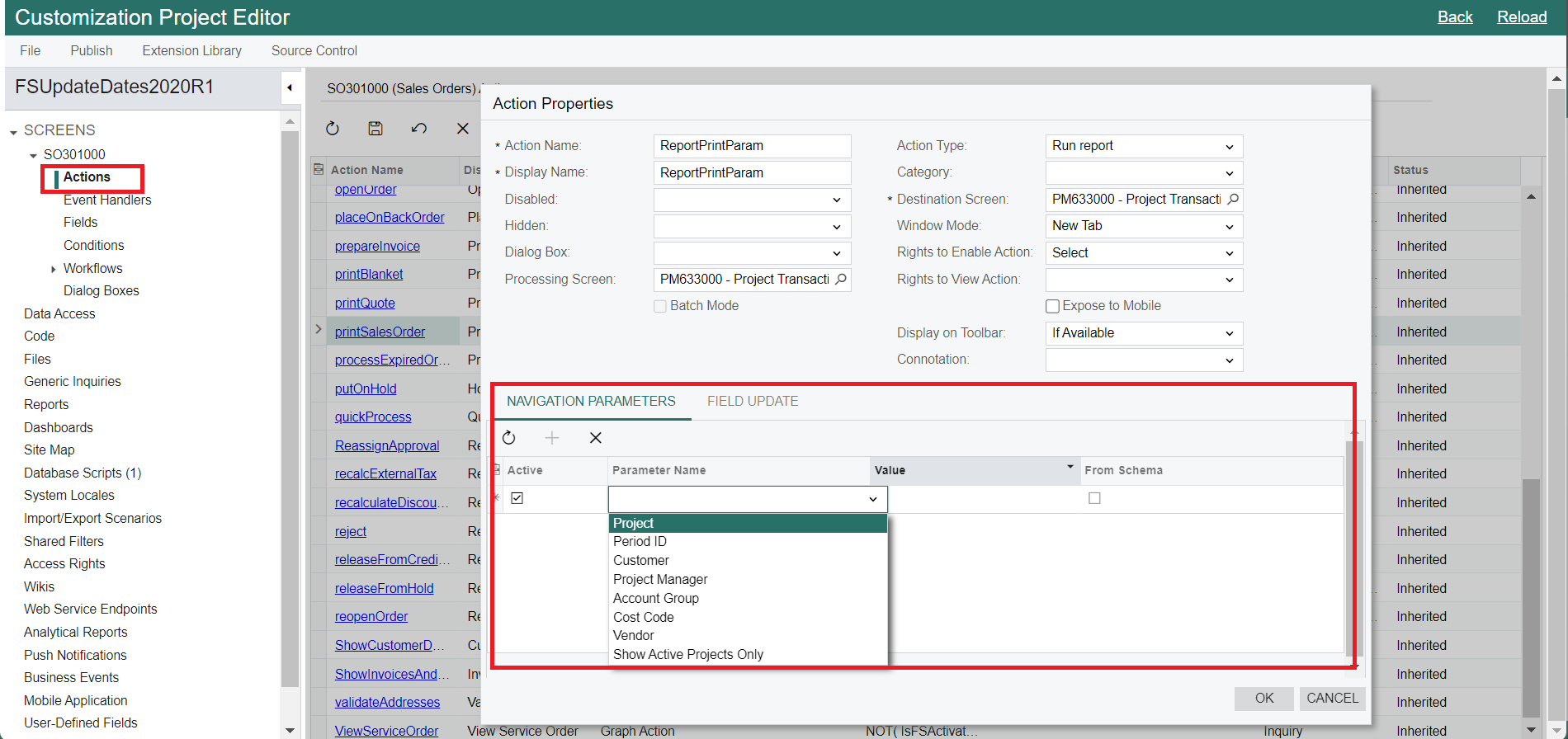Hello,
I created a custom printed form and placed it on the site map. I added a customization project that allows this form to be printed from the sales order screen via the action menu > Printing & Emailing section. (This form is a copy of the sales order without prices). When I print from the Site map, the form prints correctly using the selected parameters. When I print from the Action Menu, no data is visible. I have updated the user access to the new form to match the original form that was copied. What am I missing?