Hi,
In the 2024-R1 I don't see the Total Cost field on the Purchase Receipt - Summary area. Is this a change with 2024-R1?
Please refer below screenshots.
2023- R1
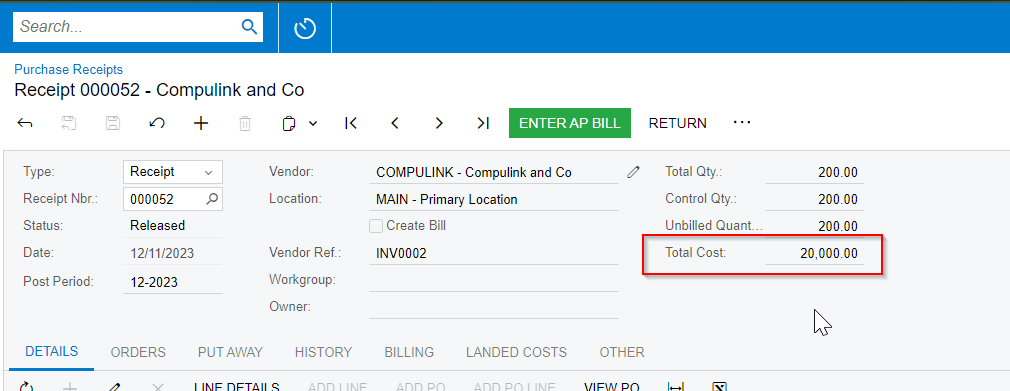
2024-R1
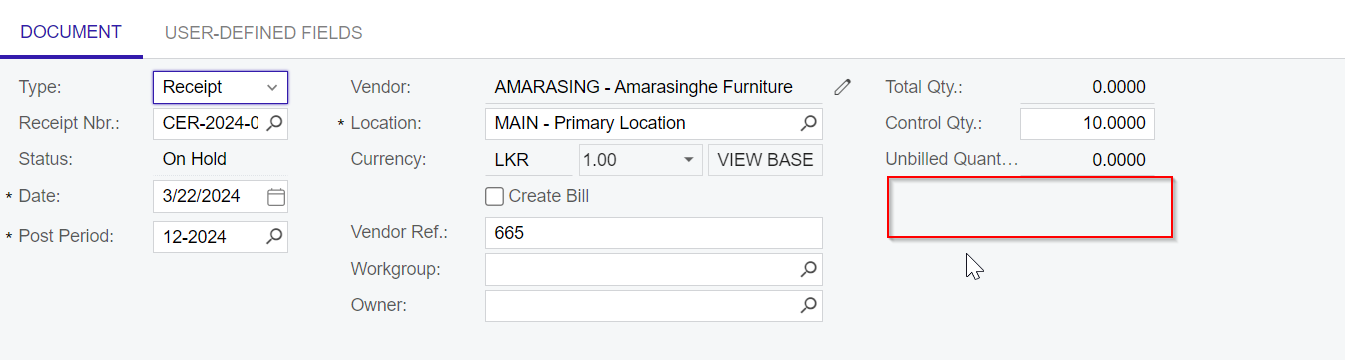
Thank you,
Dulanjana
Hi,
In the 2024-R1 I don't see the Total Cost field on the Purchase Receipt - Summary area. Is this a change with 2024-R1?
Please refer below screenshots.
2023- R1
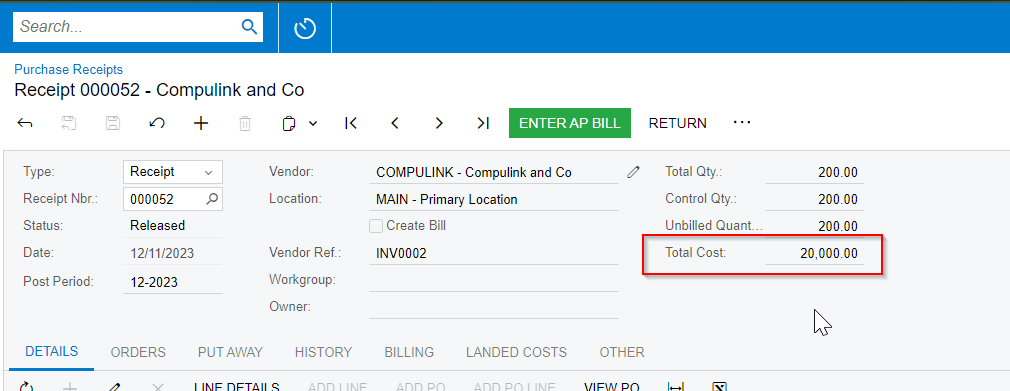
2024-R1
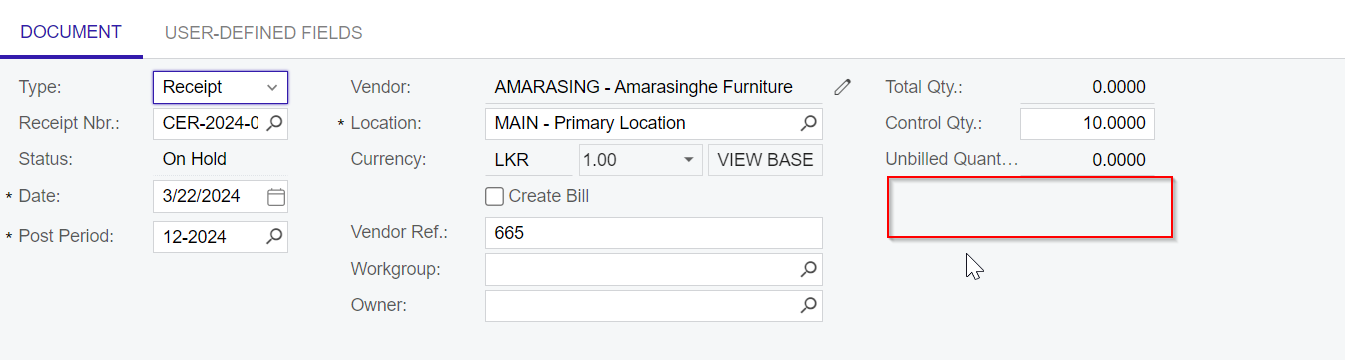
Thank you,
Dulanjana
Best answer by j1o2s3h4u5a6
I had the same problem. The field name is “CuryOrderTotal” that is missing. I also check my customization project and saw that the field is still there but is not showing on my screen. I went to check on the “POReceipt” DAC from acumatica and find the following:
#region CuryOrderTotal
public abstract class curyOrderTotal : PX.Data.IBqlField
{
}
protected Decimal? _CuryOrderTotal;
[PXDefault(TypeCode.Decimal, "0.0")]
[PXDBCurrency(typeof(POReceipt.curyInfoID), typeof(POReceipt.orderTotal))]
[PXUIField(DisplayName = "Total Cost", Visibility = PXUIVisibility.Invisible, Visible = false, Enabled = false)]
public virtual Decimal? CuryOrderTotal
{
get
{
return this._CuryOrderTotal;
}
set
{
this._CuryOrderTotal = value;
}
}
#endregion
You can see that they made the visibility of this field false from the highlighted line of code.
Regards,
Joshua
Enter your E-mail address. We'll send you an e-mail with instructions to reset your password.