Hello,
We are using 2020R2 103 version.
We encountered another shipment status issue. We are having shipment as status “confirmed”.
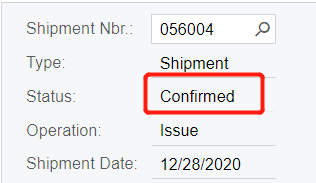
However, the user can not “prepare invoice” based on it. It will show error:
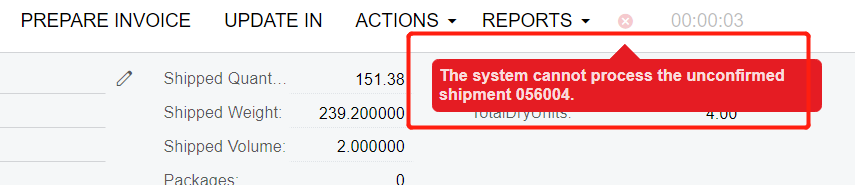
And, the user can not “correct shipment” . It will show error:
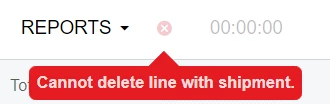
I checked the Database, it looks like for some unknown reason , the “confirmed” column has not been set to 1.
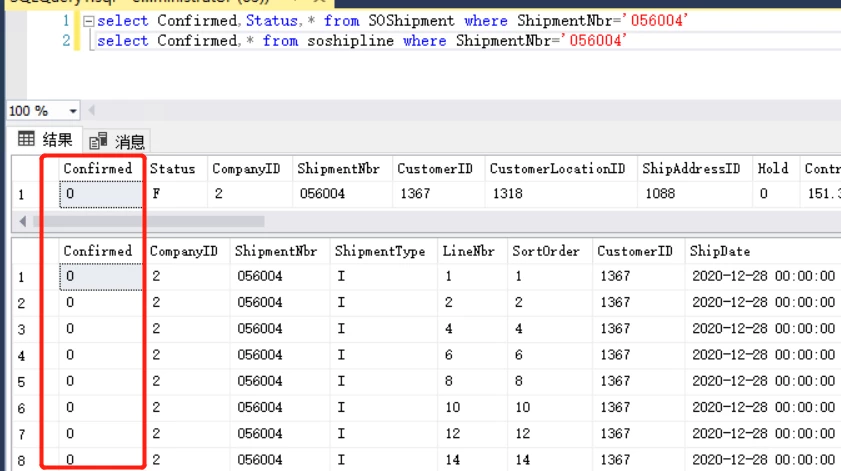
This is the second time, our user met the status mess up issue. Unfortunately, we do not know how to reproduce it.
Can Acumatica developers do an in-depth research to solve the root cause?










