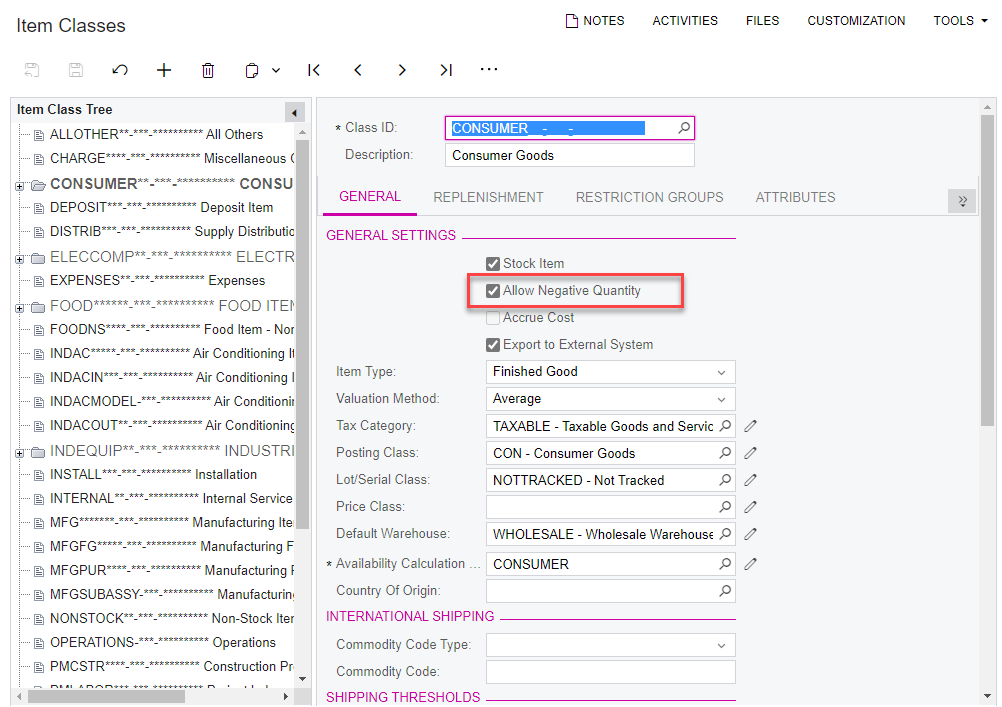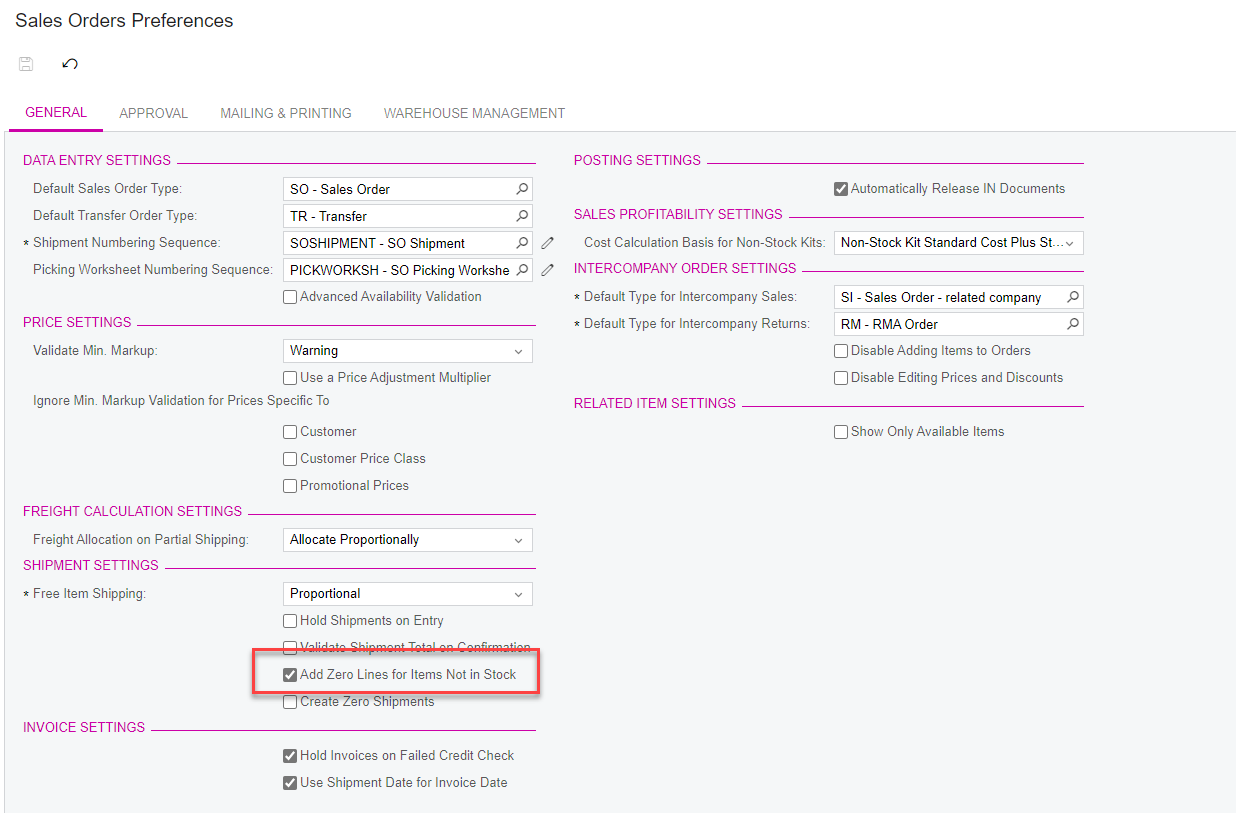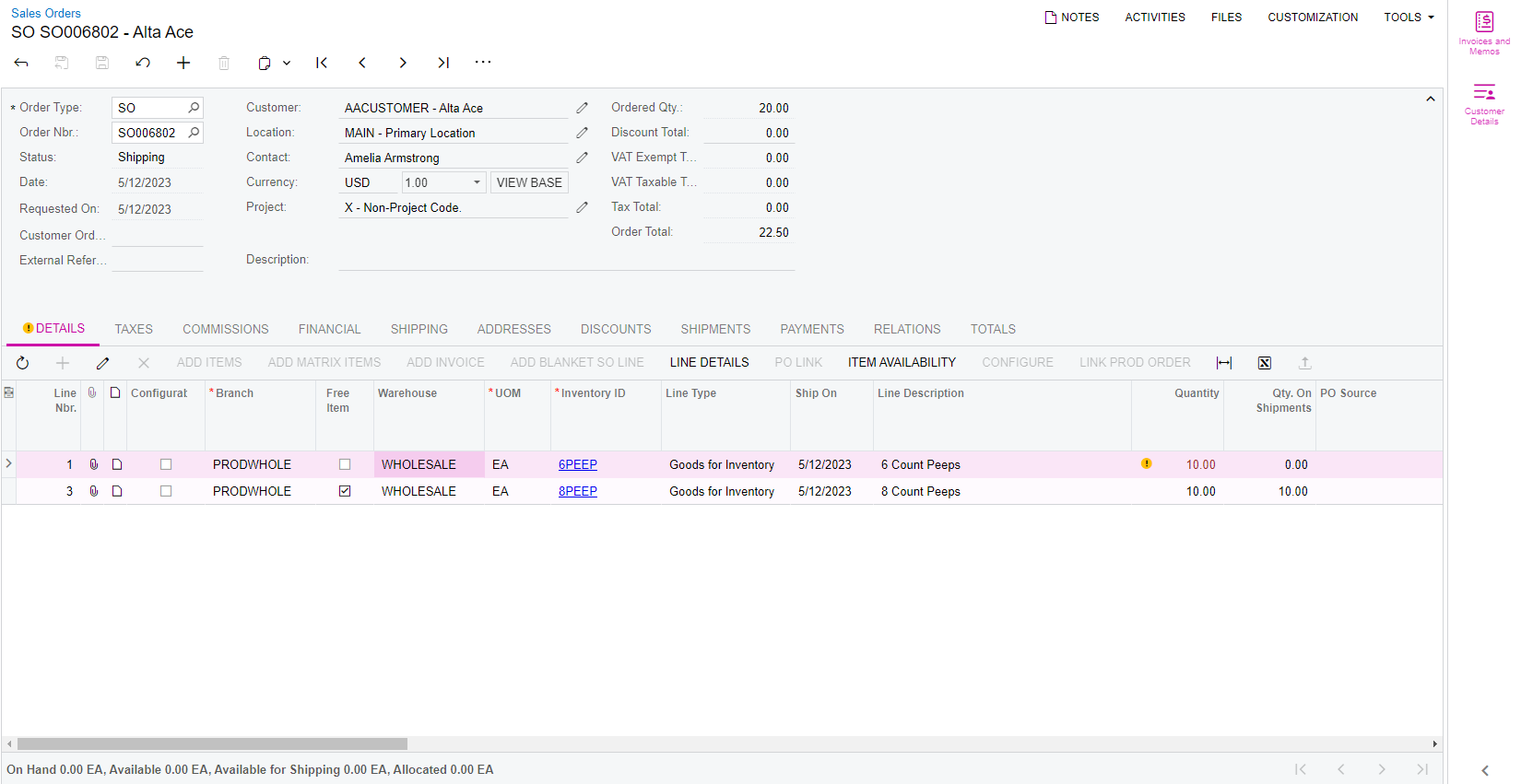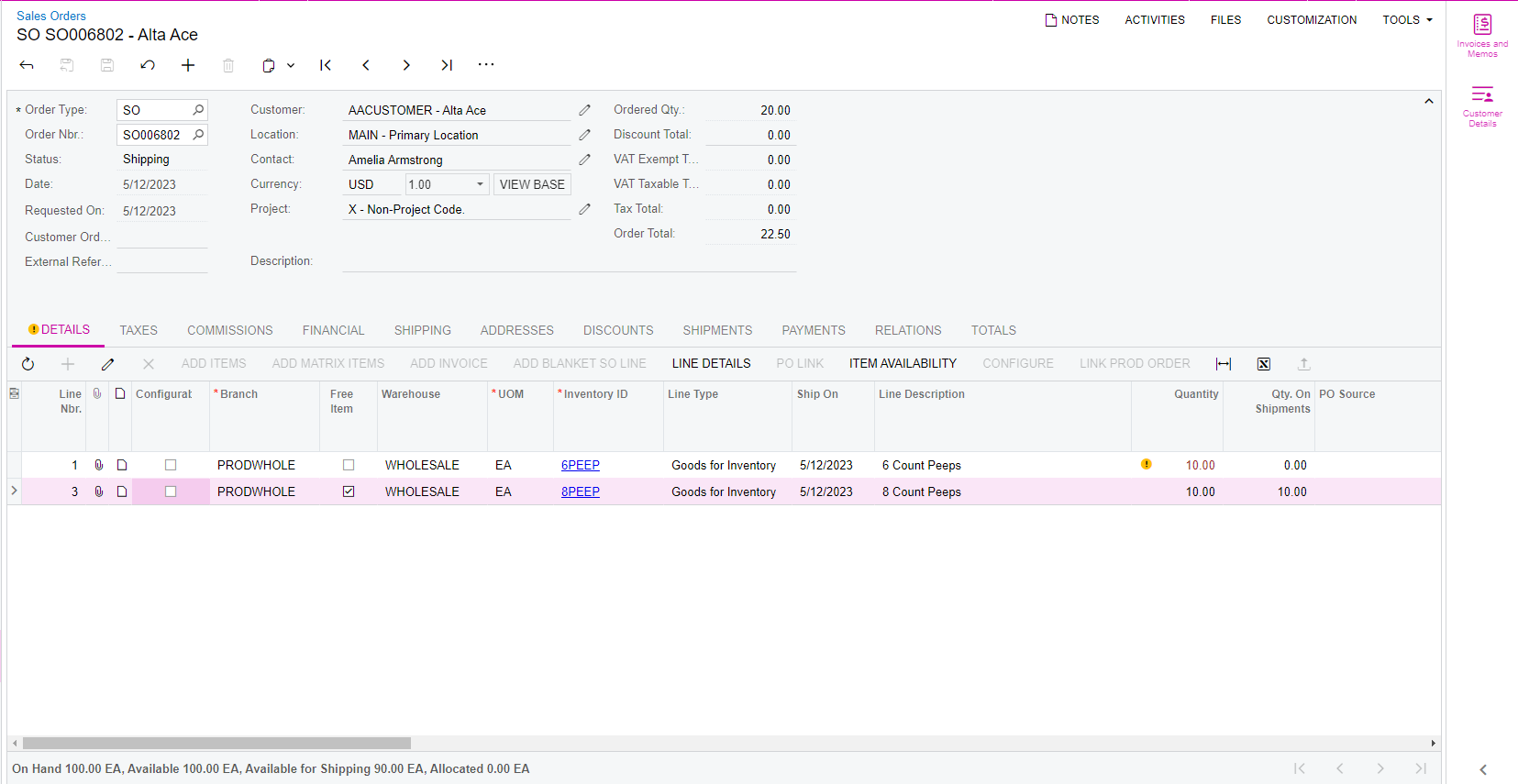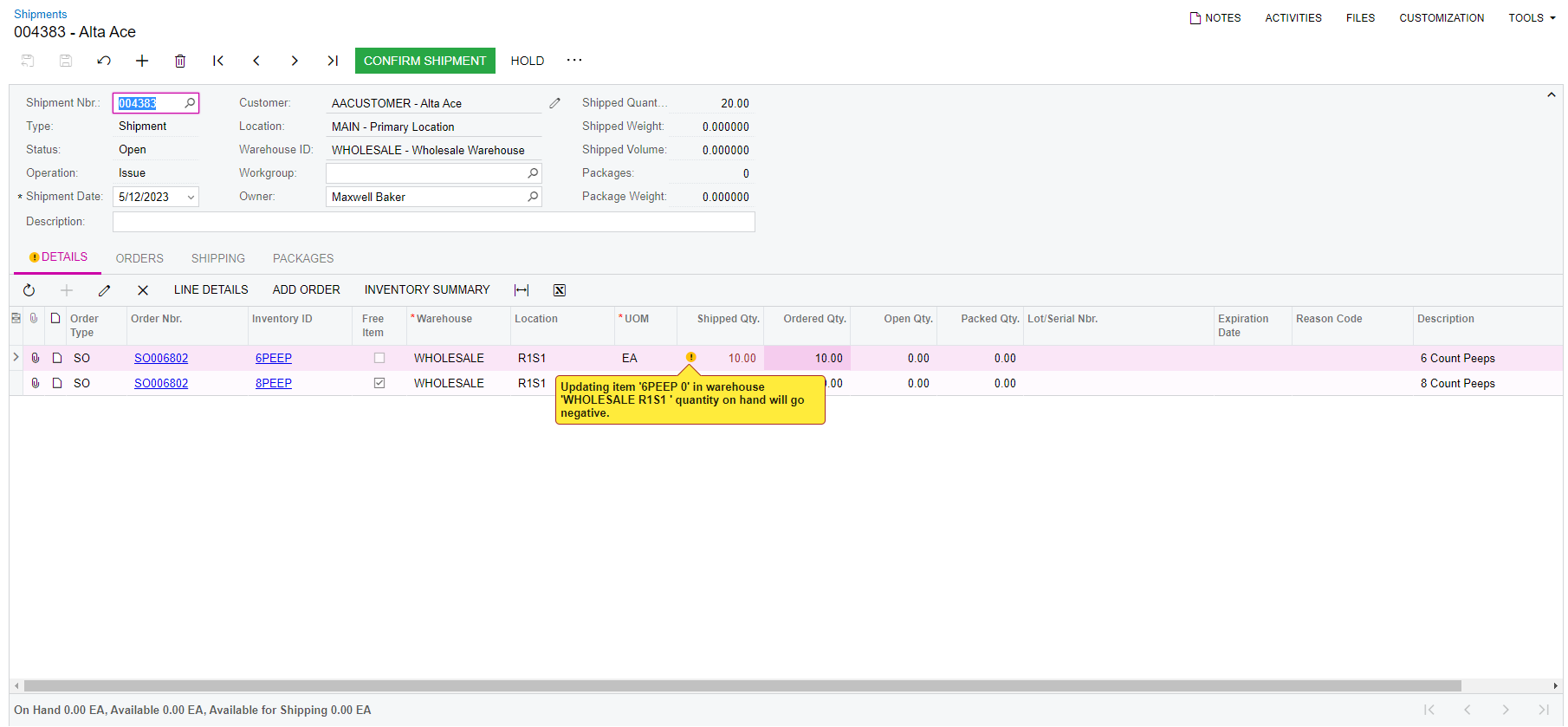Ill get straight to the point with an example. (Totally made up for simplistic purposes.)
Somebody orders ten 6 packs of Peeps.
They are $5. Order total $50.
We charge them $50.
But we are out of 6 packs, so at no extra charge, we send them ten 8 packs.
We process the order as the 6 packs they ordered, But we want to keep the 6 packs at 0 in inventory, and deduct 10 from the 8 packs.
Is there a simple way to handle this?