Hi Team,
We don’t see the Relations View in the base graph SOOrderEntry or Extended graphs, whereas available in the aspx.
Could you please help us how to access that view in the custom extension graph of the our customization.
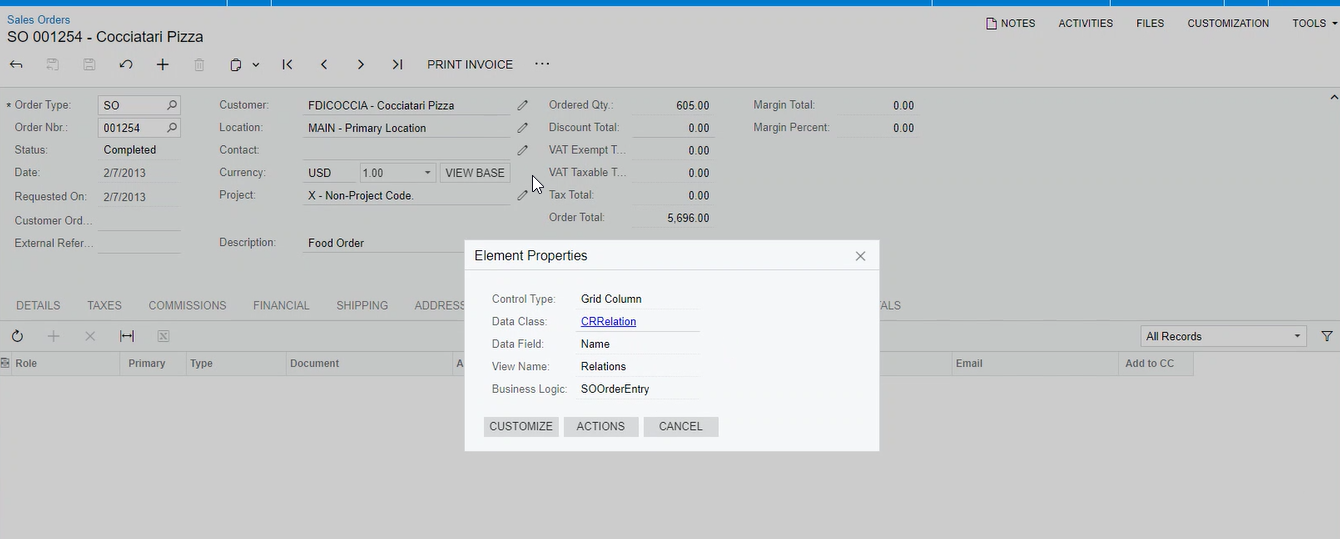
Thanks & Regards,
Vidyakeerthi K







