Hi Sir
if we would like change inventory ID for certain part #. All the information are same and only change the inventory ID . How do we make the change in system?
example from inventory ID : ABC change to XYZ
Hi Sir
if we would like change inventory ID for certain part #. All the information are same and only change the inventory ID . How do we make the change in system?
example from inventory ID : ABC change to XYZ
Best answer by SheriThomas49
To change an Inventory ID, access the desired stock code, click on the … and select Change ID:
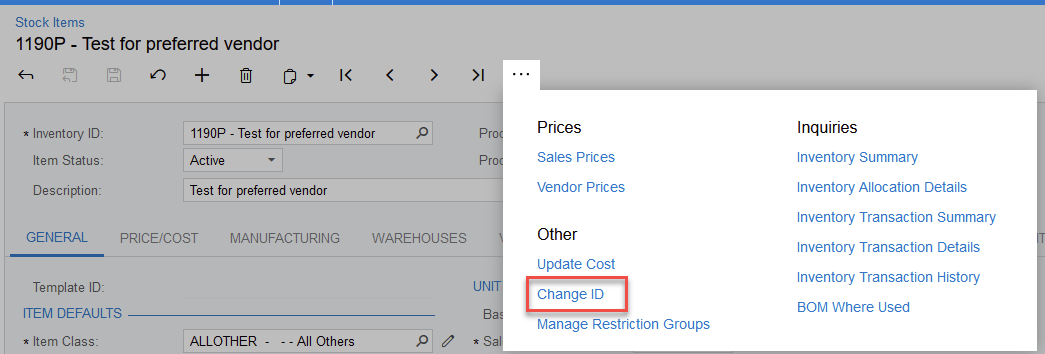
Enter the new ID and click OK:
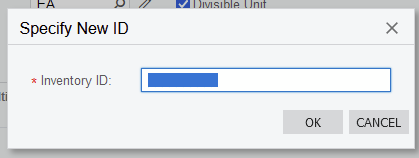
Enter your E-mail address. We'll send you an e-mail with instructions to reset your password.