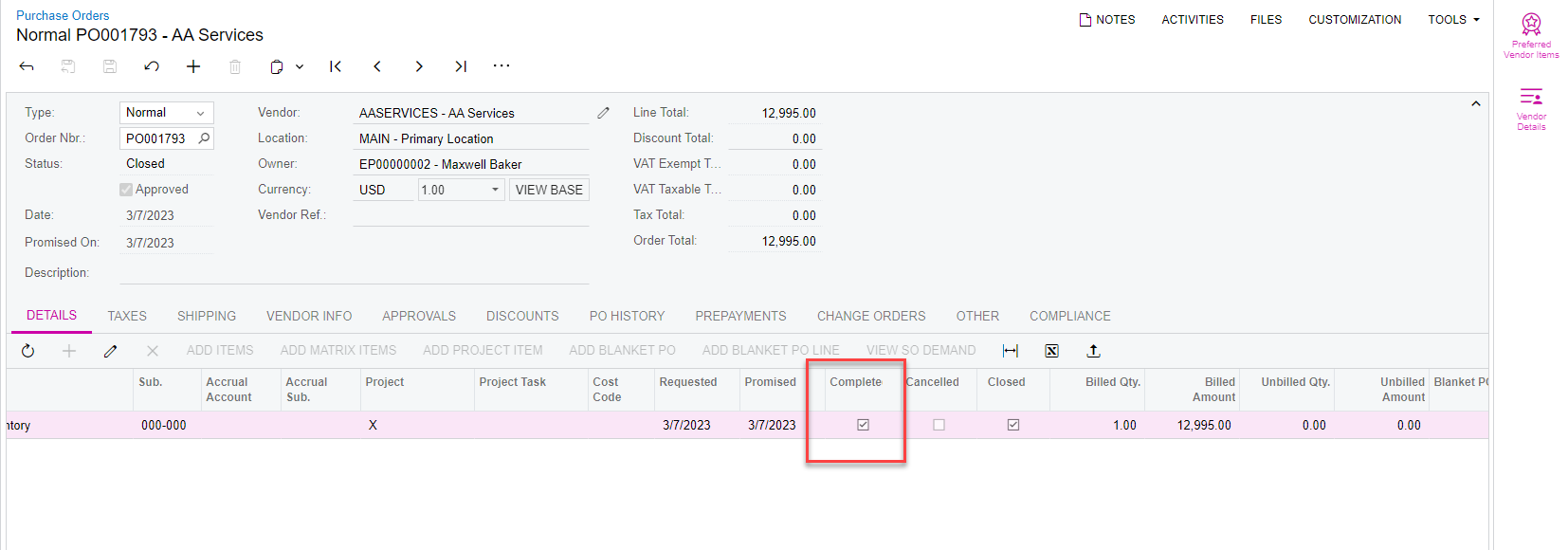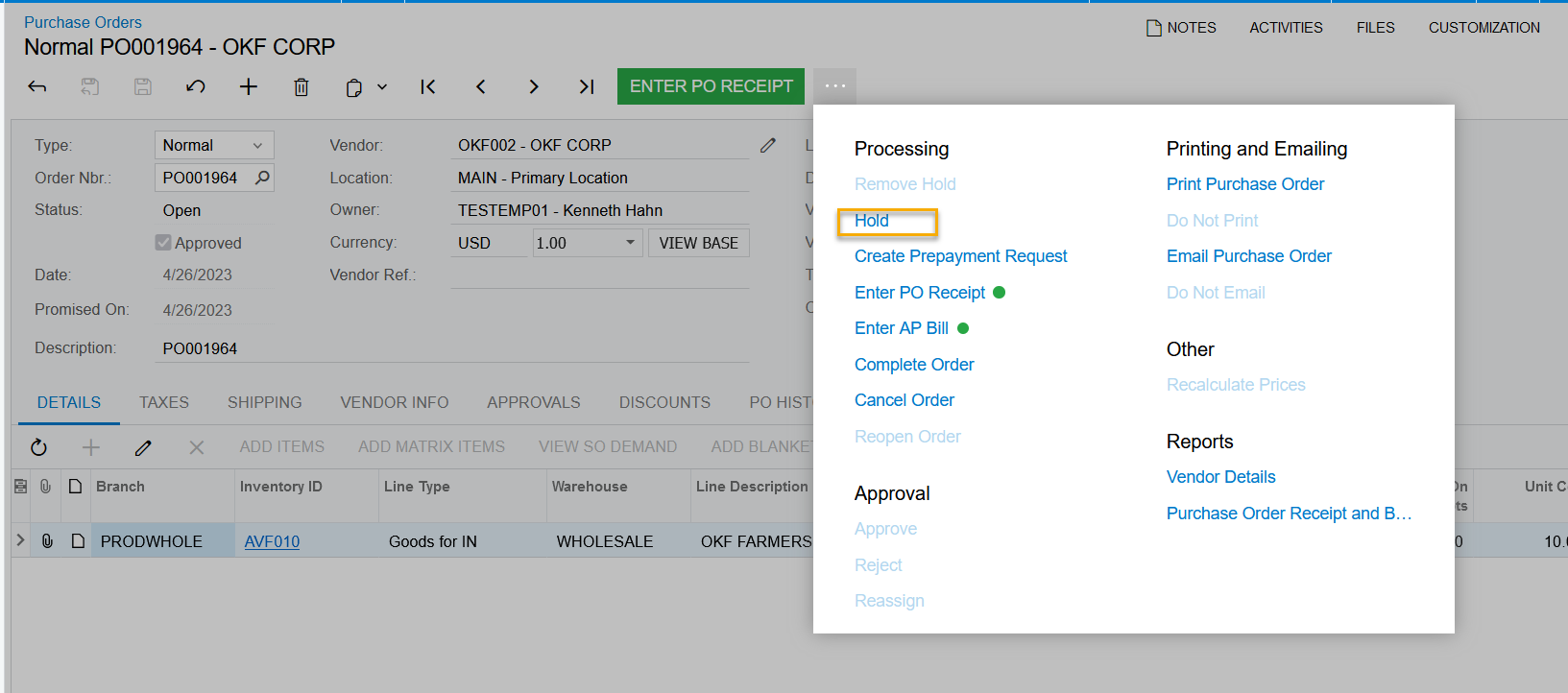Hello,
I have a purchase order that I cannot get to move from the completed to closed status. This PO has two prepayments tied to it, both of the payments are used in full against a bill that has multiple receipts. The issue seems to stem from the fact that the freight cost line (which is manually added) still has an unbilled balance on it.
Our vendor provided a total cost of $8050 for freight ahead of time; however, this freight was received partially several times as multiple shipments came in. This appears to make the PO think there there are still unbilled amounts, and therefore will not move it to the closed status (even though the other receipts contain the balance). I tried to check the closed box on the PO line manually but I am unable to do so.
Any ideas on how to handle this?
Thanks!