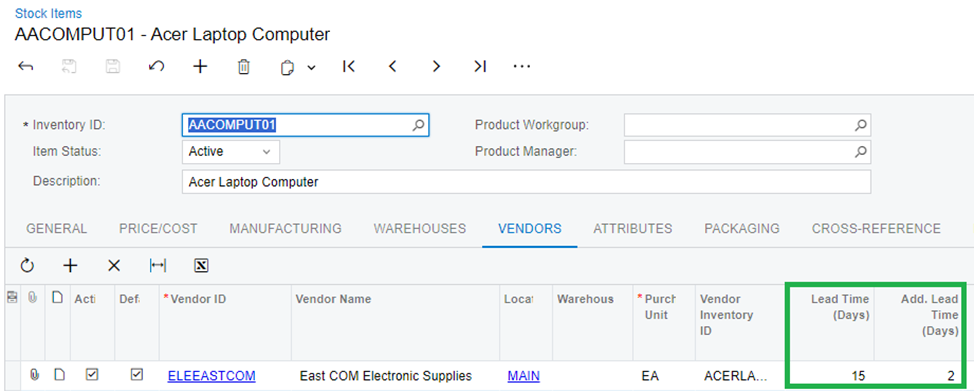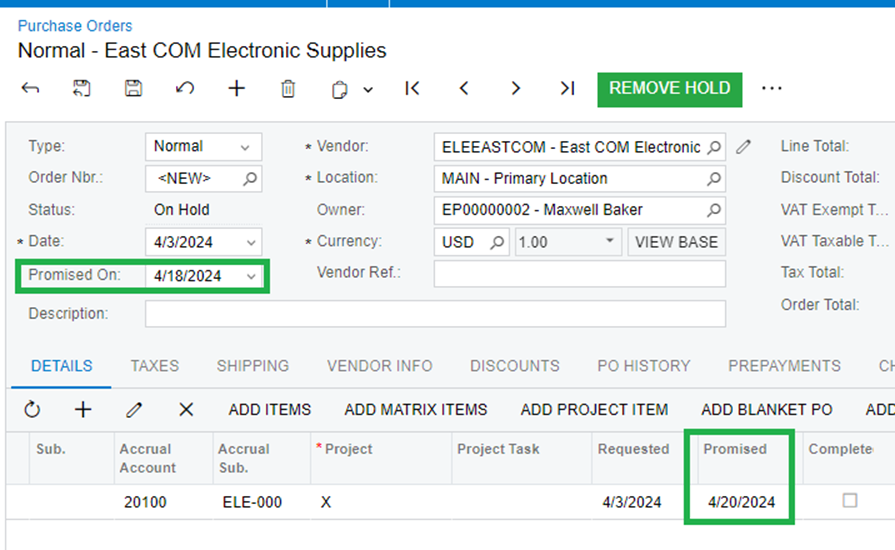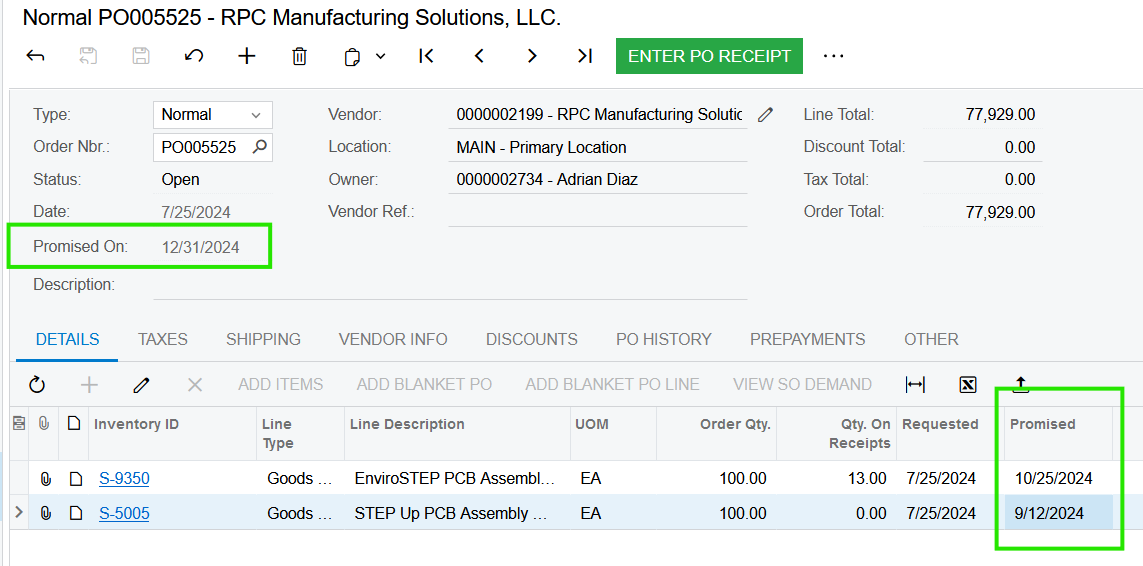When you create a PO, the Promised On date in the header transfers to any PO Lines that are added.
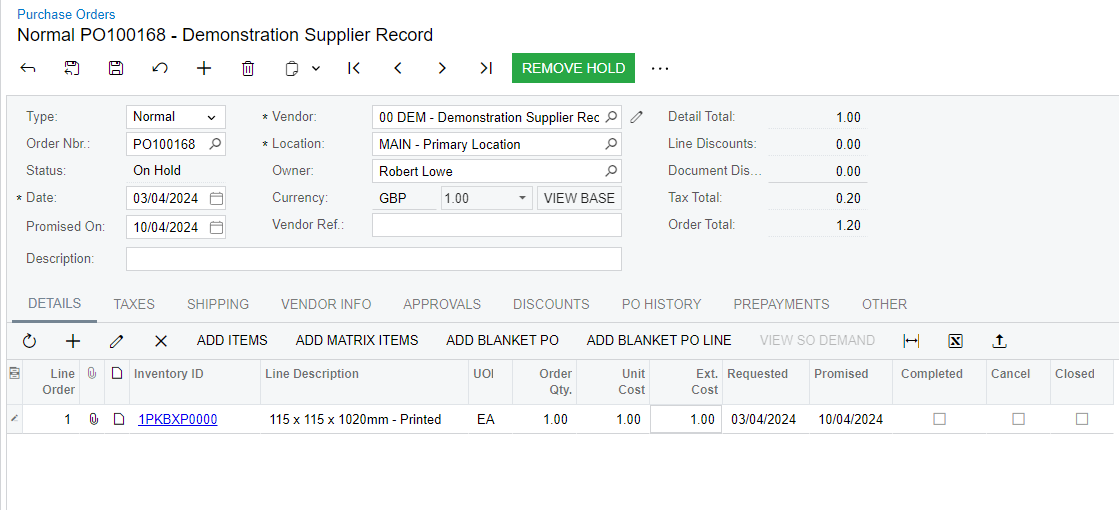
However, if you update the Promised On date in the header, the Promised date in the PO Lines alters to the Promised On date PLUS the Item Lead Time in the Vendors tab in the Stock Item (in the example below, 7 days).
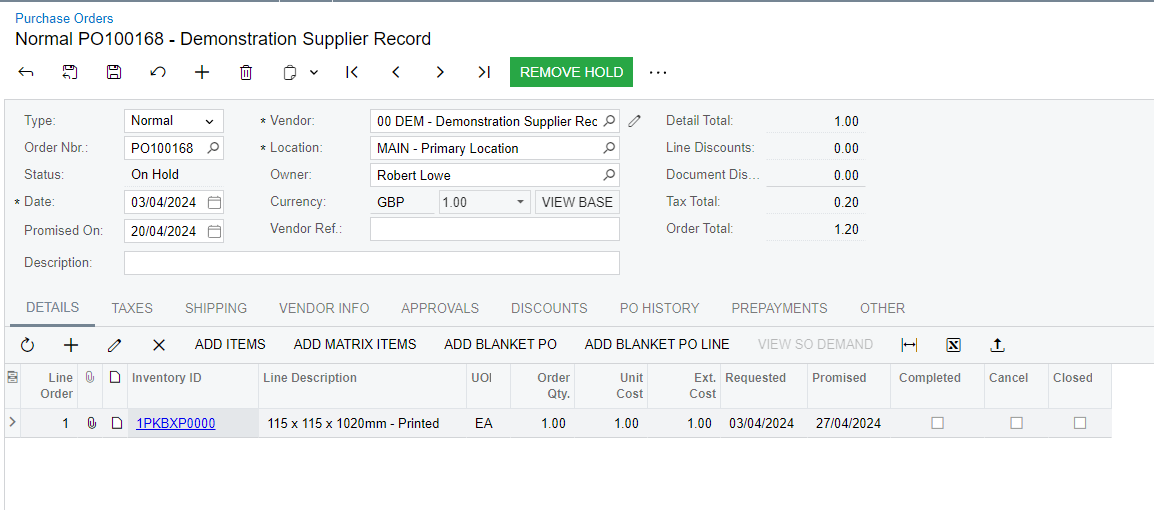
Is this a setting we need to change, or a bug (as obviously the Promised On date is the date the Vendor is delivering their goods to us. It does not need a lead time adding to it)?
Thanks,