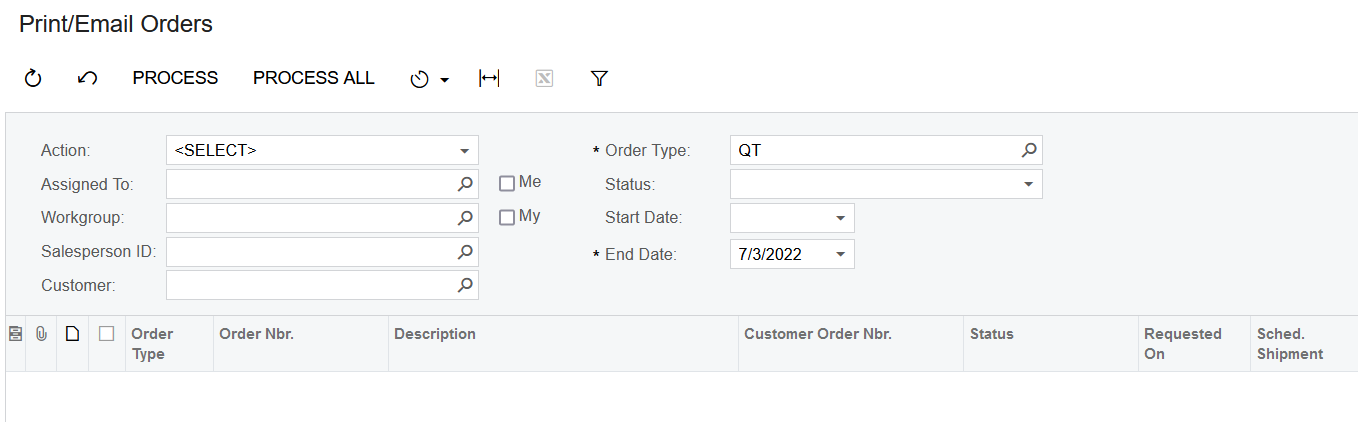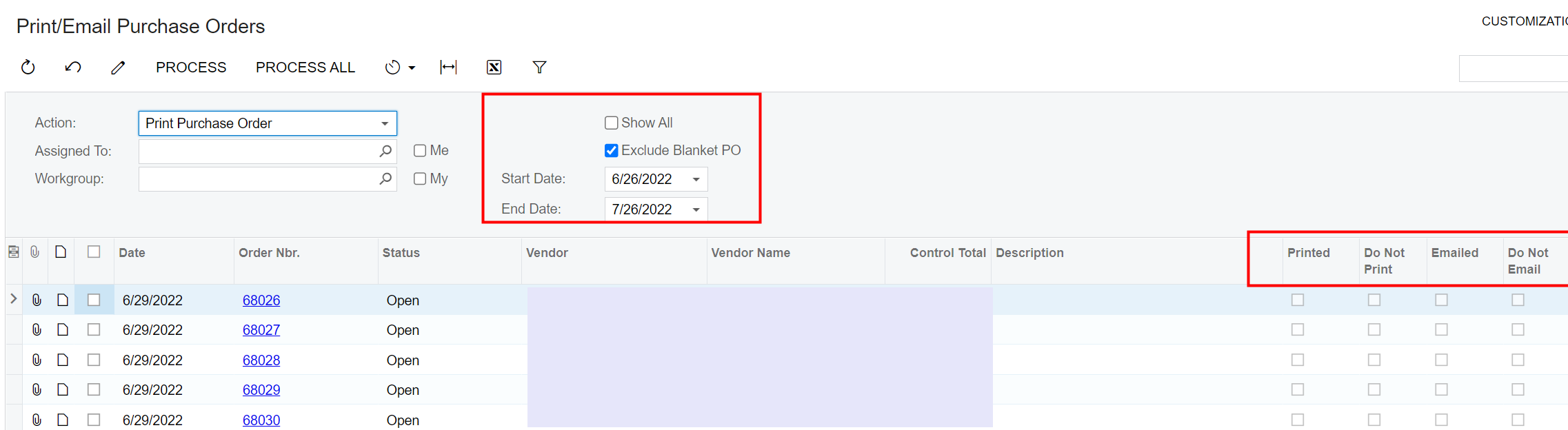My client wants a option to be able to reprint or resend more than one PO at a time from Print/Email Purchase Orders screen (PO503000) the same way it’s done in SO or AR Module with Show All button.
This screen does not have a Show all or check marks showing the action performed, it only shows PO that have not been printed for some odd reason.
Is there a workaround for this?
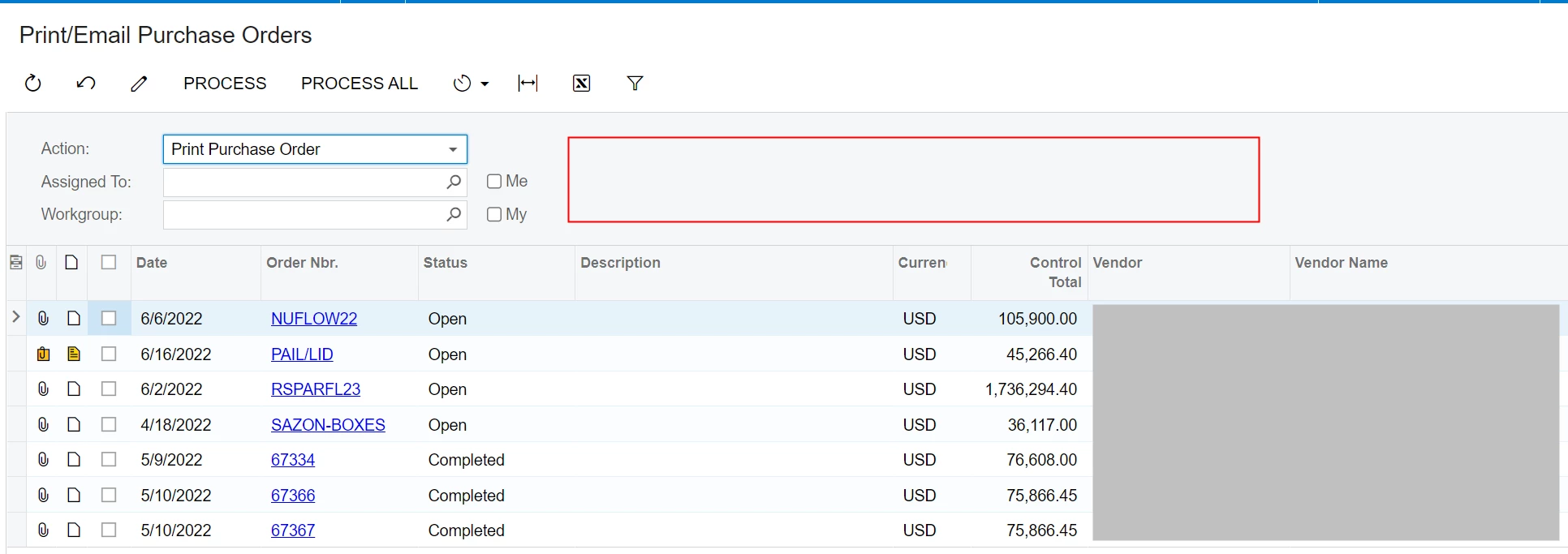
Thank you.
W