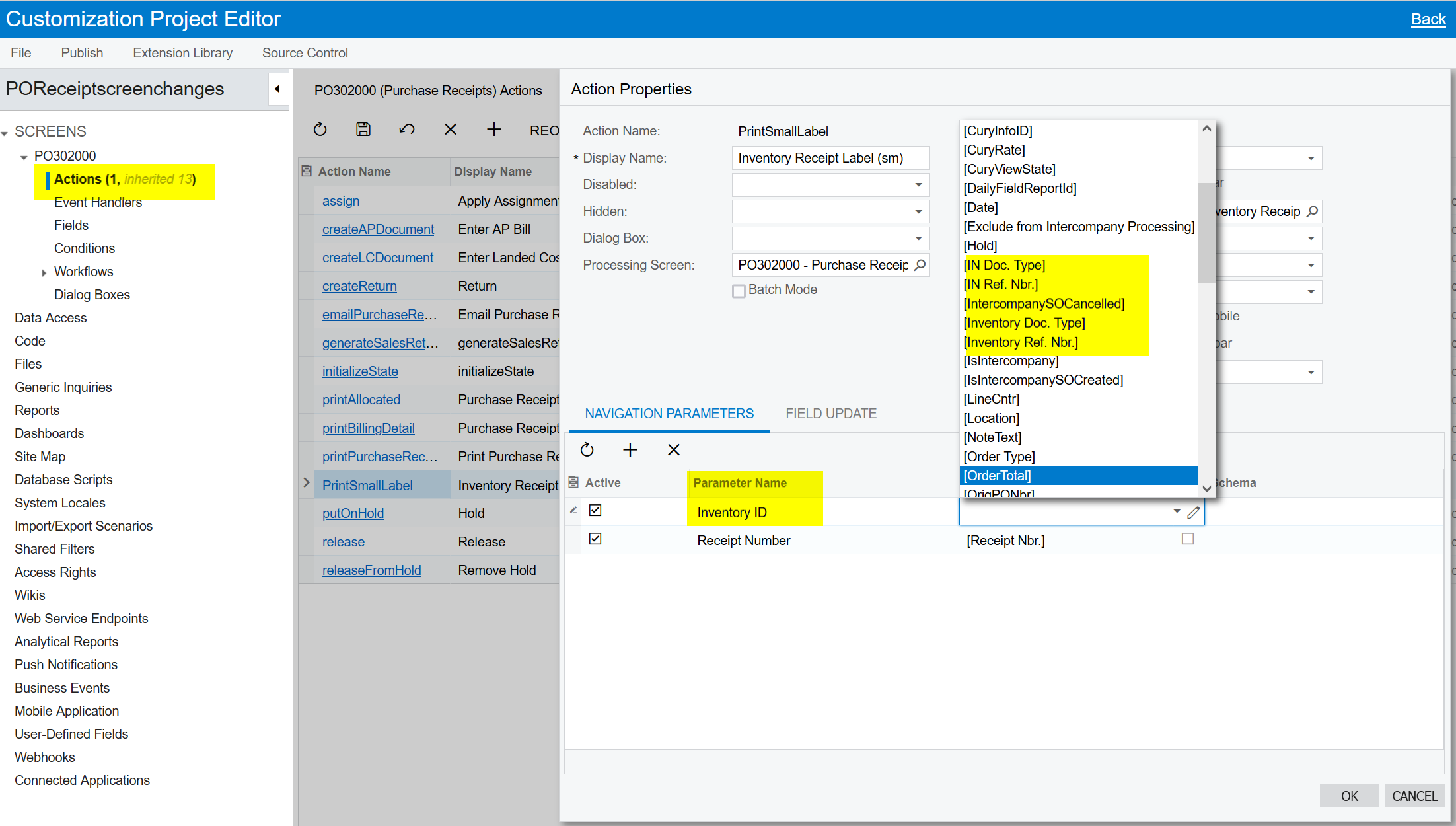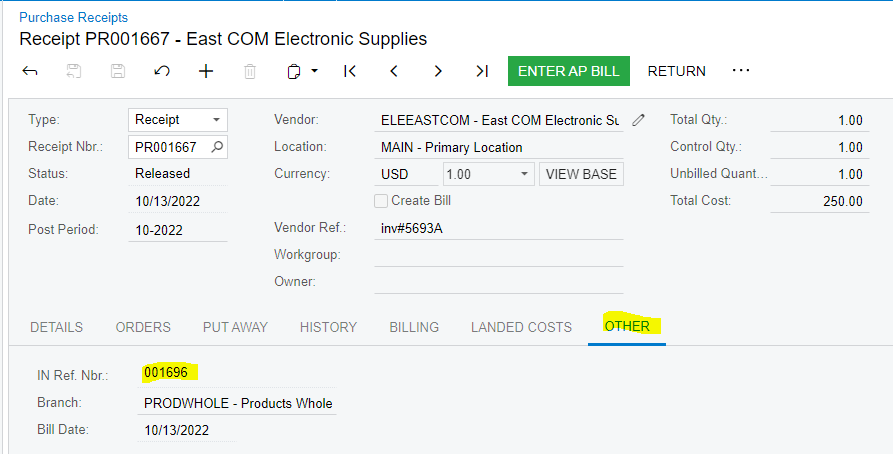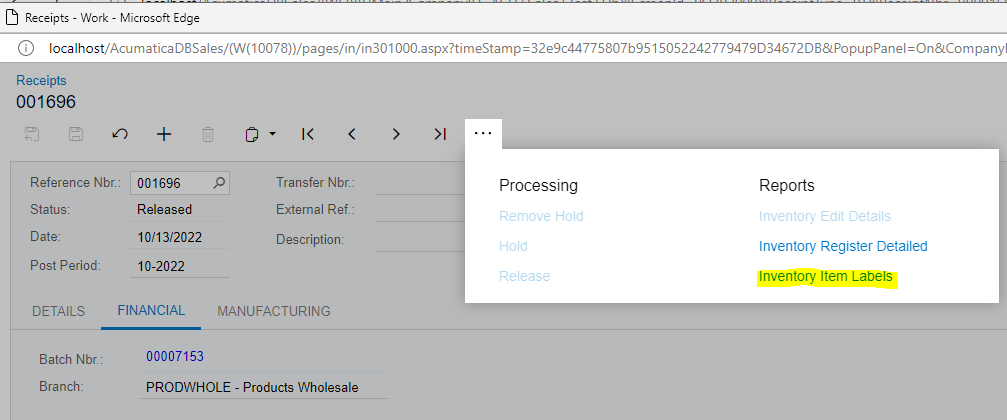I have a customer who wants to be able to print out inventory item labels directly from the PO Receipt screen.
They have developed a report (label) as a stand-alone screen where they can select the receipt number and it creates a label for each line on the PO receipt with the total line qty. They aren’t concerned at this point with have an individual label for each item received, though I’ve seen a number of suggestions on ways to do that on the community.
However, I haven’t seen anything on how to incorporate this on the PO Receipt screen.
I have tried doing this myself with an Action in a customization but the parameters don’t allow you to select the inventory item on the detail line to pass to the report (label):
Am I missing something?