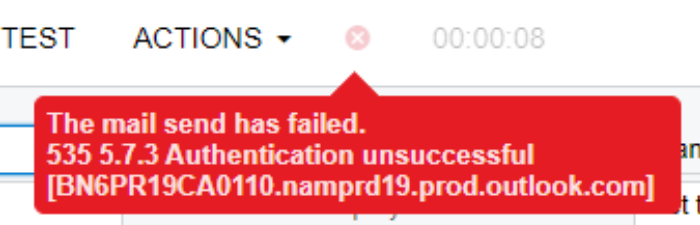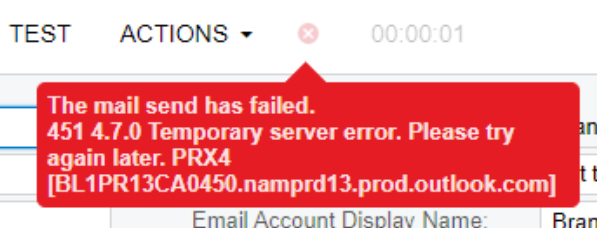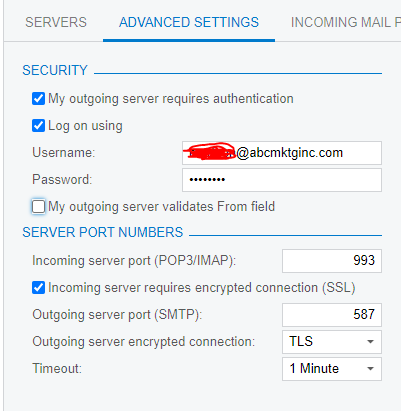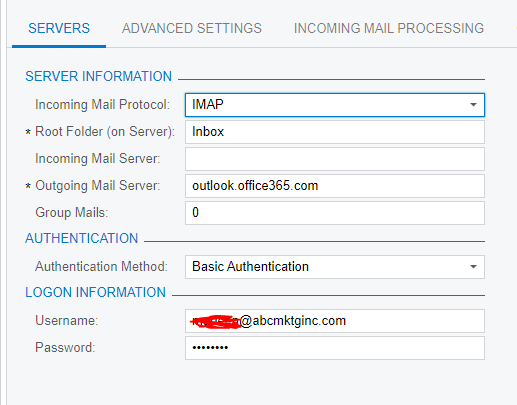I was able to set up 7 email accounts successfully.. but have 4 more to do and this is the error i keep getting:
The mail send has failed.
535 5.7.3 Authentication unsuccessful [BL0PR0102CA0020.prod.exchangelabs.com]
I use the same exact settings as the ones that did work but it still fails. HELP!
I am so lost as to why this wont work.