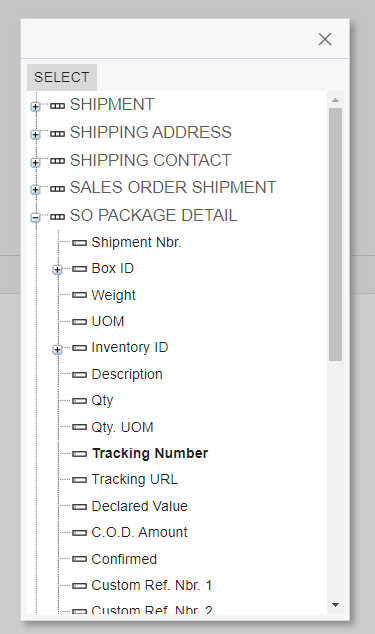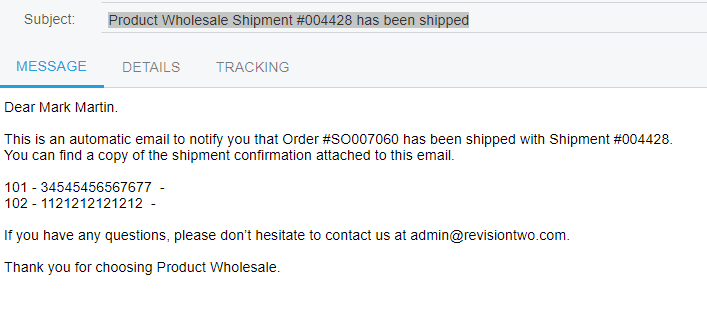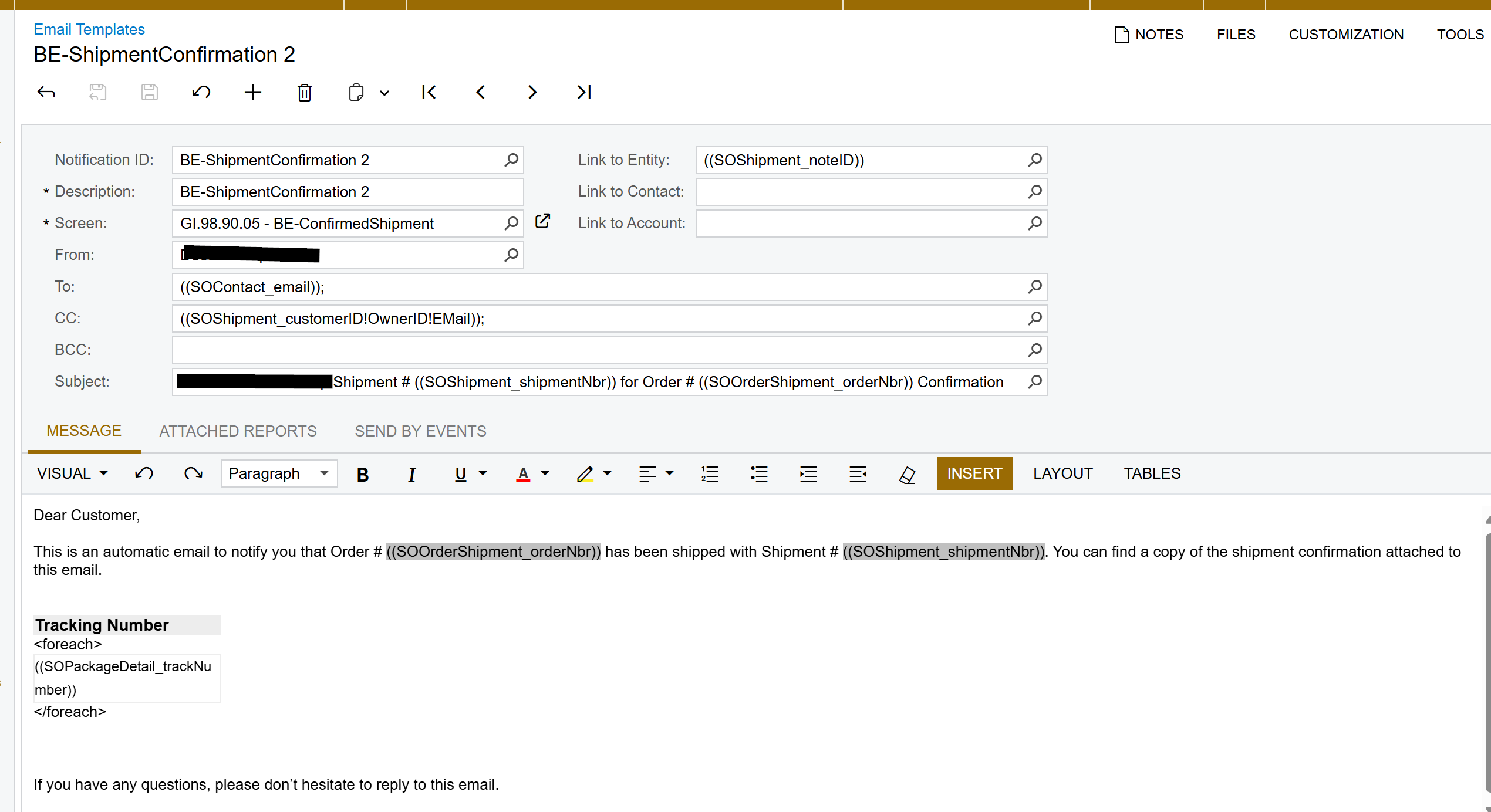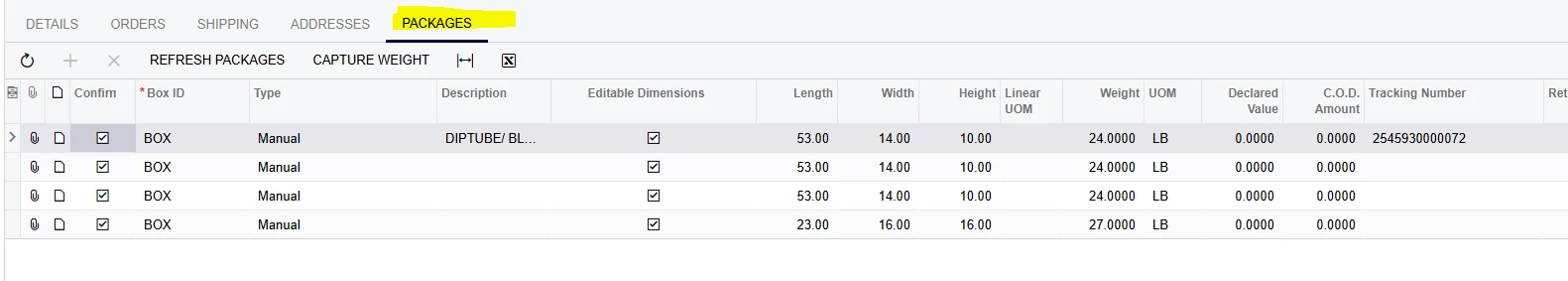Has anybody figured out how to show multiple tracking numbers per shipment, so we can have that populated in an email template to notify our customers with all tracking numbers along with the URL linked.
Just looking for an example if somebody has cracked this code.
Scenario: Shipment document might have few line items which needs to be shipped and the shipper packages into multiple boxes and gets tracking number for all those boxes, the tracking number gets stored against each package.
How do we show those tracking numbers in the email template with looping so it has the tracking number and URL to click.
Appreciate the response.