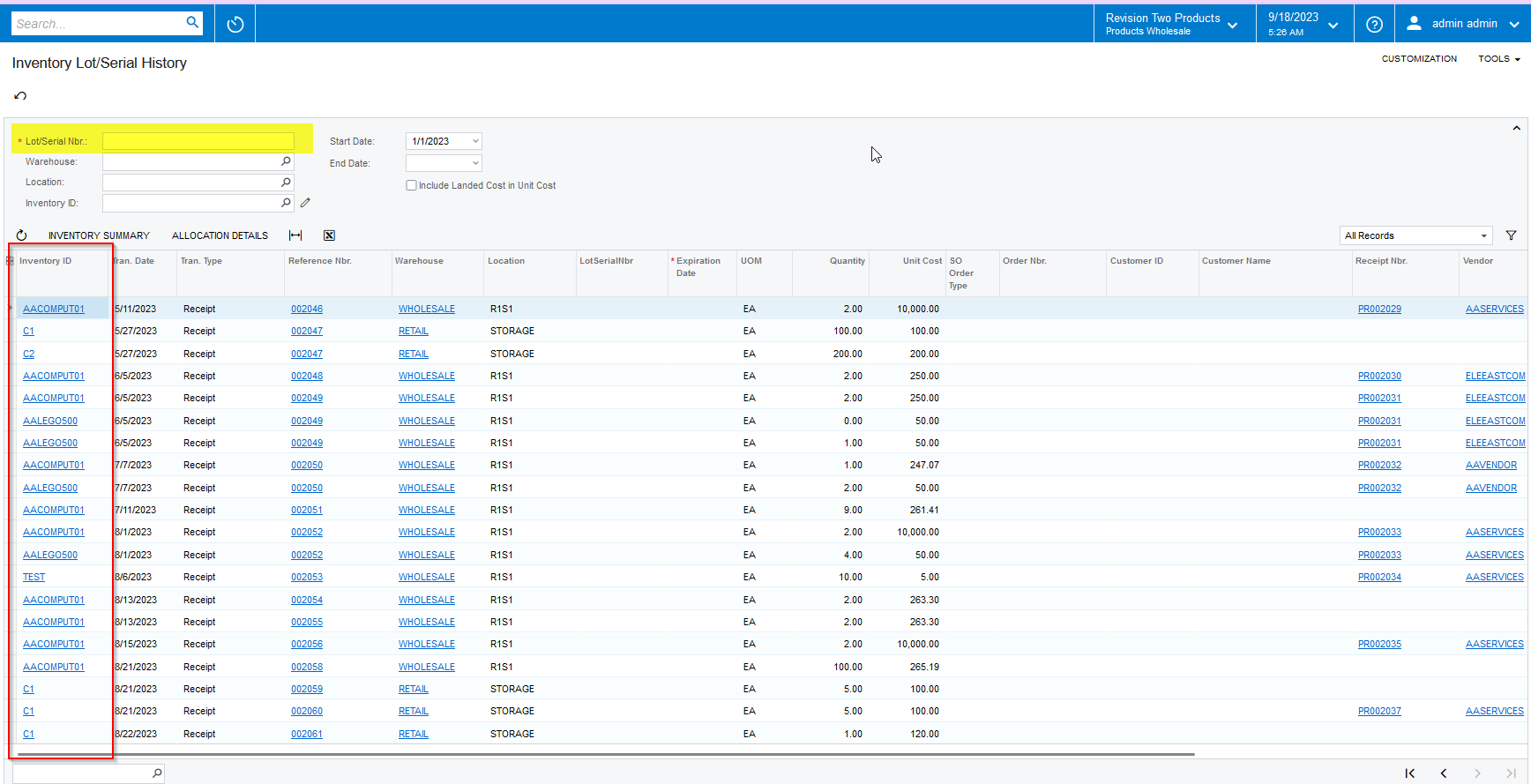I’m surprised this hasn’t been questioned/requested here before.
Every customer of mine that uses Lot/Serial tracking has asked for an inquiry that tells them every product a lot or serial number when into. The only tool that’s available is the Inventory Lot/Serial History inquiry which is only a list of all of the transactions for that lot/serial number.
The user has to open every transaction to determine where that product went, which can be hundreds of transactions in the case of a lot number.
I’ve had conversations with VERY frustrated customers over the fact that there’s not an easy way to know what customers they need to contact if there is a product issue. That’s the whole point of tracking the items (their words).
Am I overlooking a tool that already exists? Or does anyone have an inquiry they’ve developed for this purpose?
Thank you!