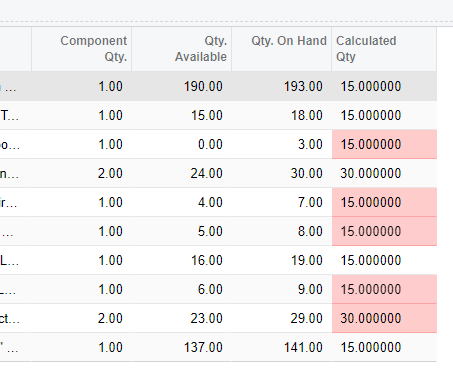Looking for a report or GI that would show available inventory for components of a kit. I can’t seem to locate anything like that but it sounds familiar. Am I missing something or does this not exist?
Original question from client: I want a report that shows my available inventory on hand for all the components in a kit, all on one report.