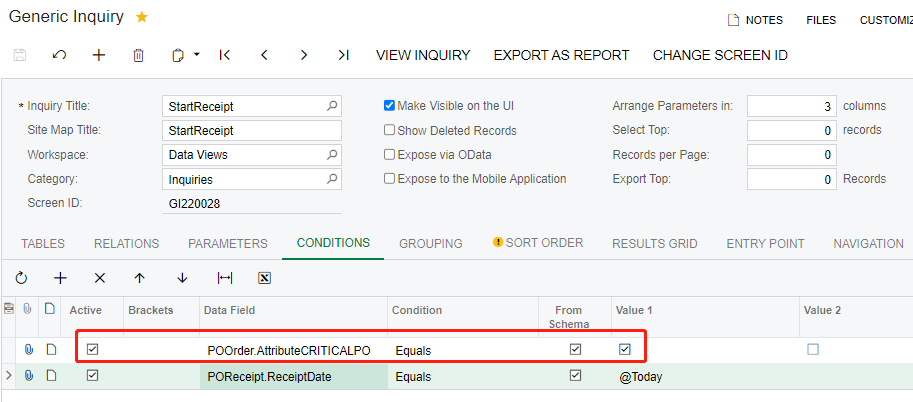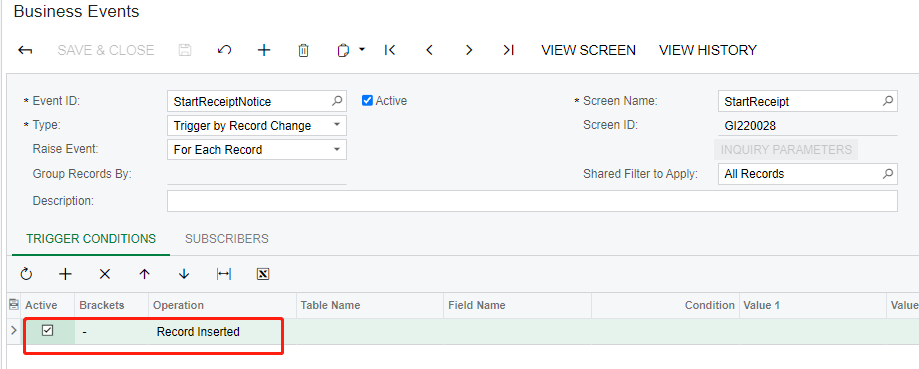Our customer would like the ability to indicate a PO is critical and be notified when the PO Receipt is entered. Has anyone done this? Does anyone have any ideas? Thanks in advance.
Solved
Indicate PO IS critical and notify upon receipt
Best answer by ray20
Hello, this can be done through business event.
1, add a customization field or User defined field to identify this is a critical PO. could use a checkbox.
2, write an Generic inquiry to search POs with critical=true out.
3, Trigger an email notification when POs with Critical=true be receiving.
Enter your E-mail address. We'll send you an e-mail with instructions to reset your password.