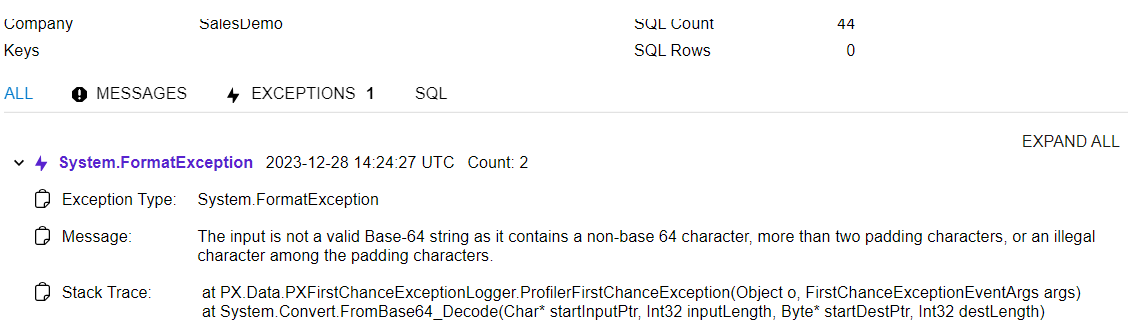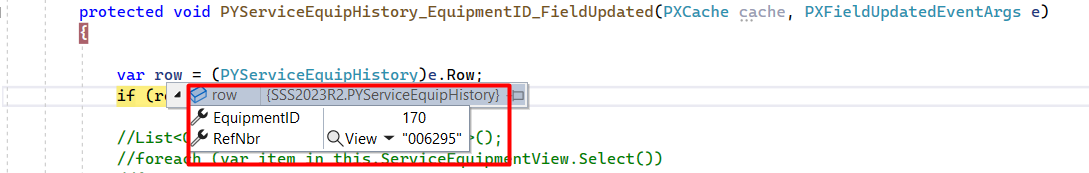Hi Everyone,
I am unable to binding the data in grid, I don’t know what’s going on .
Data view (Graph)
[PXFilterable]
public SelectFrom<FSEquipment>.
InnerJoin<FSSODet>.On<FSSODet.SMequipmentID.IsEqual<FSEquipment.SMequipmentID>>.
InnerJoin<FSServiceOrder>.On<FSServiceOrder.refNbr.IsEqual<FSSODet.refNbr>>.
Where<FSSODet.refNbr.IsEqual<PYServiceEquipHistory.refNbr.FromCurrent>.
And<FSSODet.SMequipmentID.IsEqual<PYServiceEquipHistory.equipmentID.FromCurrent>>>.
OrderBy<FSServiceOrder.orderDate.Desc>.View ServiceEquipmentView;
Where condition not working here..!
Data available in the database
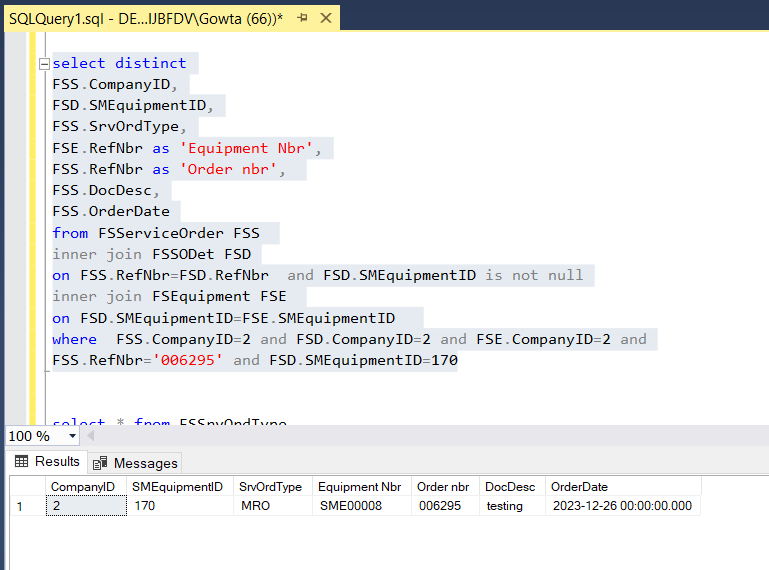
When we select the both fields data adding into the grid but it’s not working.
Please help me on this issue.
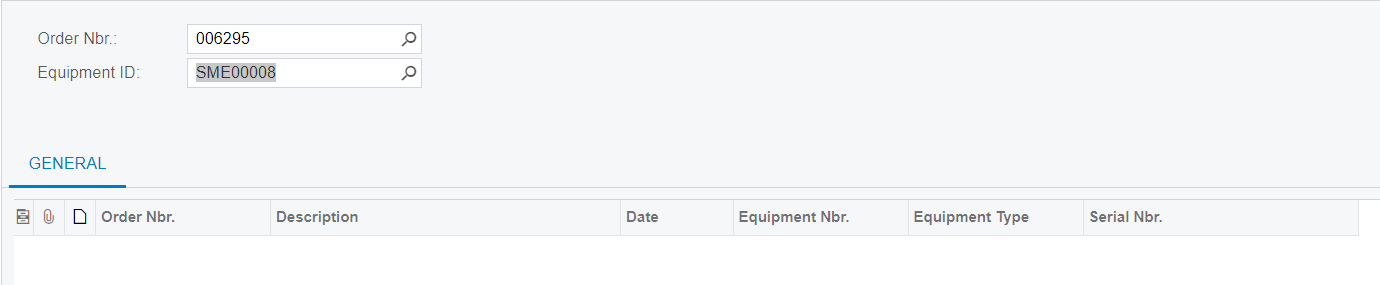
Thanks
Nageswararao.