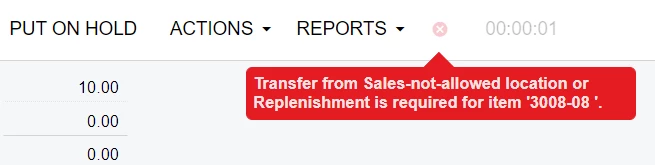Hi everyone,
I have item1 at location A and B.
A has 5 pcs. A is primary location and sales allowed.
B has 100 pcs. B is storage location and sales not allowed.
I got an error message when I submit a 10 pcs order. It asks me to transfer item from sales not allowed location. I understand that but does anyone has any ideas to ignore this error?
For some big orders, user may ask 2000 pcs. But the primary location only can put 500 pcs. How to you guys working on this case?