Hi
I want to add Custom entity as “Customer Contacts” in Acumatica Big commerce stores screen
please refer below screenshot
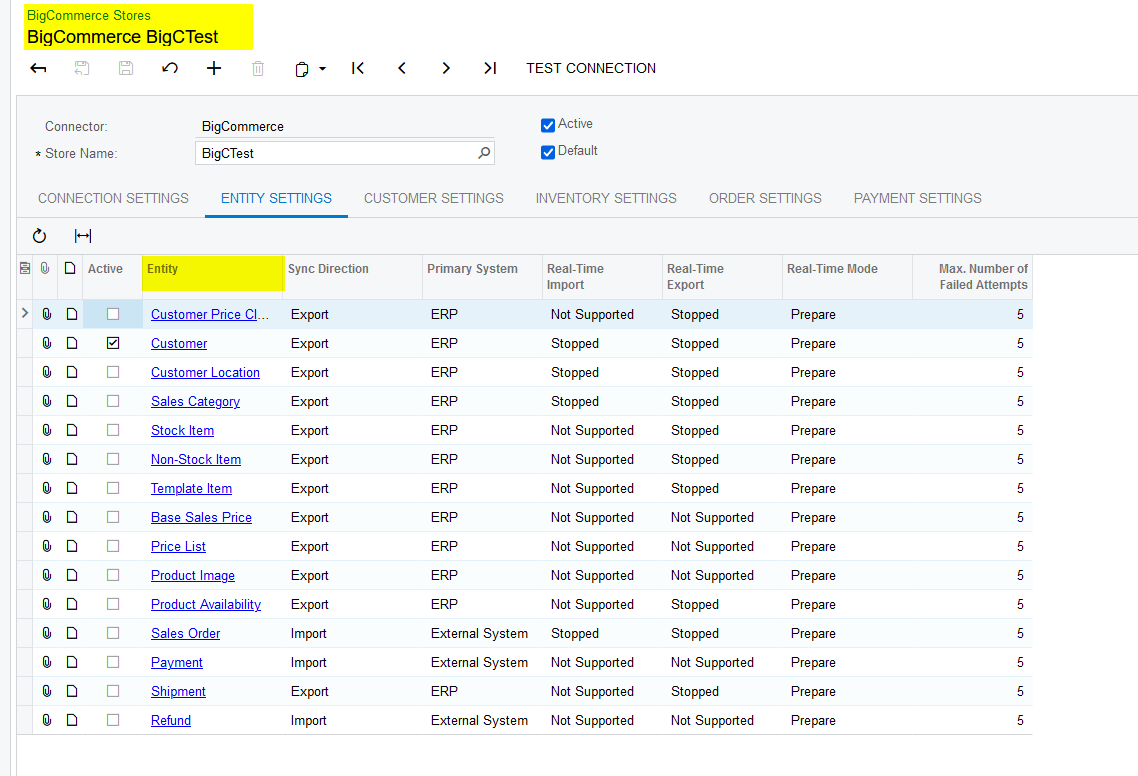
Hi
I want to add Custom entity as “Customer Contacts” in Acumatica Big commerce stores screen
please refer below screenshot
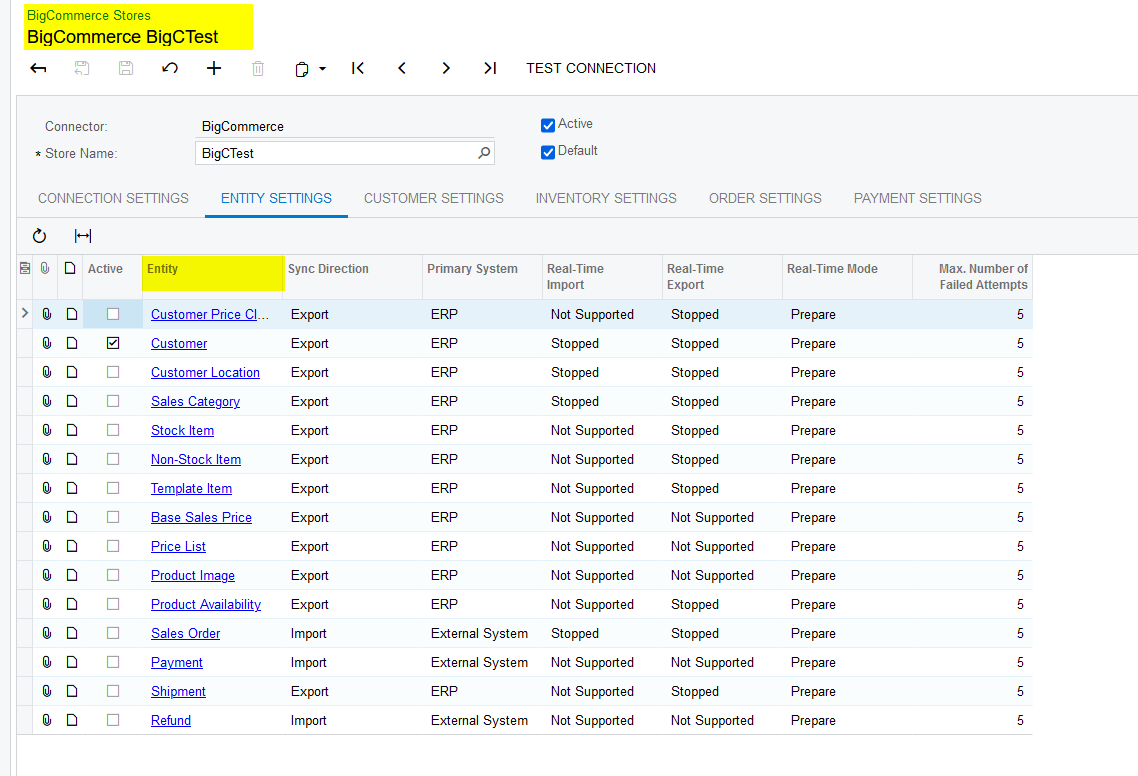
Best answer by Naveen Boga
Hi
As you need to add the “Customer Contracts”, you need to add under the “GetProcessorTypes” method. Please find the screenshot for your reference and hope this helps!
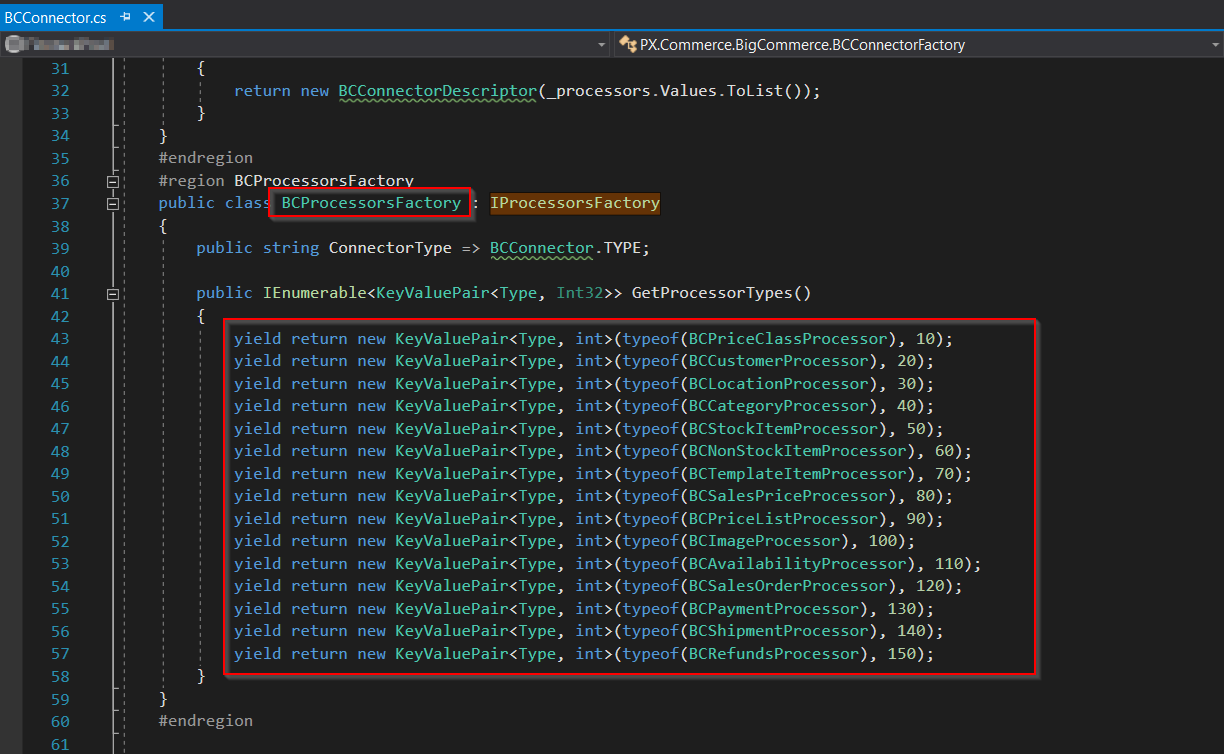
Enter your E-mail address. We'll send you an e-mail with instructions to reset your password.