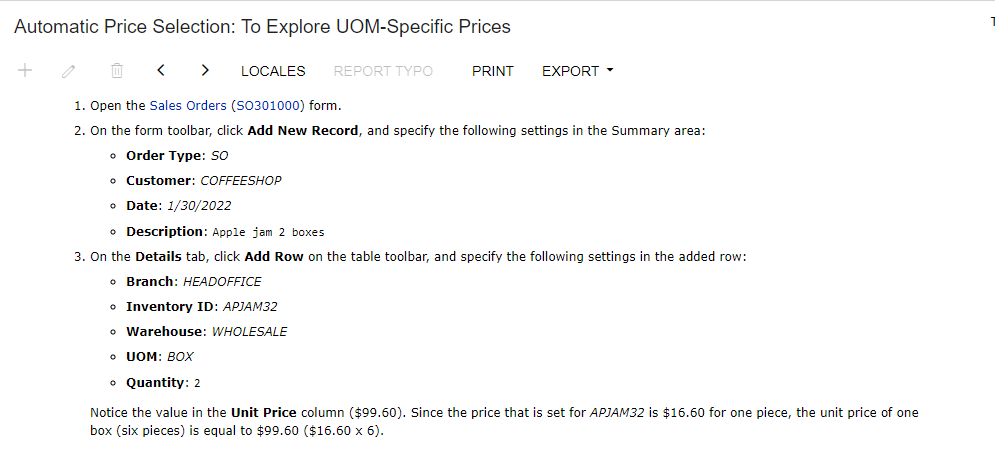Hi All,
I got 1 item that has no customer price class, no customer price, and only 1 base price - 1 carton = 3 usd.
item convert - 1 carton = 3 cans
when I create SO and pick 1 can - it will automatically key unit price = 1usd even though I haven't imported that price.
So it means when I update the sale price for 1 unit, and that item has more than 1 convert, the system will auto calculate the sale price I import to other converts.
Thanks for your advise,
Yên Chi