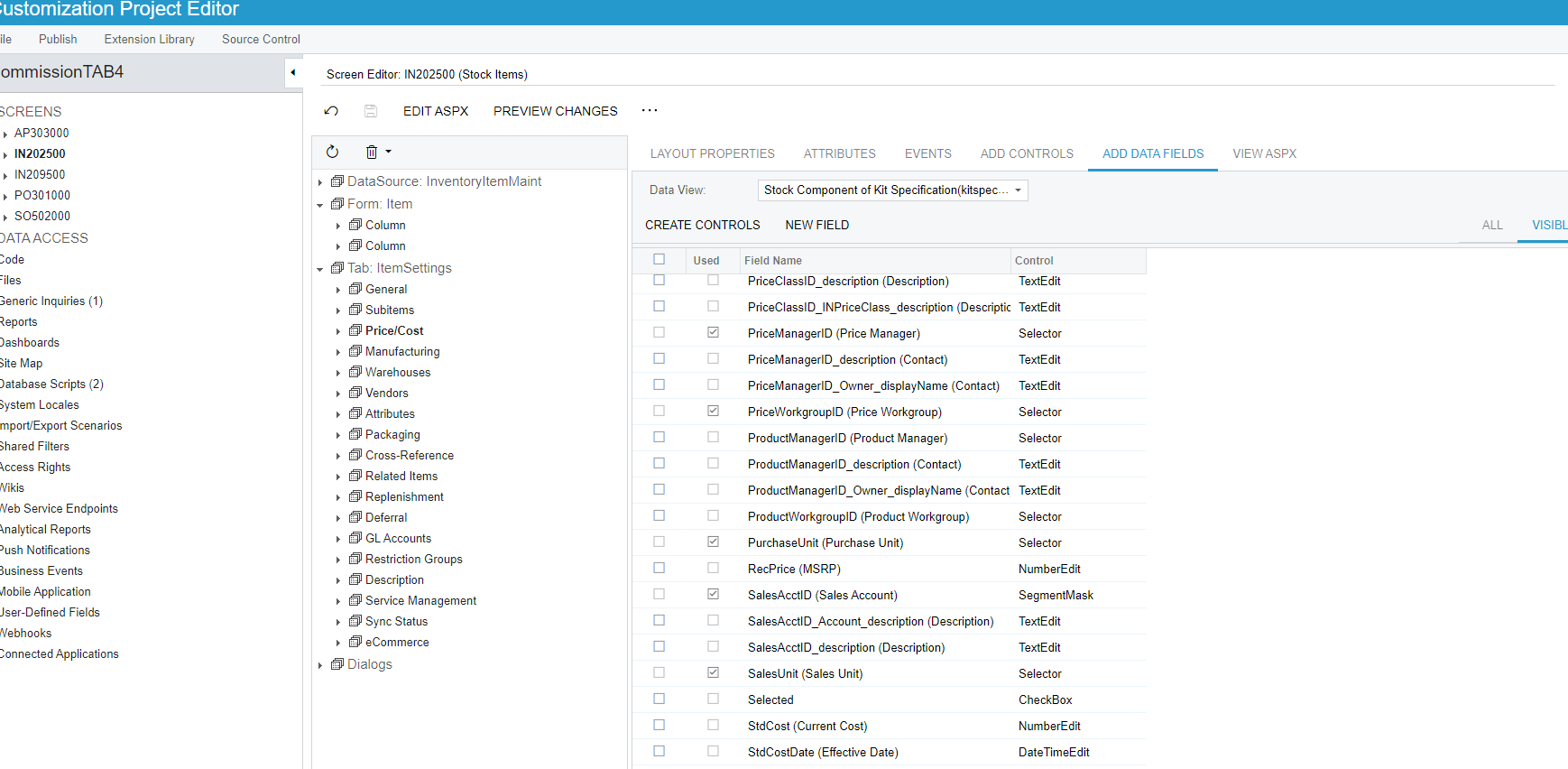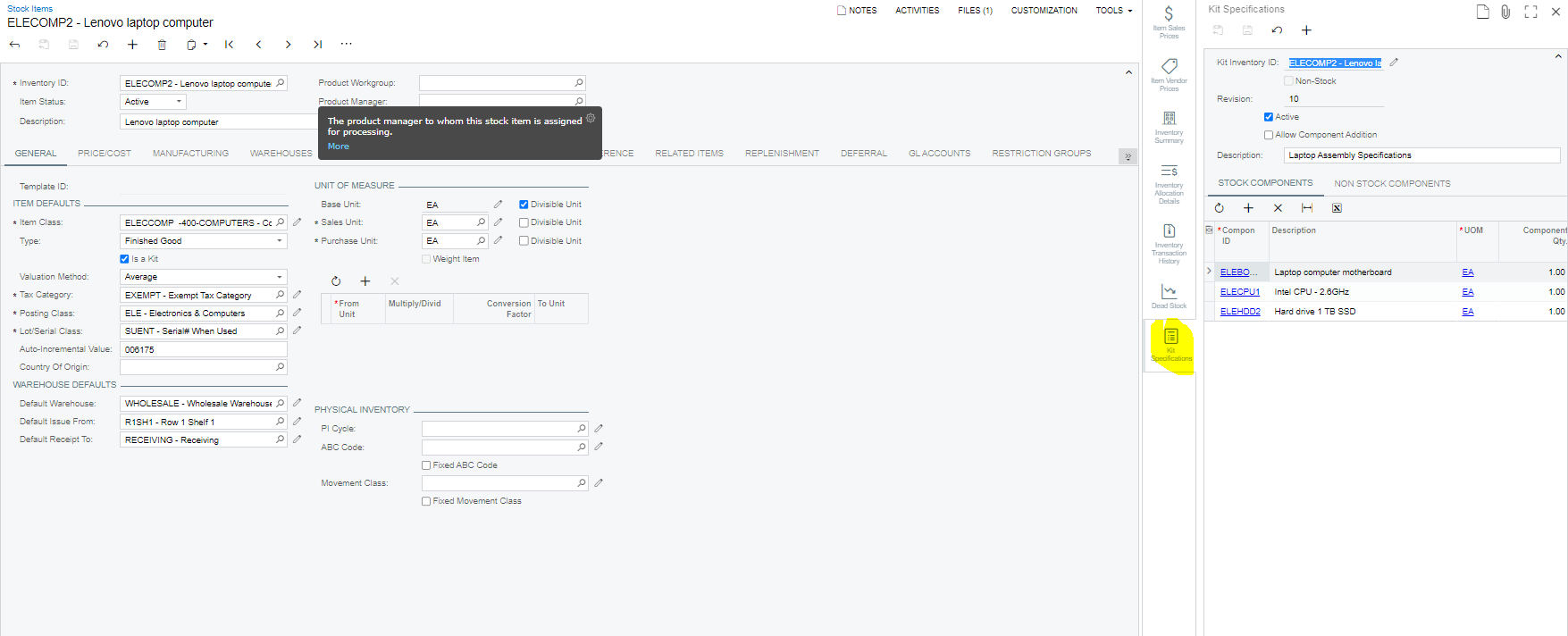Hi, @atuljainajm As you are looking at the Stock Items screen design page, the Kit Specification screen fields will not be visible.
If you wanted to show the Kit Specification fields in the Stock Items screen, you need to extend the Inventory Item DAC file and add the fields, and then display in the Stock Item screen.
Also, to fetch the Values then you need to extend the InventoryItemMaint graph and then have logic in place.
As you are new to Acumatica development, I would highly recommend you go through the Application Developer certification so that you will get the basic knowledge the Acumatica development to work with the customizations.