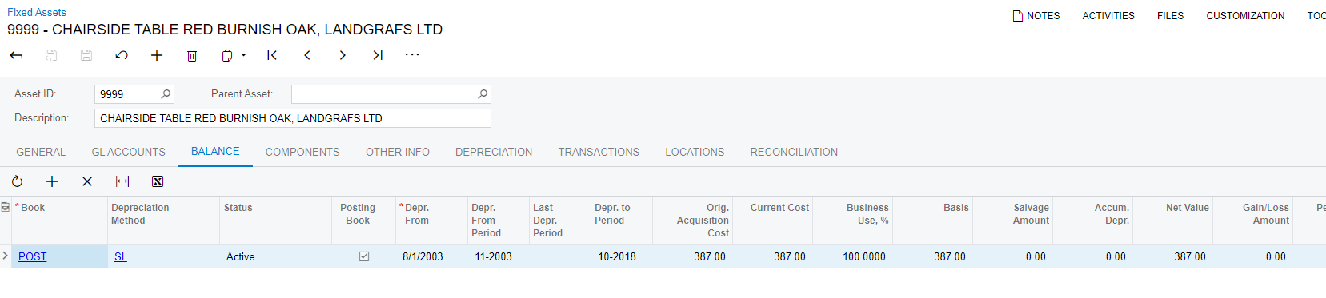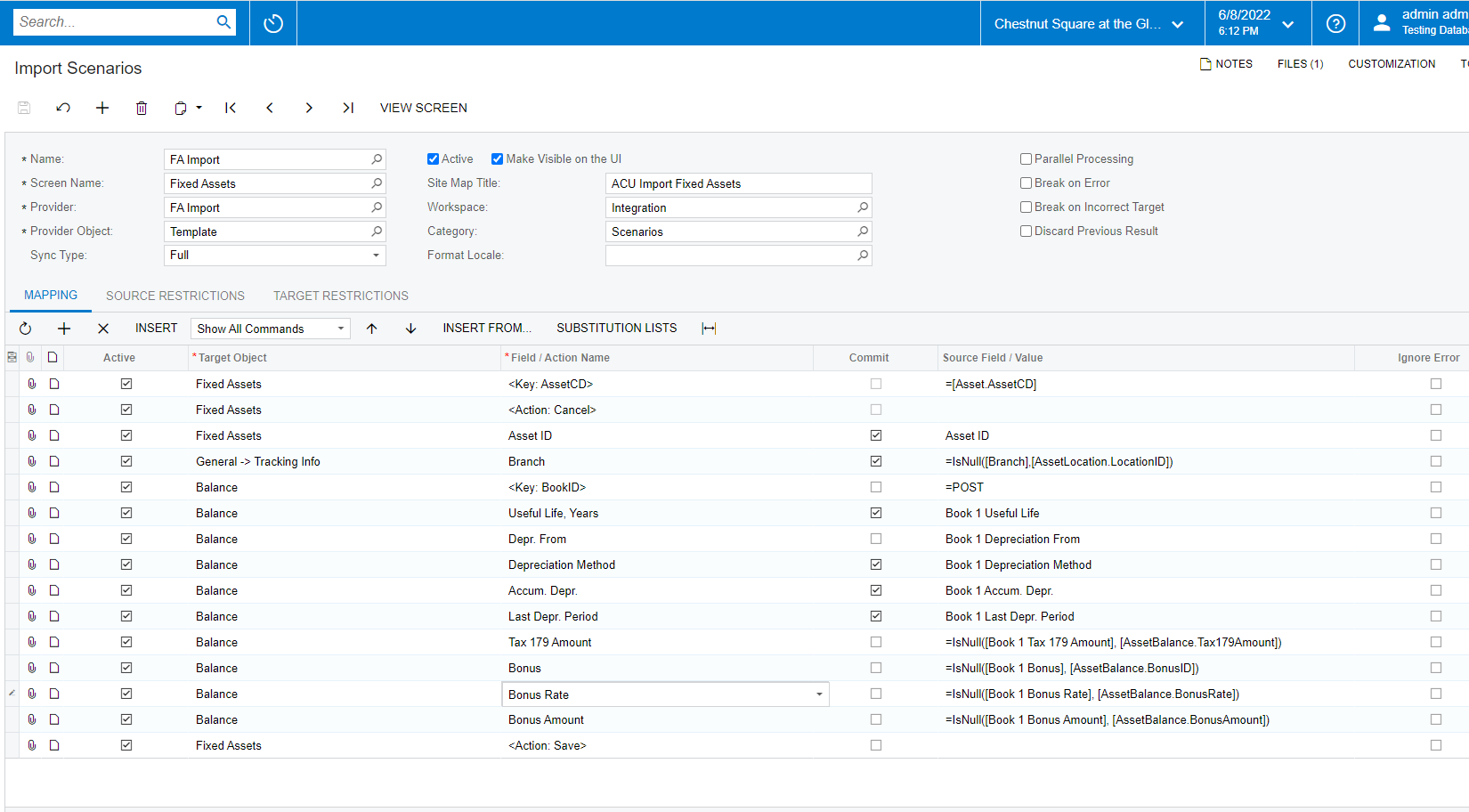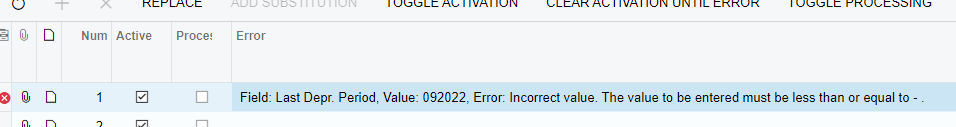Hi,
I have already imported the basic fixed asset information. We are doing a FA implementation and the system is in migration mode. However, I am trying to do a second import only to update the Last Depr Period and Accum. Depr (see below) and my import is failing. The second screenshot is my import scenario. I have also attached a copy of my data provider.
What fields am I missing in my import scenario or Data Provider.
Thank you,
Frances