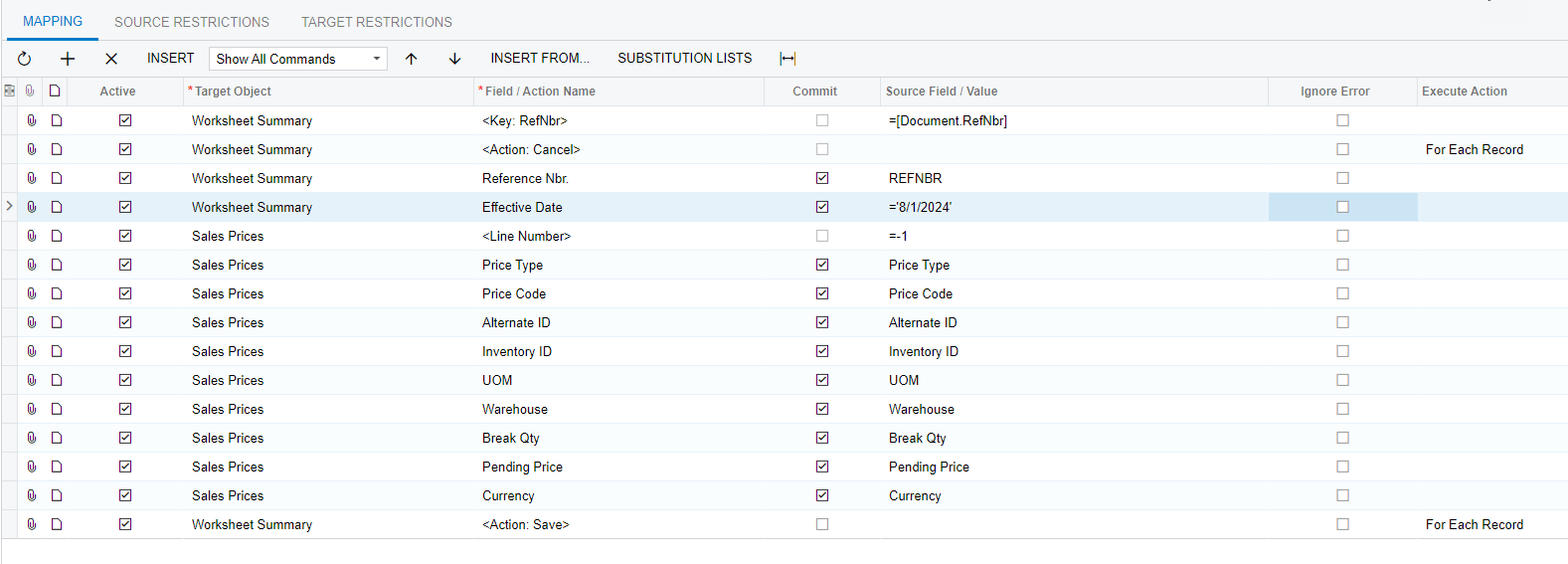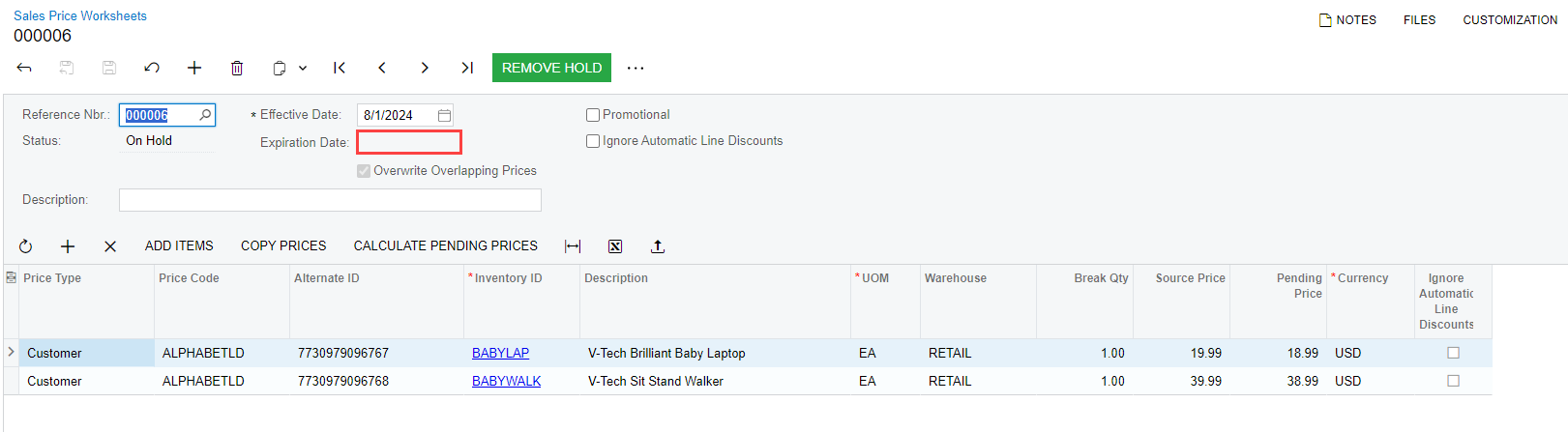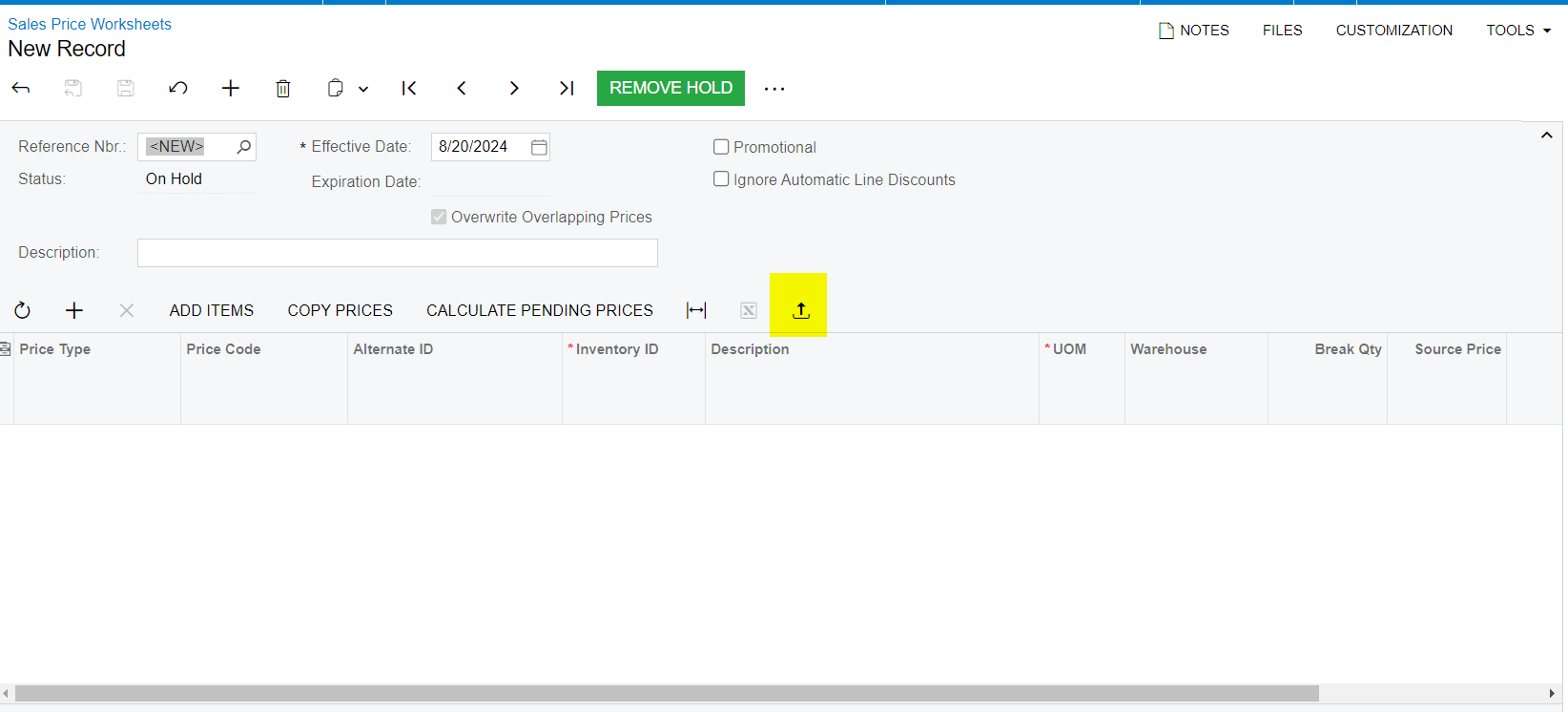Hi,
I’m encountering an issue when trying to import the sales price using an import scenario. The error message I'm receiving is: 'Expiration Date' cannot be empty. However, I have already mapped the Expiration Date field, and it contains data.
I am currently on version 2024R1 (Build 24.109.0016+).
Could you please assist with this issue?
Thank you
Jennifer