As a user, I would like to see not only the item ID in the scan message, but also the description. Does anyone know how to extend this?
Unfortunately, I did not find anything in the attributes of the Message field.
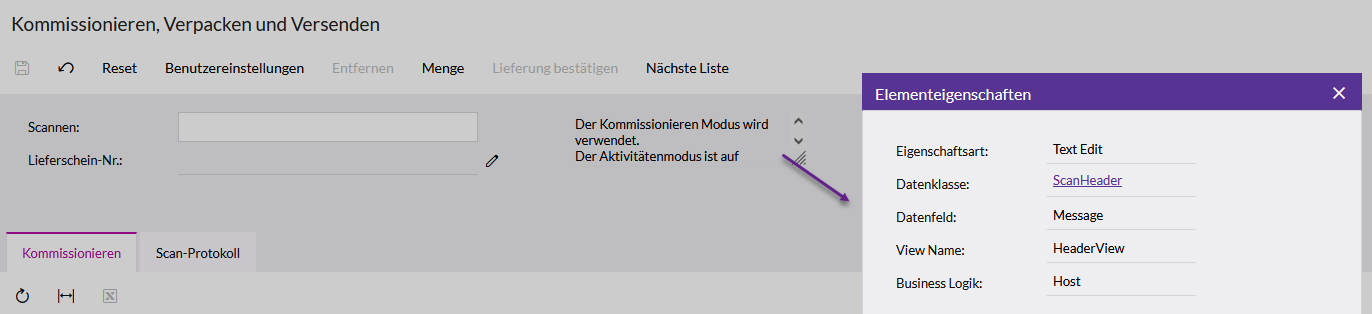
Enter your E-mail address. We'll send you an e-mail with instructions to reset your password.