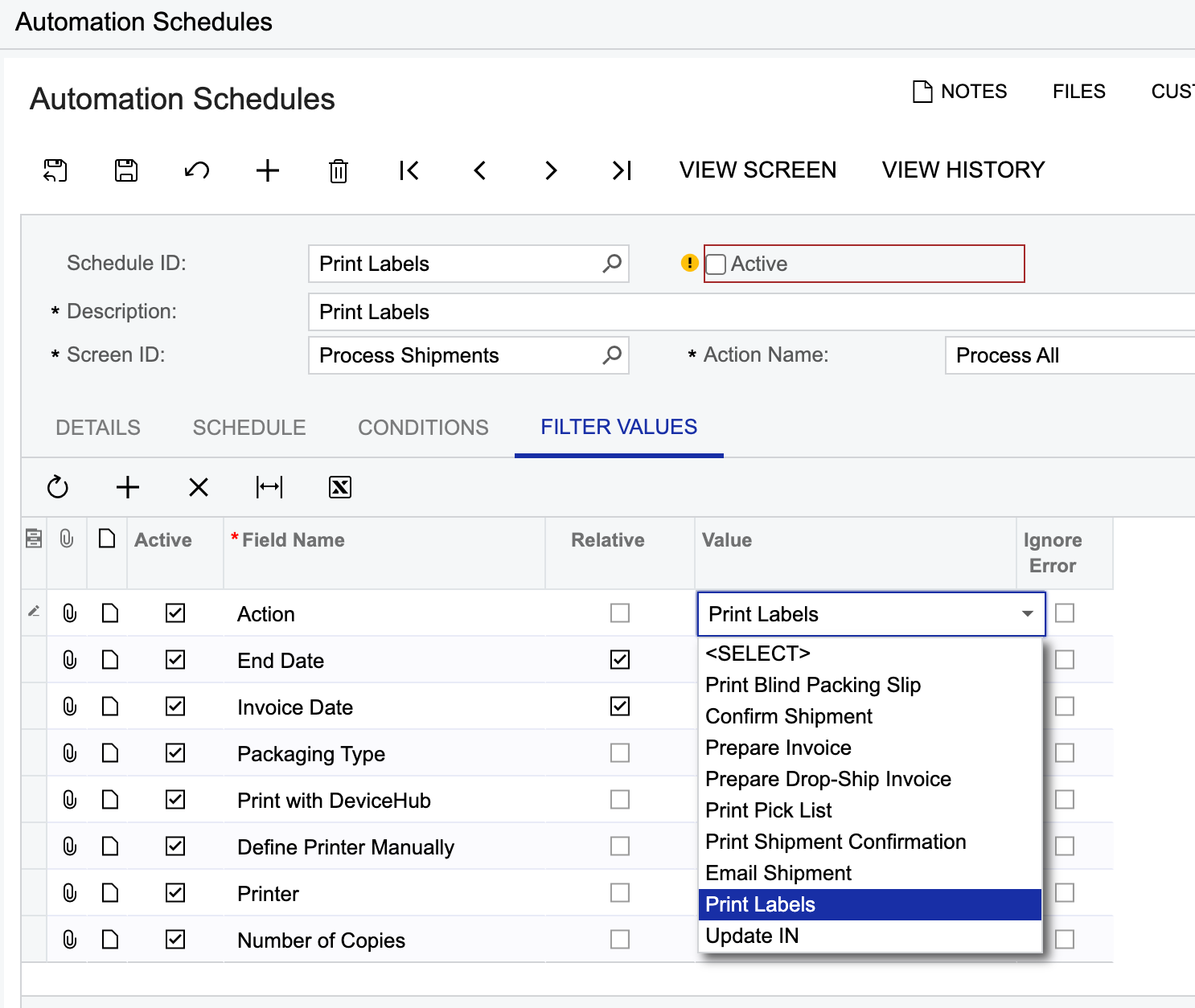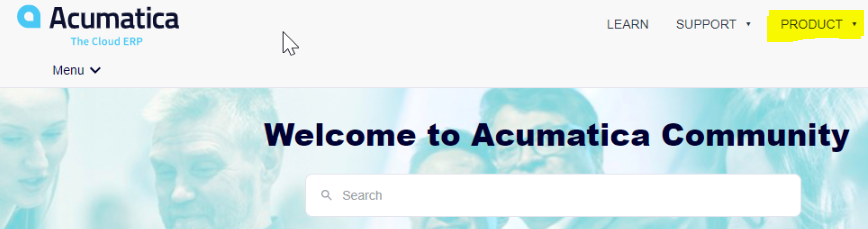I am able to manually select our label printer that has been configured with device hub and click process all to print all labels but if I set up a schedule with the same settings it says it completed and processed in the sheduler history with no errors but nothing ever seems to reach devicehub. Is anyone currently using this? We really want the labels to automatically print when they enter the process shipments screen.
See below for the automated schedules.
I tried with dates set in the filter values automatically after clicking add schedule with the same criteria as I just used to print the labels manually by pressing process all and with no dates set but neither produce anything on the devicehub:
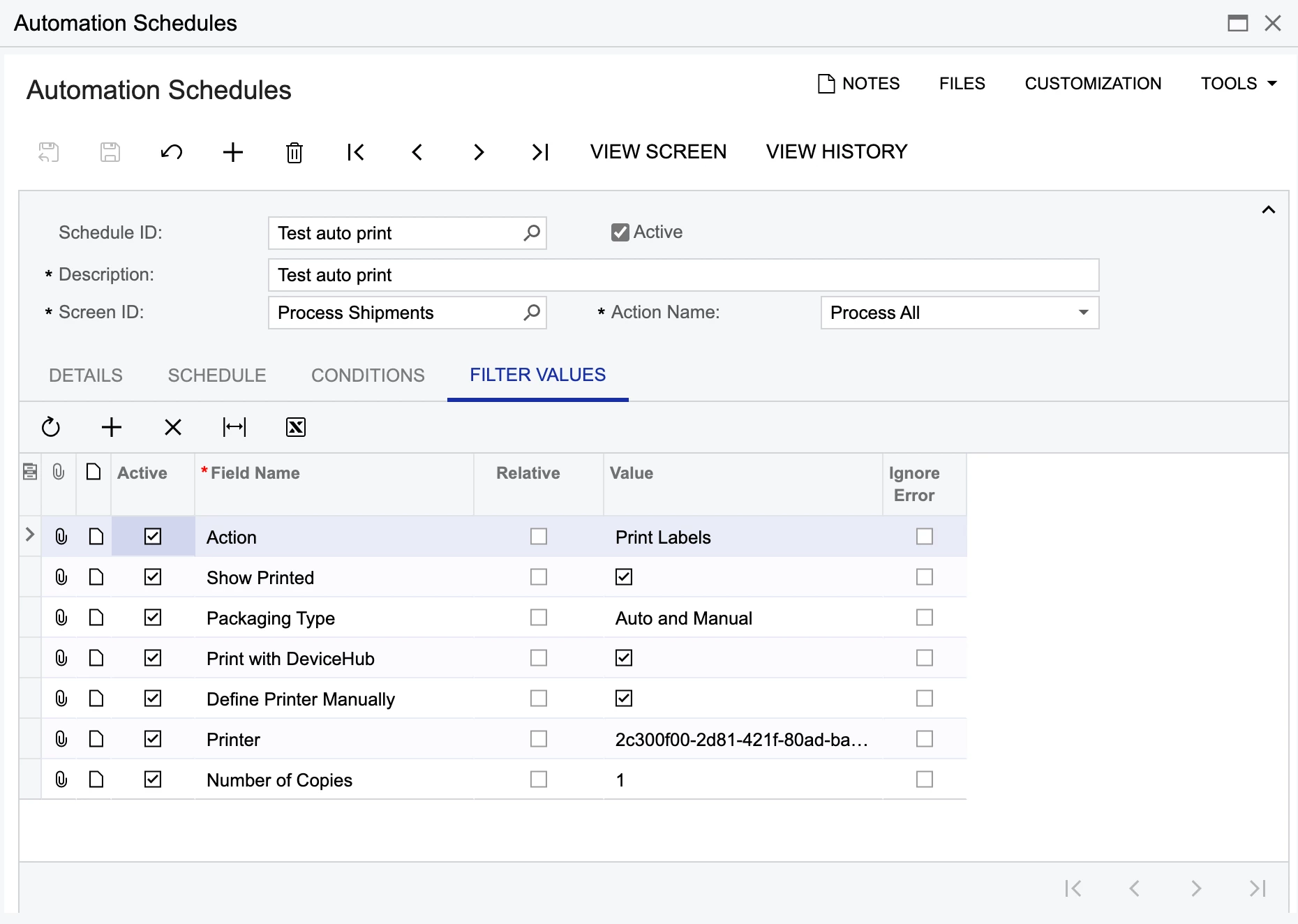
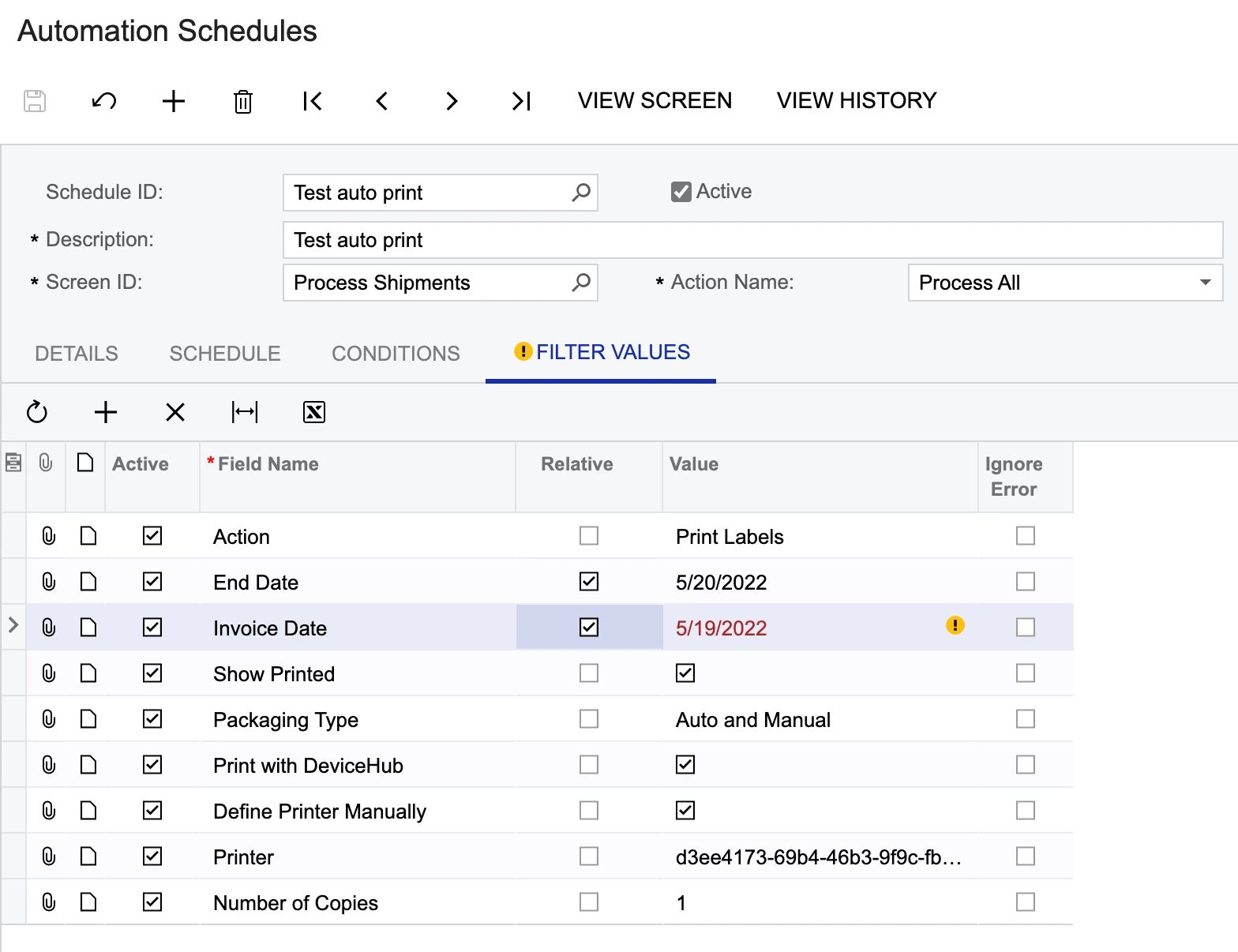
I’m curious if anyone is able to get this to work in this way.
Phil