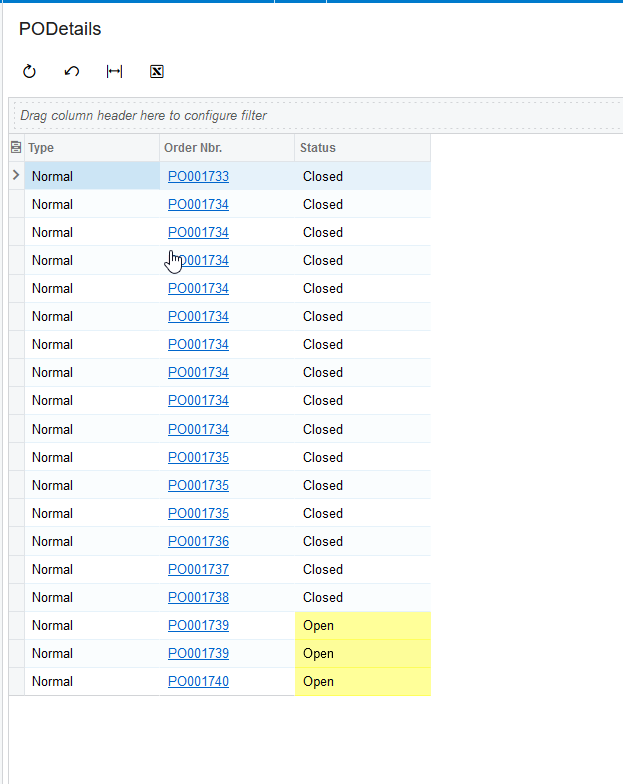I have a IFF here that is working for formatting the cell in yellow
=IIf( [POOrder.Status] = 'N', IIf( [POLine.PromisedDate] < Today(), 'yellow40', 'default'), 'default')
What I want is to highlight the cells that are +14 days from today.
Like you can in a filter @Today+14
Thanks