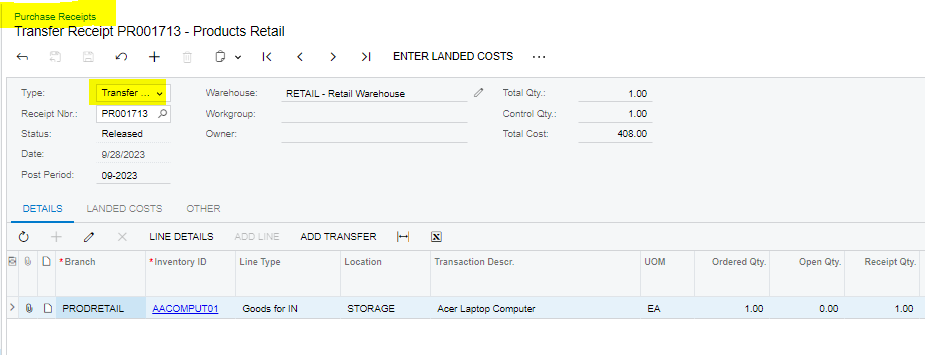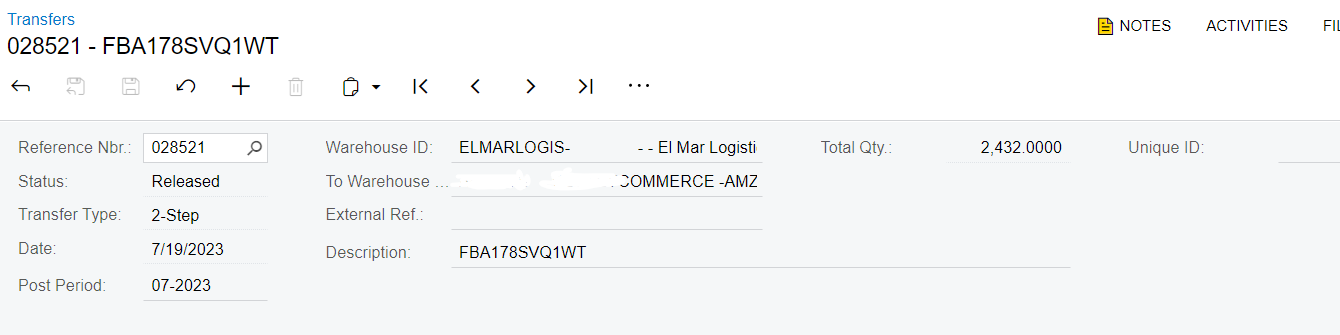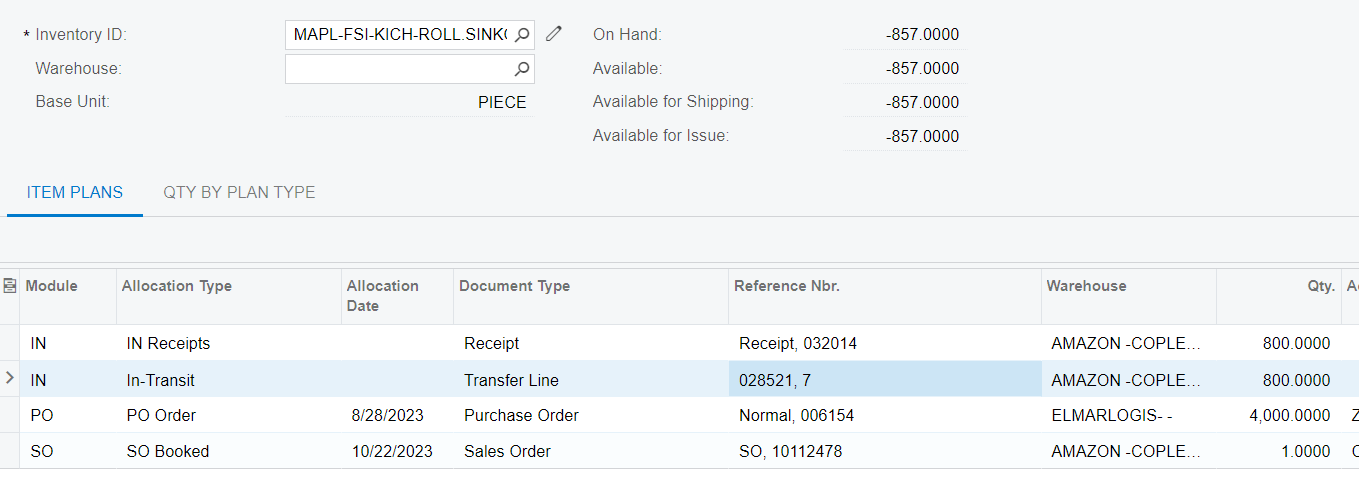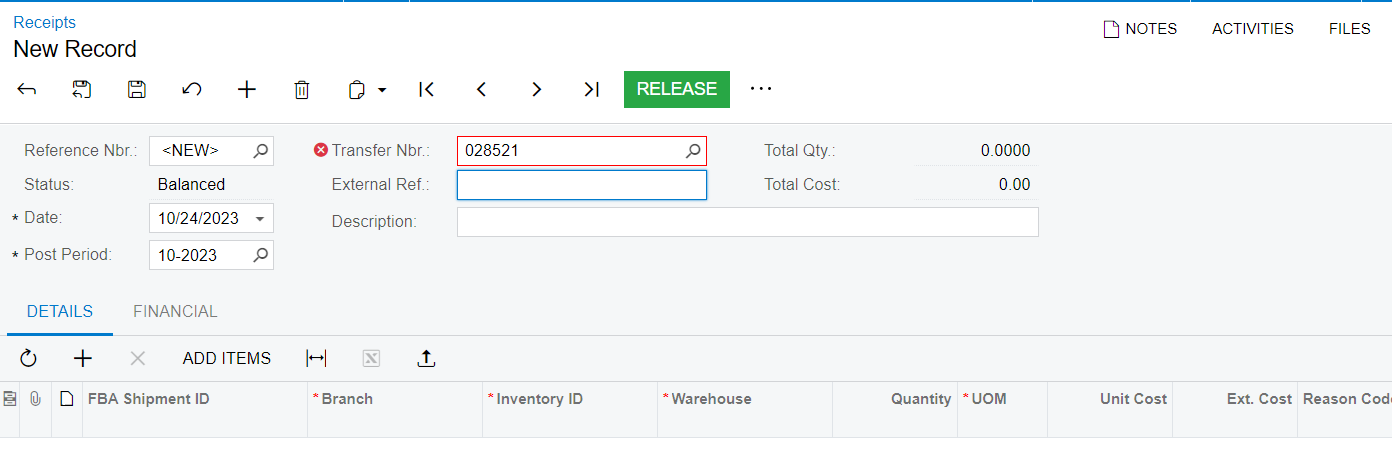Hi @everyone,
Can't receive transfer order. It shows in-transit, but when I go to the receipt page it doesn't find the TO number. We need 100% of units received. I started to create a receipt for this TO, and then aborted to confirm something. Now the TO can't be found from the receipt screen, so I imagine I screwed it up when I aborted.