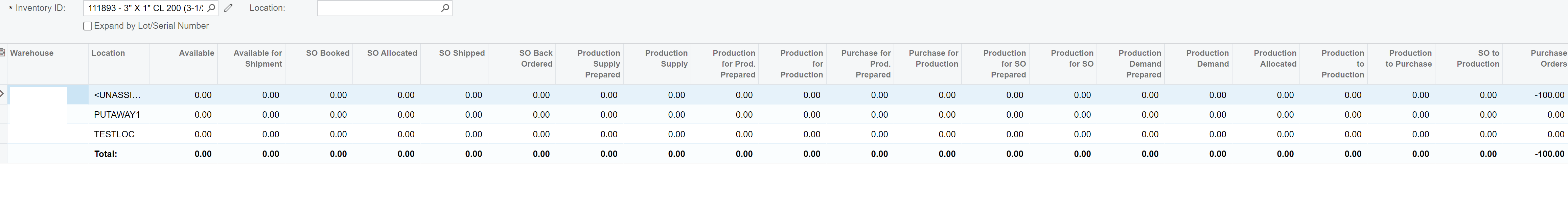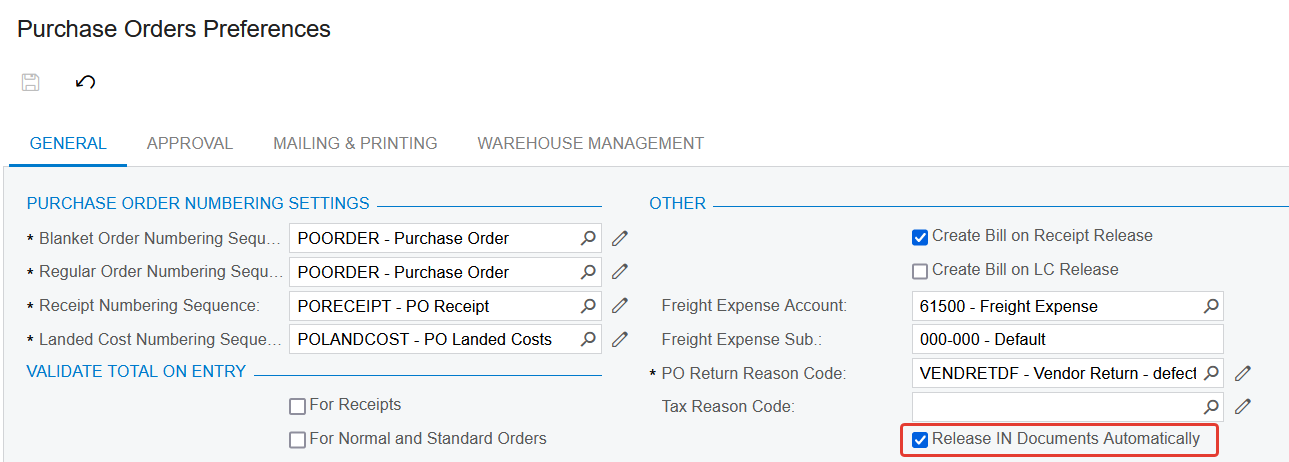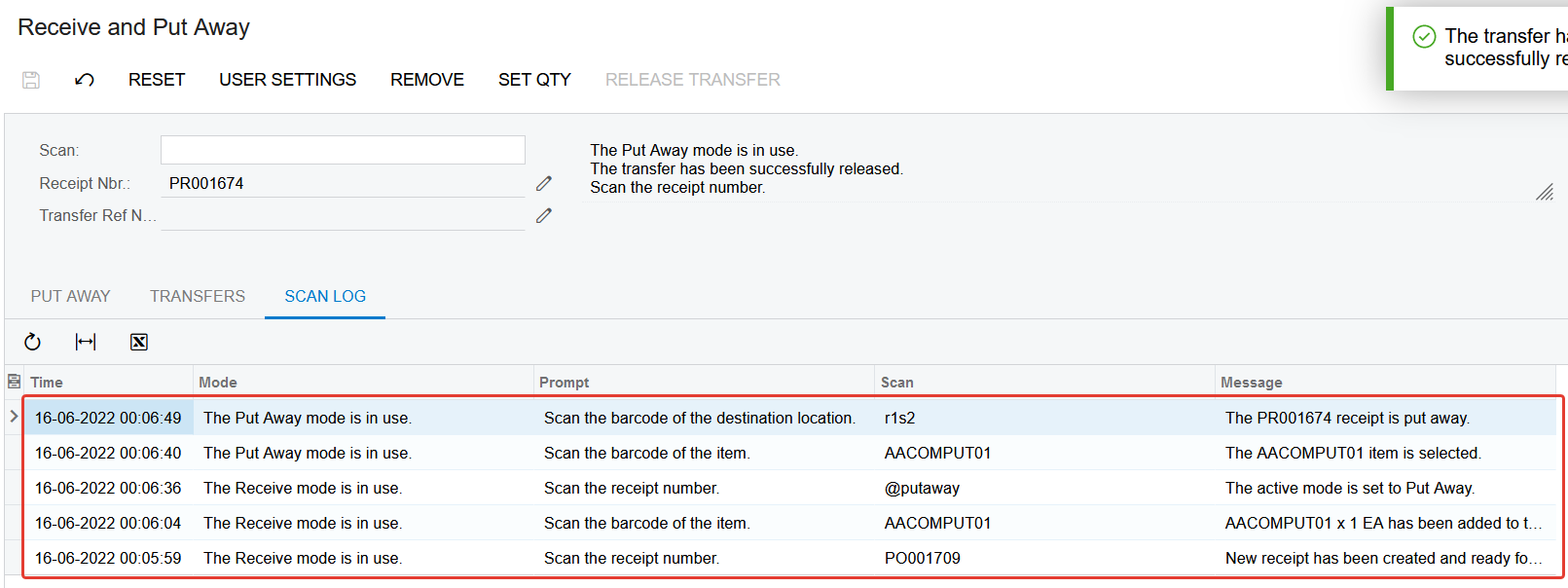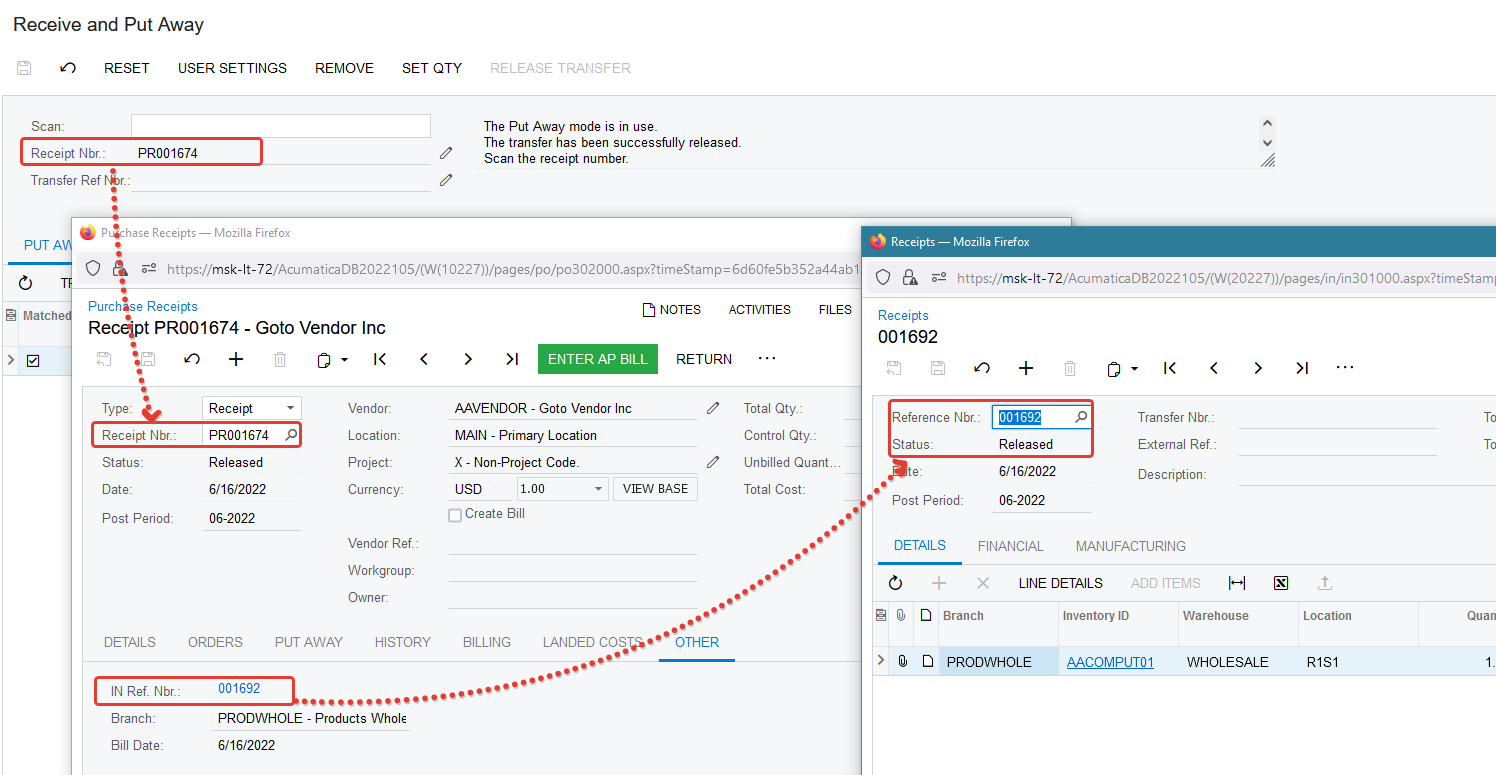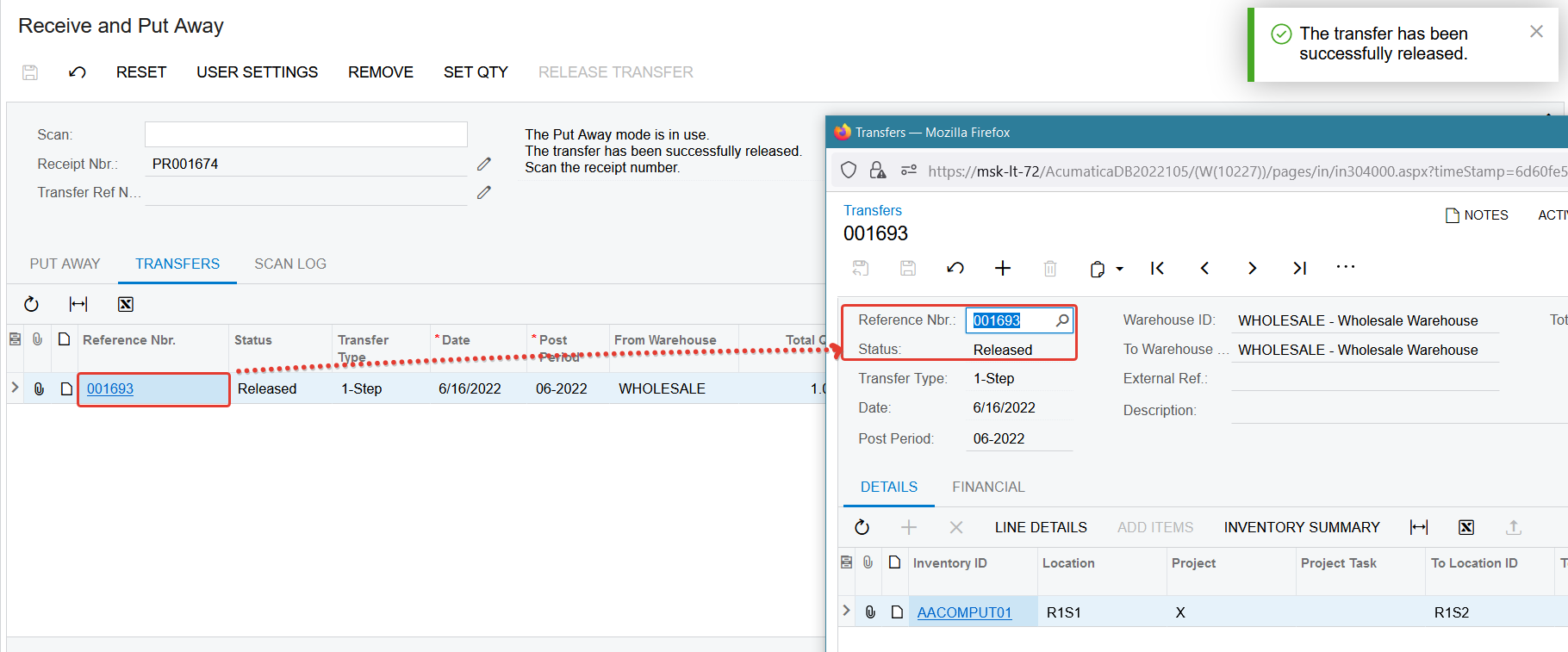Here is an example item. I have created a number of purchase orders for this item, and then I received them. You can see there are 3 purchase receipts, all of 1730 LBS of this item. Then we have 1 sales order for 346 LBS of this item. The “Available” quantity of this item is -346, and the Available for Shipping is zero.
Can someone please help me understand why that is? On receipt, I assign a Lot/Serial number to these items. Does this somehow segregate this from the main inventory calculation figures? If I have received 1730 * 3, and I have one order for 346, then why is my Available still negative and my Available For Shipping zero?
P.S. There was a warehouse attached to these records, but I have redacted it. Just pretend its name is DEFAULTWHSE for the purposes of this discussion.
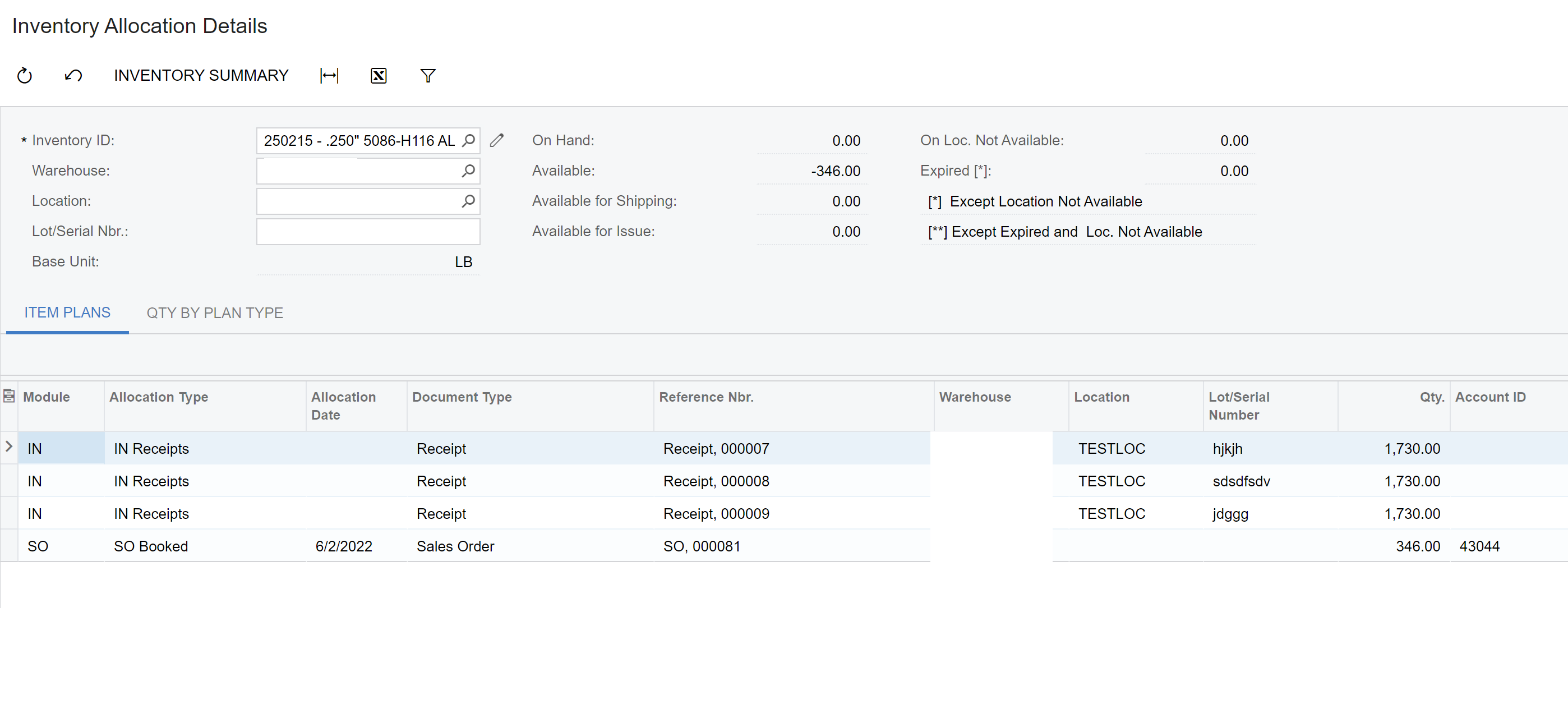
Thanks,
Jonathan