Needing to change all customer profiles FOB point to a certain ID. We were able to change the description but need to change or delete the ID. Any suggestions? Thanks!
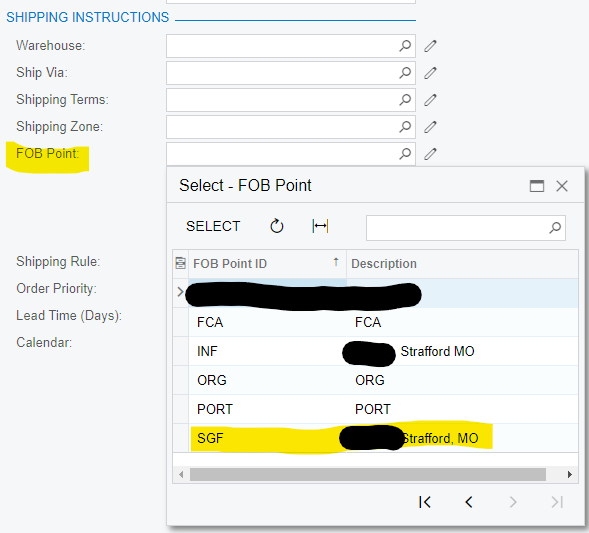
Needing to change all customer profiles FOB point to a certain ID. We were able to change the description but need to change or delete the ID. Any suggestions? Thanks!
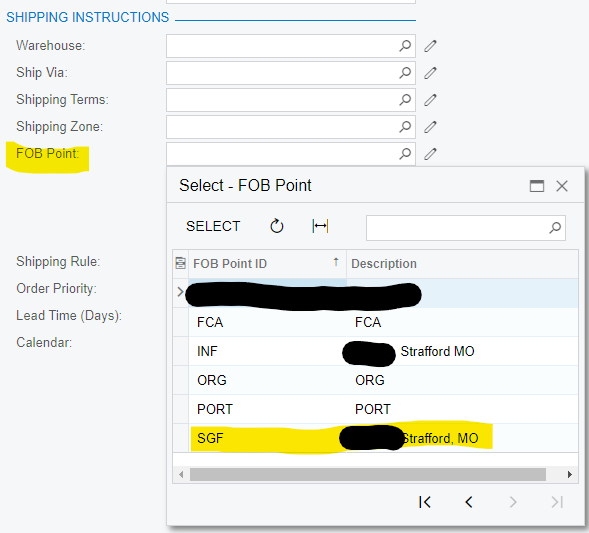
Best answer by yhartman
As an alternative to Import Scenario (which might be easier in this case), you can utilize mass updates on Generic Inquiries.
To do this, go to (in this case) Customer Locations GI (AR3030P1). Edit the GI. Under the Entry Point tab, select "Enable Mass Record Update." A new tab, "Mass Update Fields," will appear. Add "FOB Point" to the list. Now go to your GI, and under Actions, you will find "Update" or "Update All." The nice thing about this method is that you can update filtered data.
Remember the mass update will be available to any user with access to edit the specific form. So you might want to turn off the mass update to avoid user mistakes.
I hope this helps!
Enter your E-mail address. We'll send you an e-mail with instructions to reset your password.