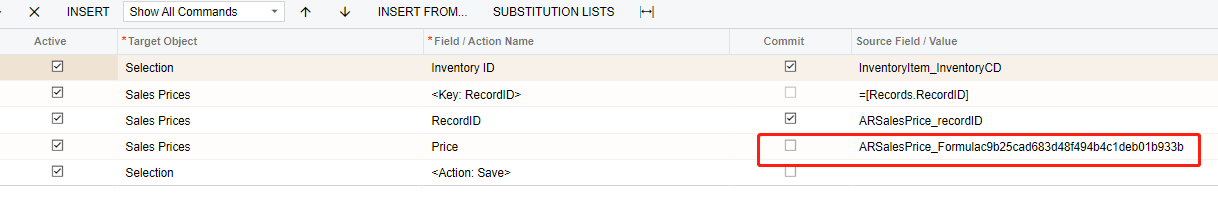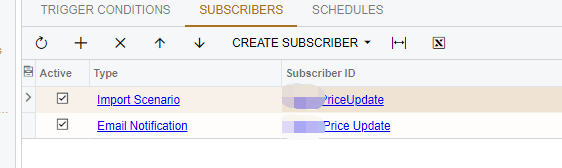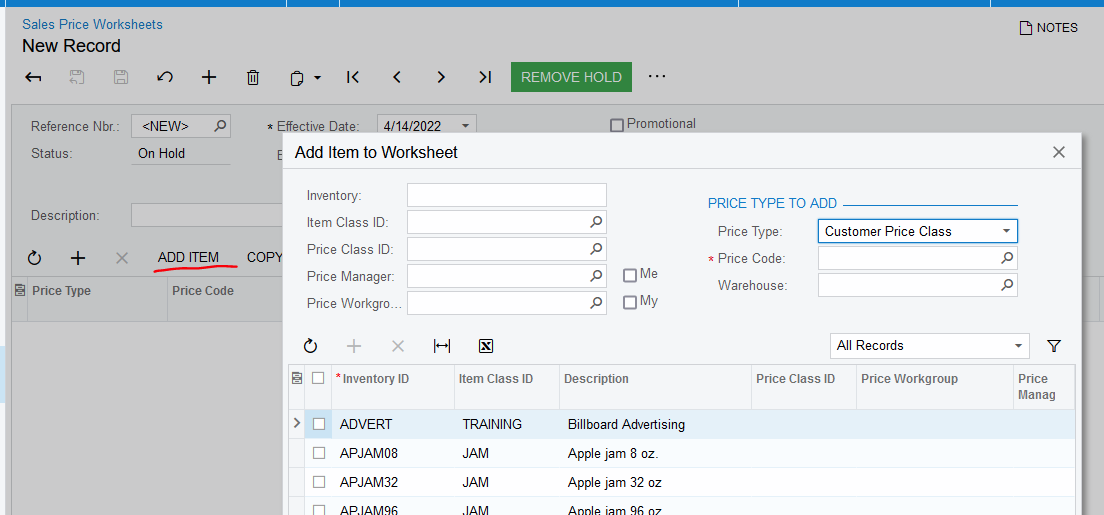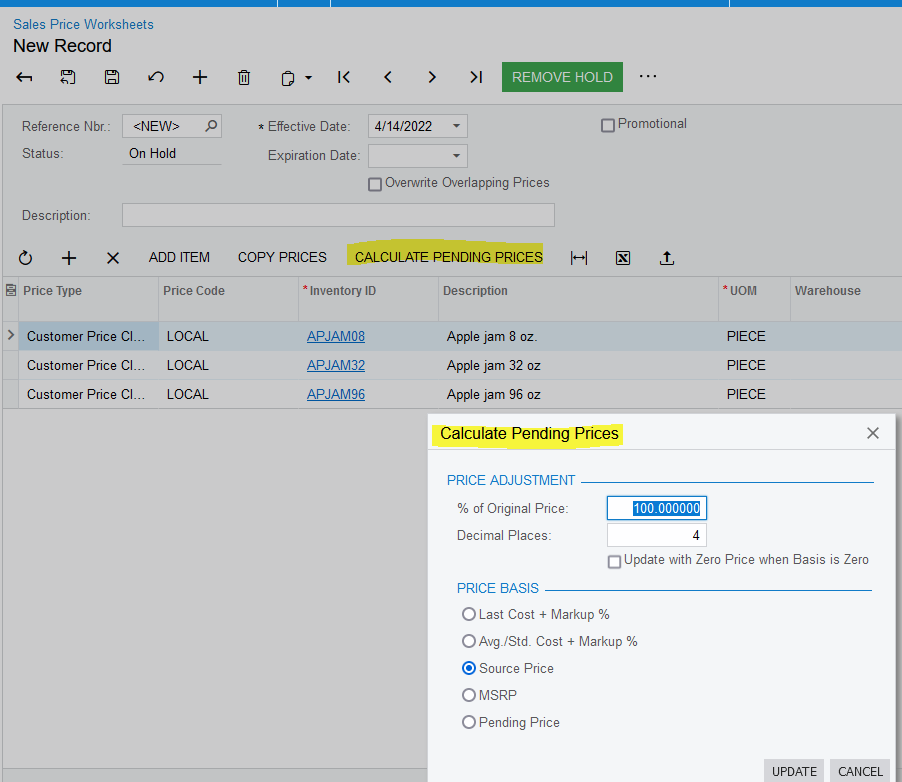Hello,
We previously maintain our sales price manually. Although we can leverage the sales price worksheet. But it is mainly manually.
Currently , we are short of staff. So we are seeking a way to see if this is possible.
Like:
After Purchase receipt/bill be released, the receipt item’s avg cost are changed. so accordingly, the sales price changed consequently as the cost changed.
Is this function out of box?
Please advise.