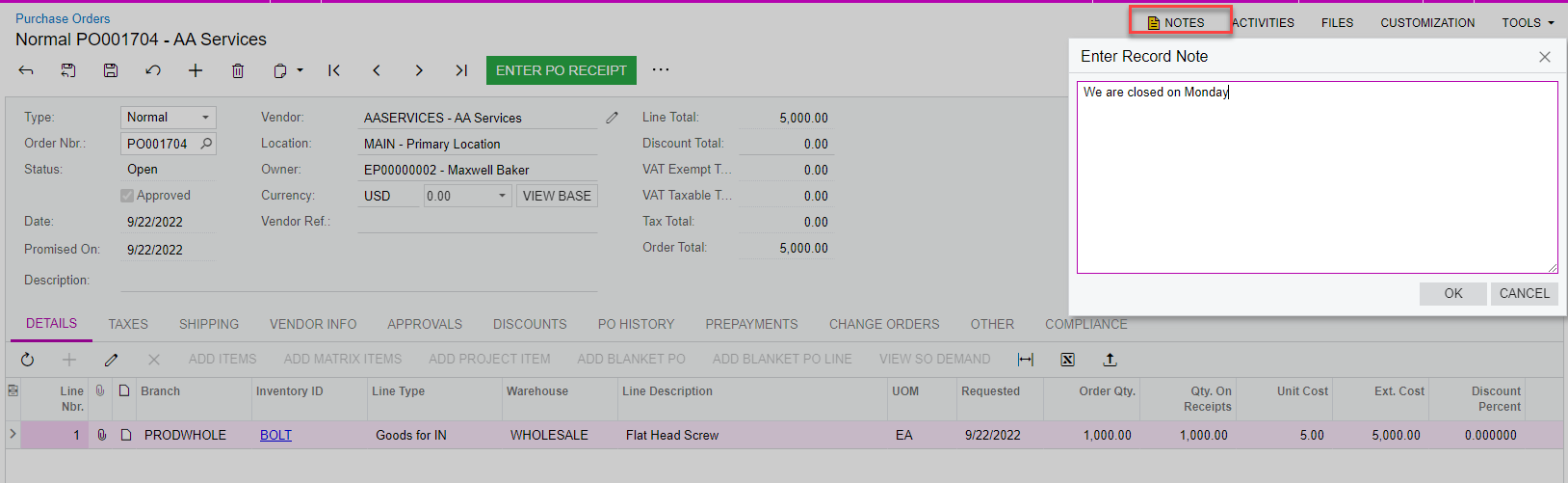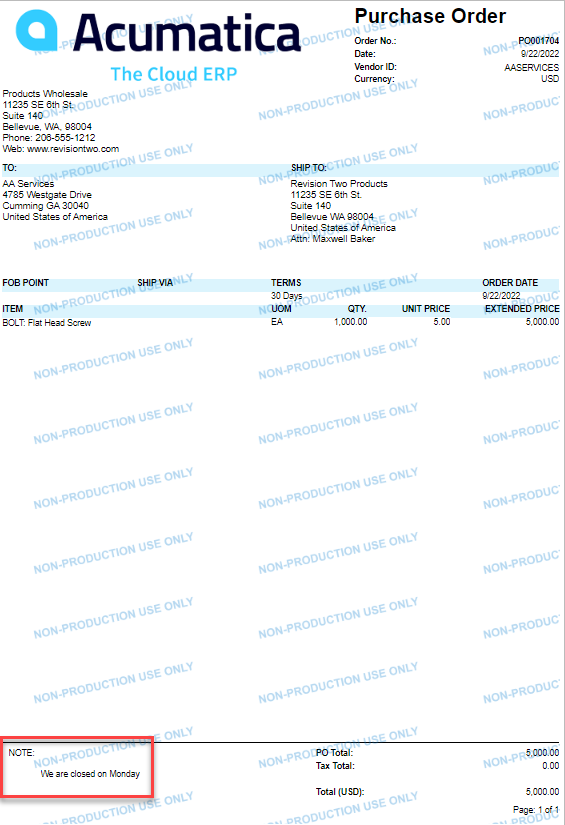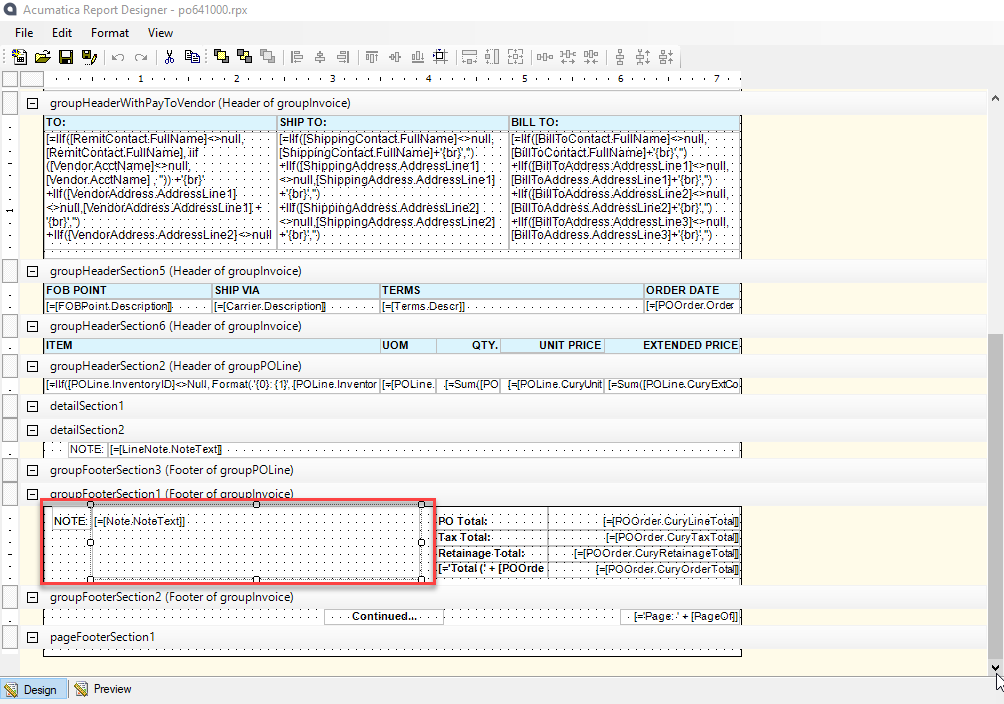How can we add a comment to all POs? Ex., “We are closed on …………..”
Solved
Adding comments to POs
Best answer by Manikanta Dhulipudi
kbedillion08 wrote:
Yes, but I would like the same comment to default on all POs.
Hi
You can add Notes on all the Purchase orders,
If you need PO notes for all the existing purchase orders use an import scenario like as below Mapping
Replace Purchase order summary in shipping sumamry
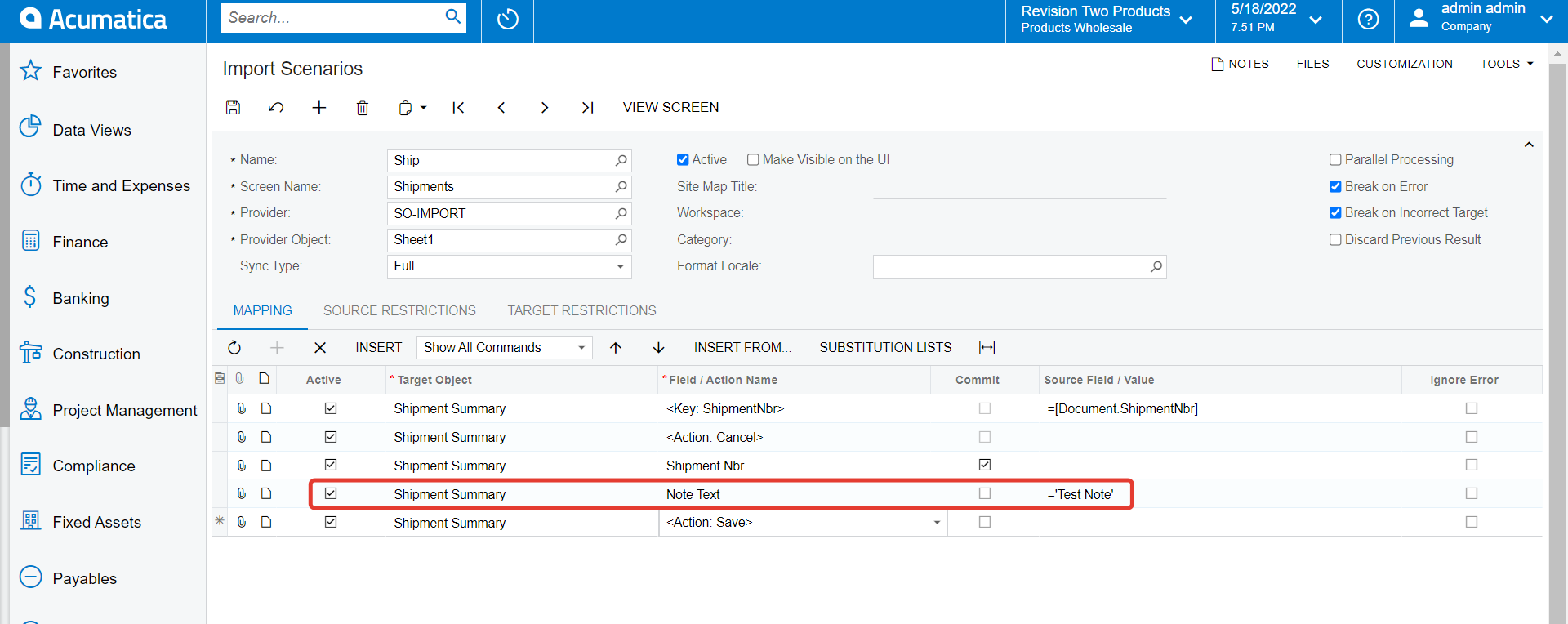
Thanks
Reply
Enter your E-mail address. We'll send you an e-mail with instructions to reset your password.