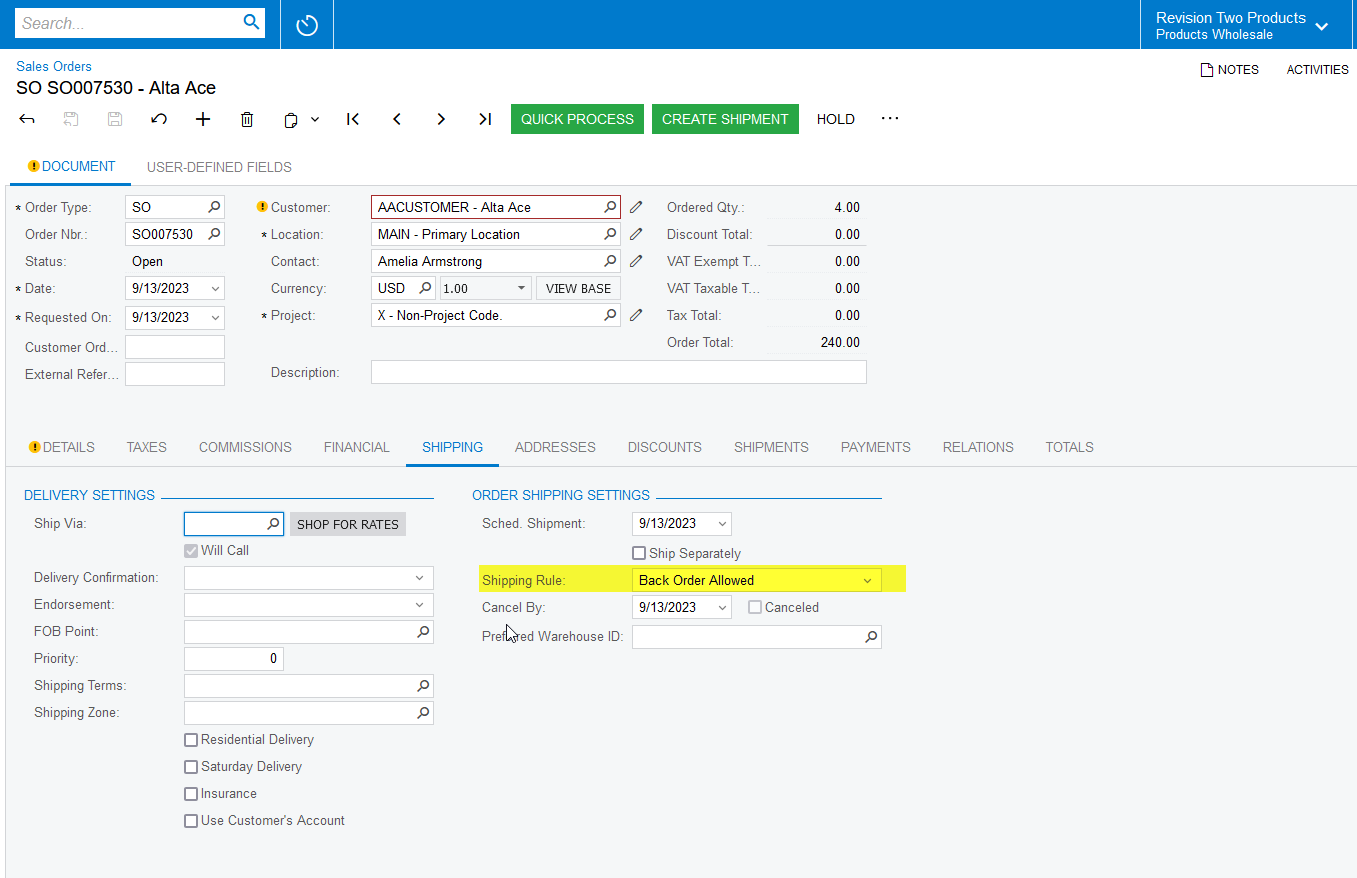Hi all, after going live with Acumatica this week I realize we have our shipping rule configured wrong. Originally we had the shipping rule set on the customer class set to Back Order Allowed, which allows the sales order lines to ship multiple times based on available inventory. I realize now at the line level the shipping rule should be Ship Complete, so we only ship the line a single time when the full quantity is available. However I also noticed there is a shipping rule setting in the branches screen that is set to Cancel Remainder. I do not see those setting being applied anywhere, but was wondering if someone could clarify how the Shipping Rule field on two different screens can say two different things?
Additionally I would like to know how to set sales order lines to ship complete, but have the back order status be applied to the order header if the full quantity is not available to ship. Also at the same time letting available lines to move to fulfillment if inventory is available.
Thanks in advance!