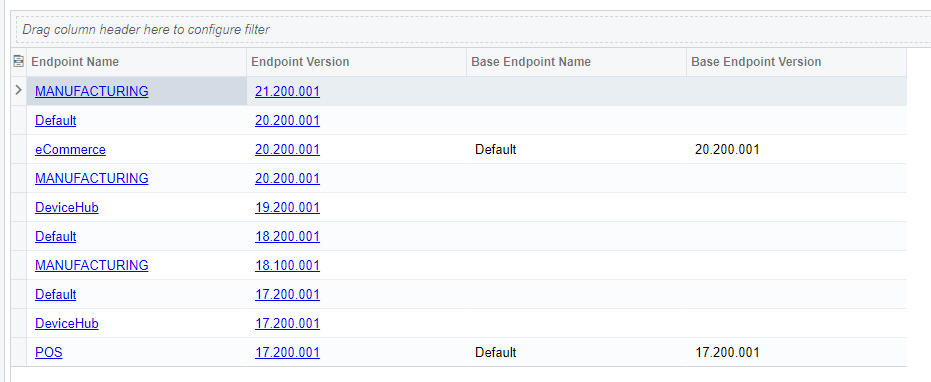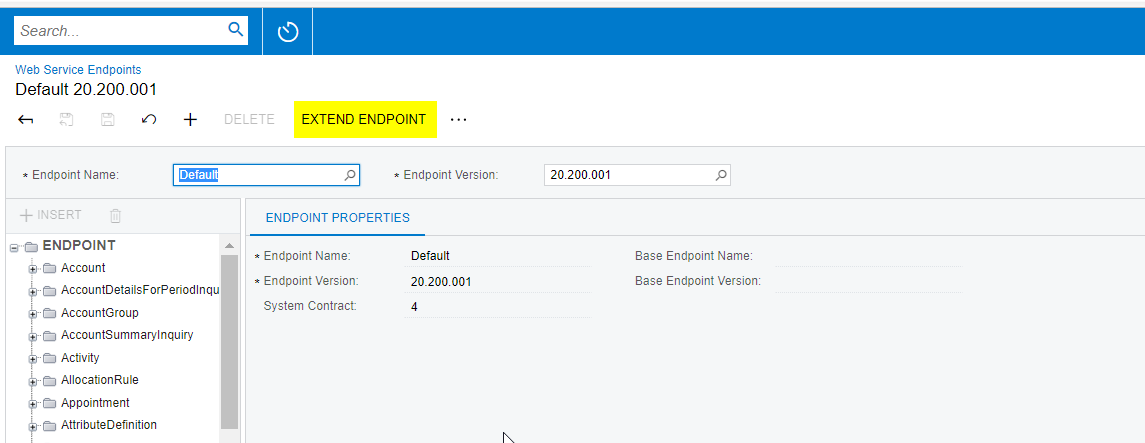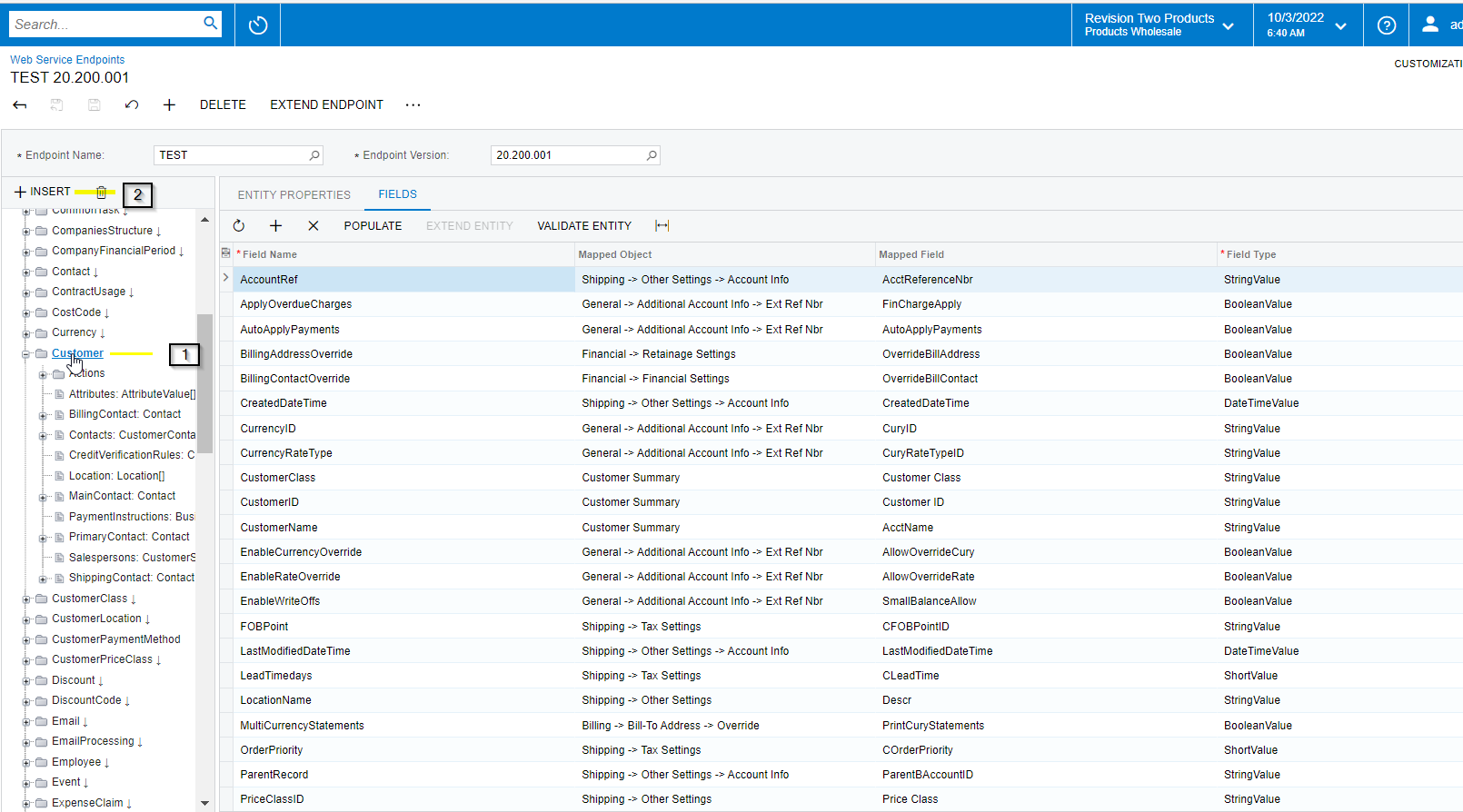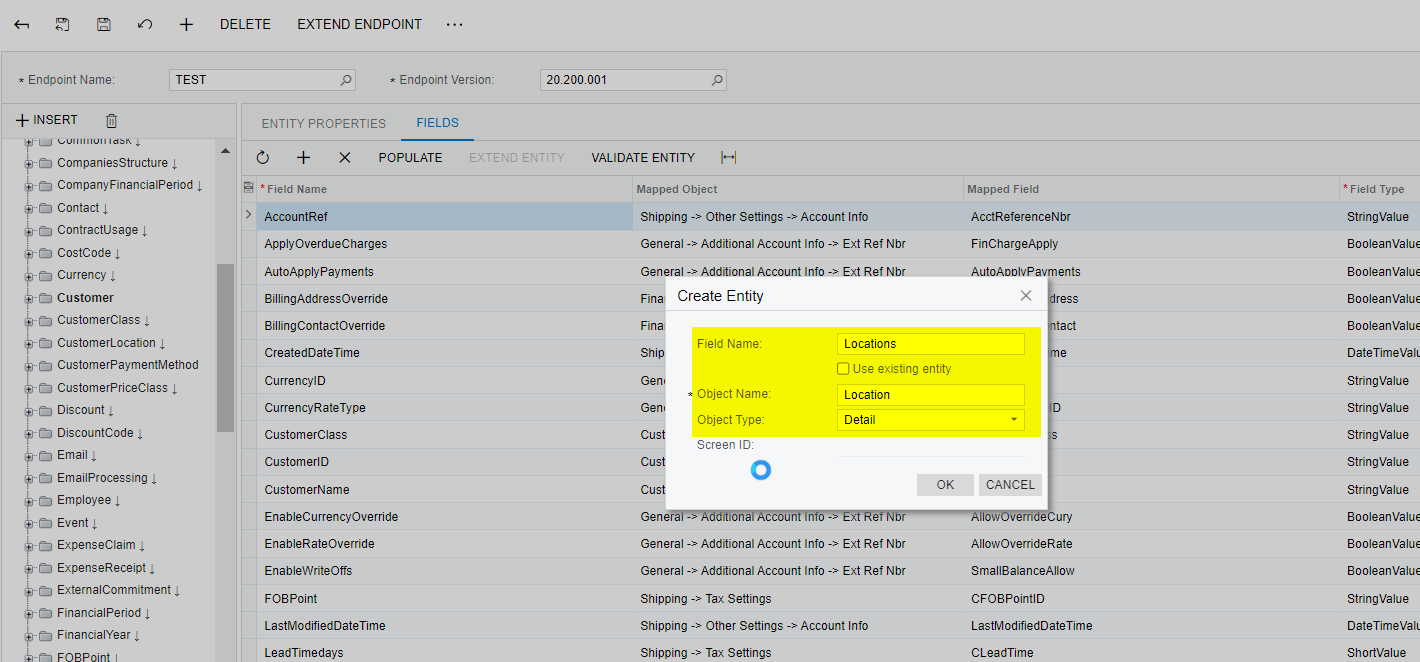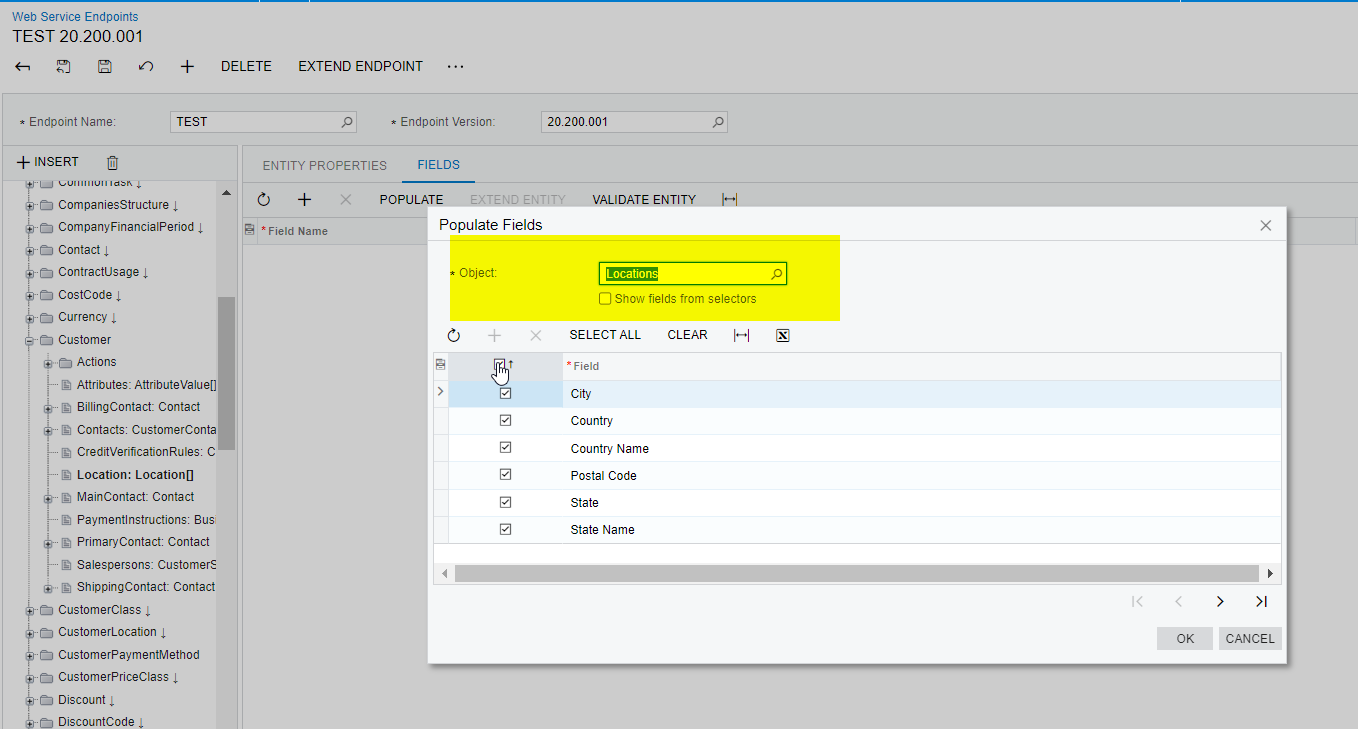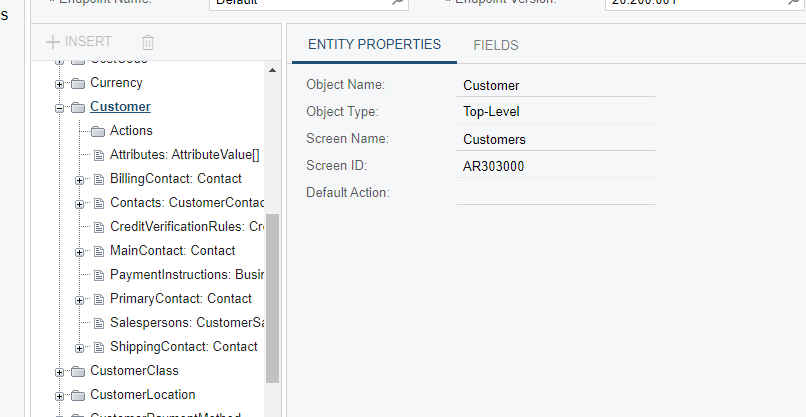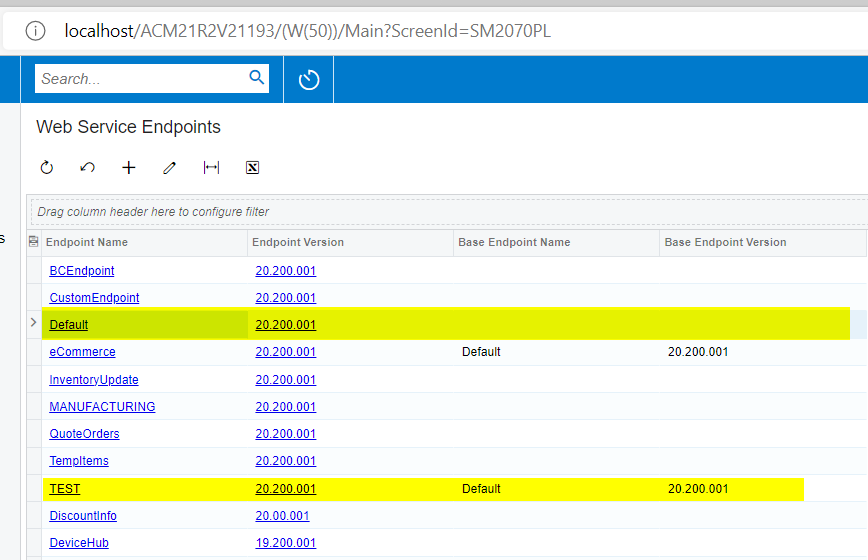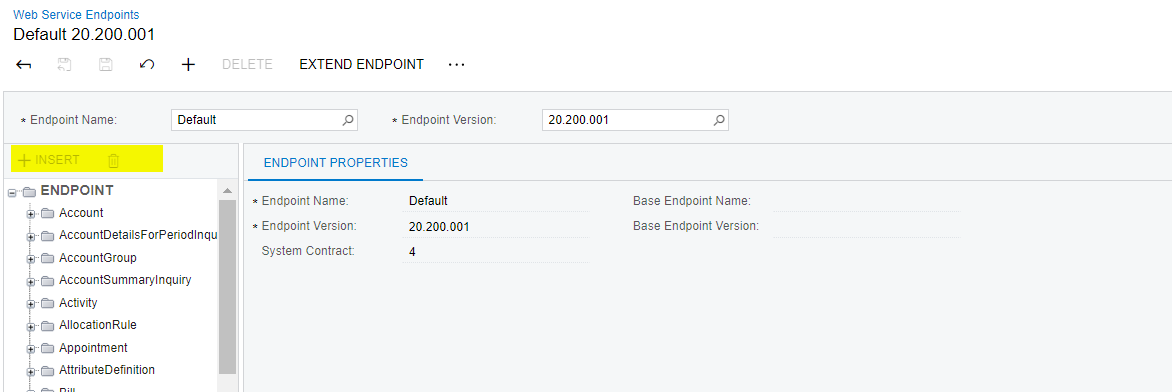I’m trying to build a script that will create a new customer via REST API. I’m running into issues with linked entities not shown in the Web Service Endpoints form yet I need to pass a value for them. For example, I receive the following error message.
'error': "Inserting 'Location' record raised at least one error. Please review the errors.; CSalesAcctID: 'Sales Account' cannot be empty."
However, I’m not sure how to resolve this issue when I’m sending a PUT method to Acumatica with the following parameters.
},
'Location':{
'CSalesAcctID': {'value': 60030},
},
I noticed that Location was not listed as a linked entity in the Web Service Endpoints list.
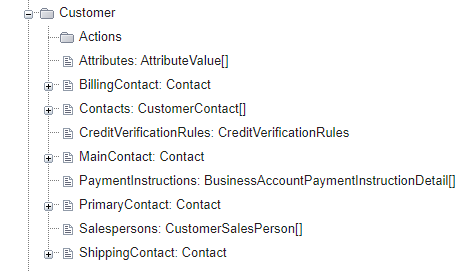
How am I able to make the connection to Location if it’s not a part of the endpoints list?