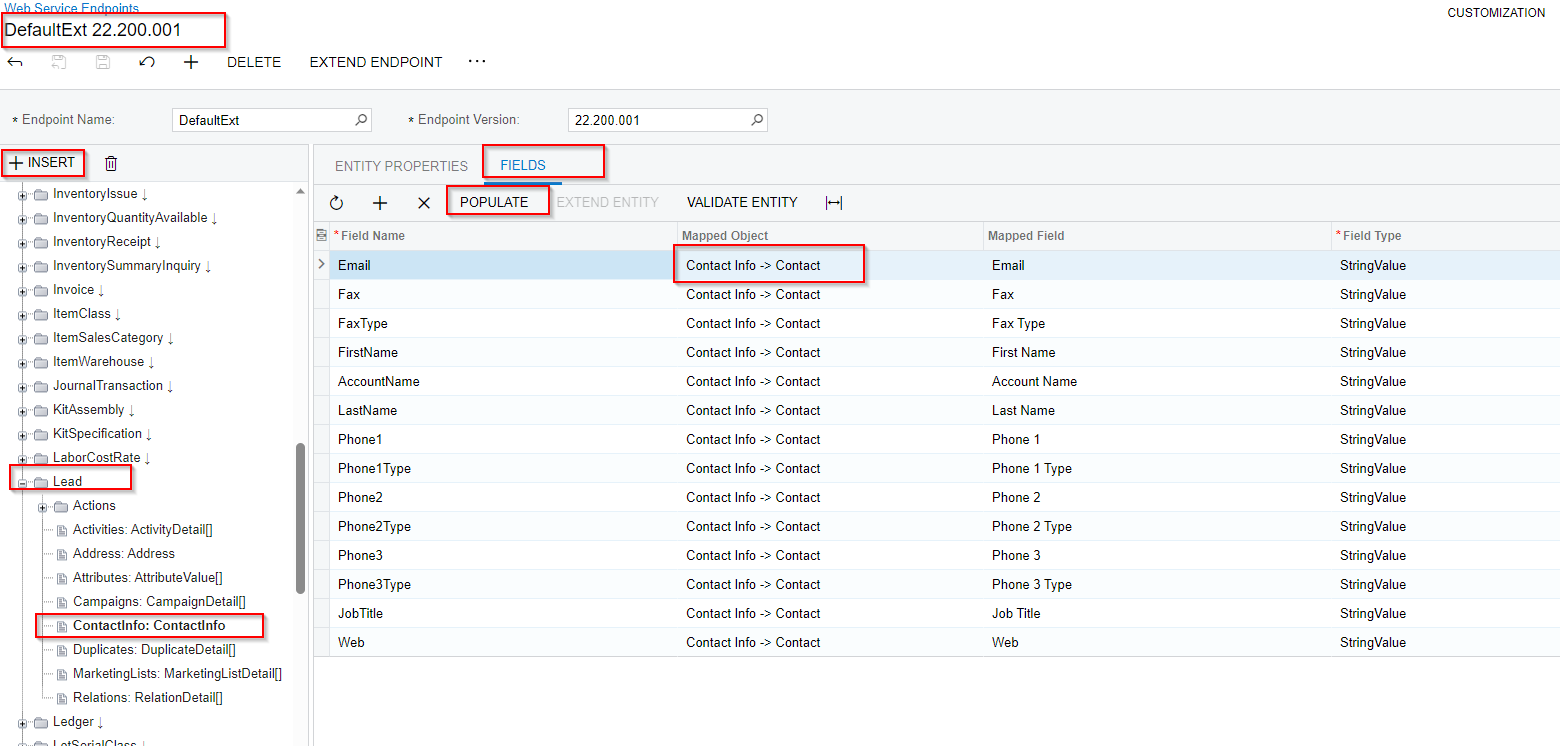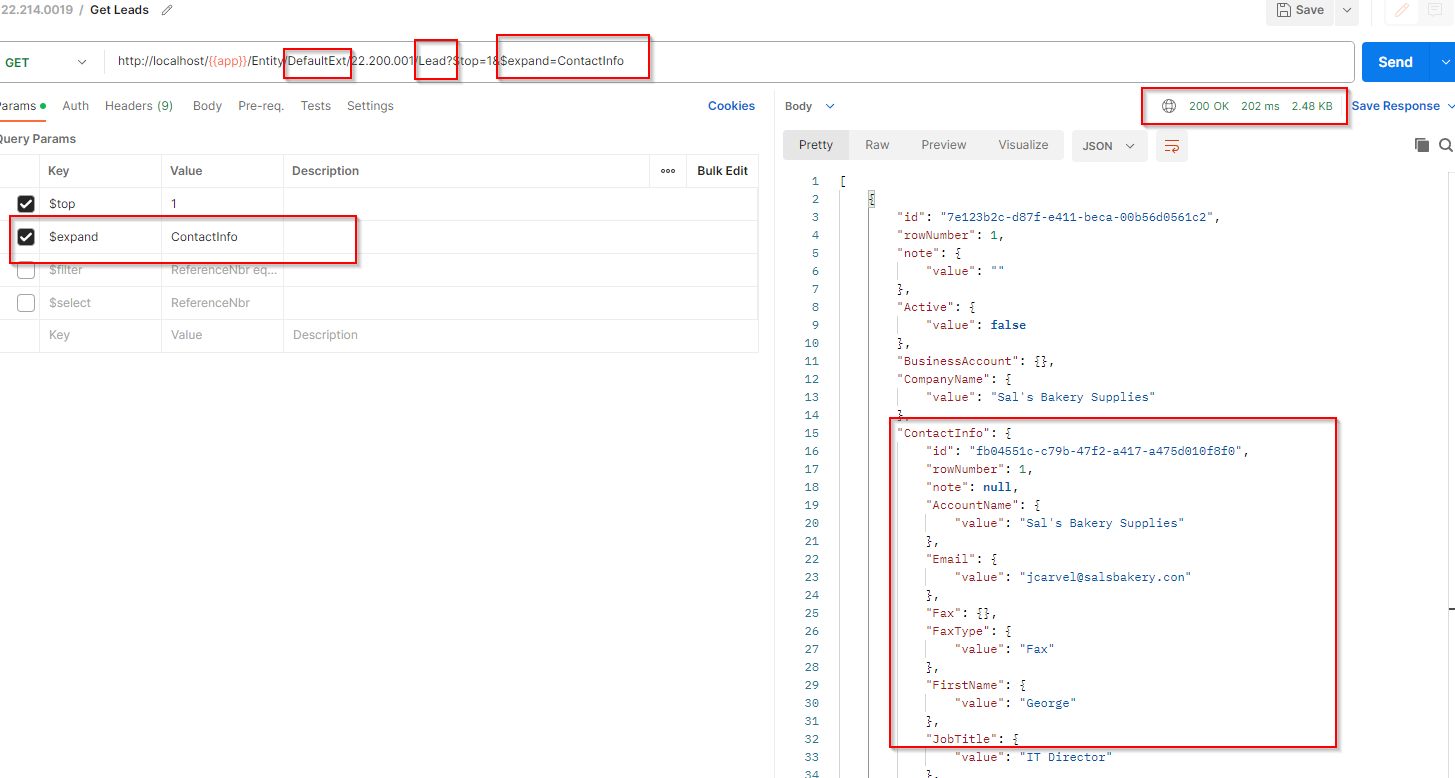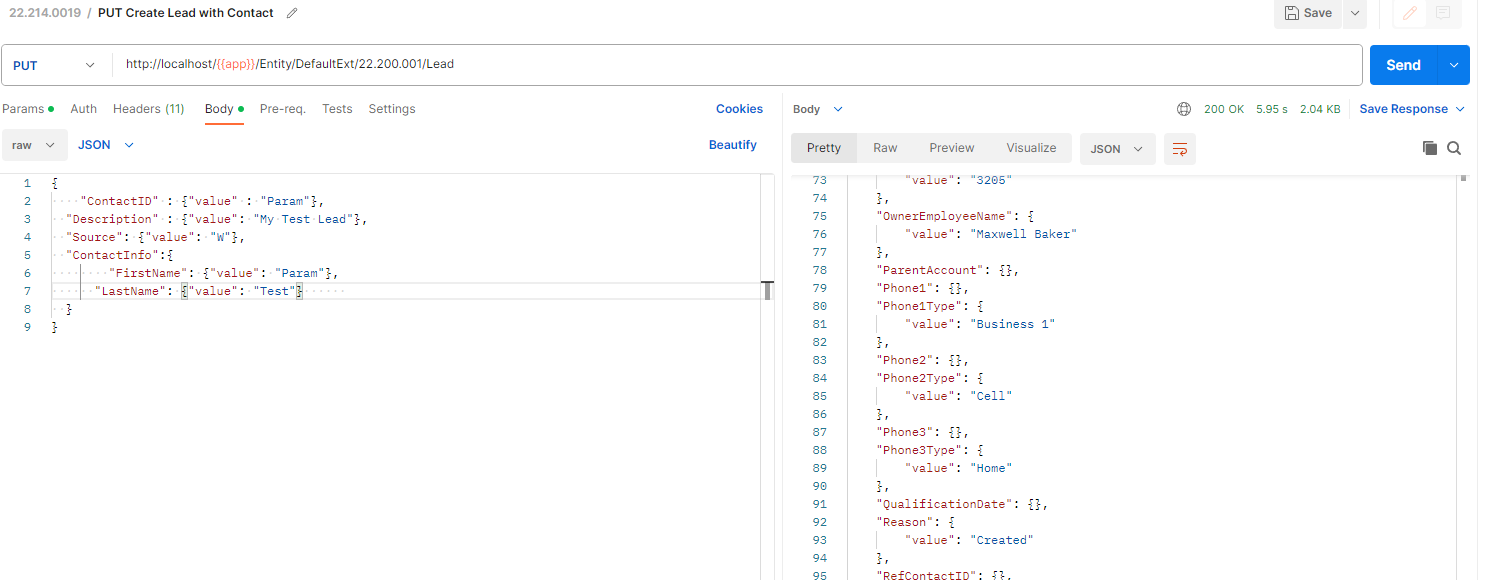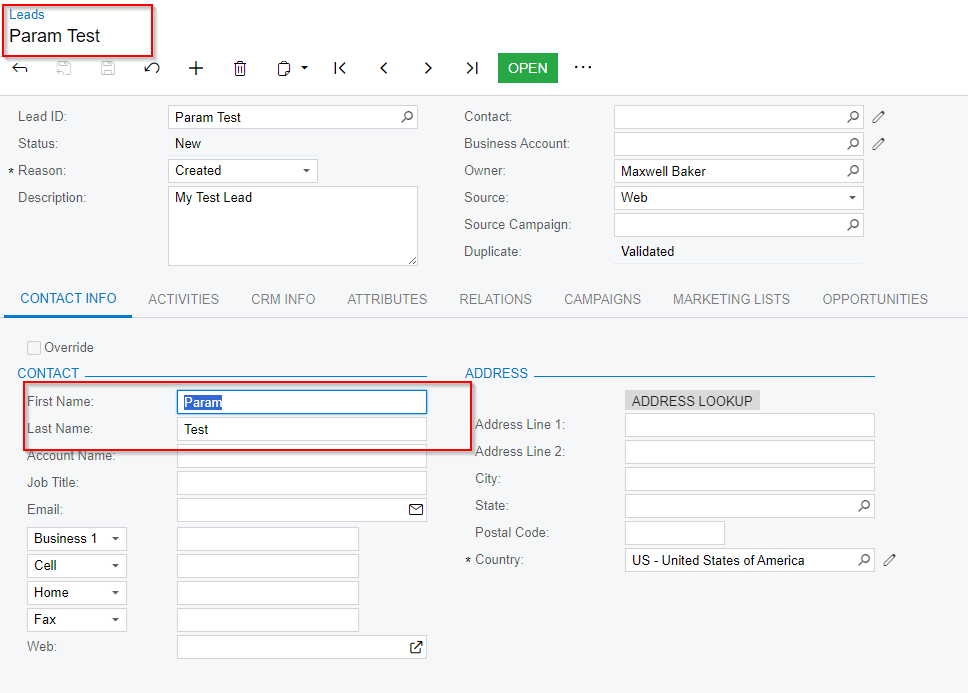I am trying to add contact info in leads API. With the following URL and body. But it is giving an error "Last Name or Account Name (or both) should be filled in." Can anyone help me here please.
http://localhost/MyInstance/entity/Default/22.200.001/Lead
BODY:
{
"ContactID" : {"value" : "Param"},
"Description" : {"value": "My Test Lead"},
"Source": {"value": "W"},
"CRM Info":[{
"Contact Preferences":{
"FirstName": {"value": "Param"},
"LastName": {"value": "Test"}
}
}]
}