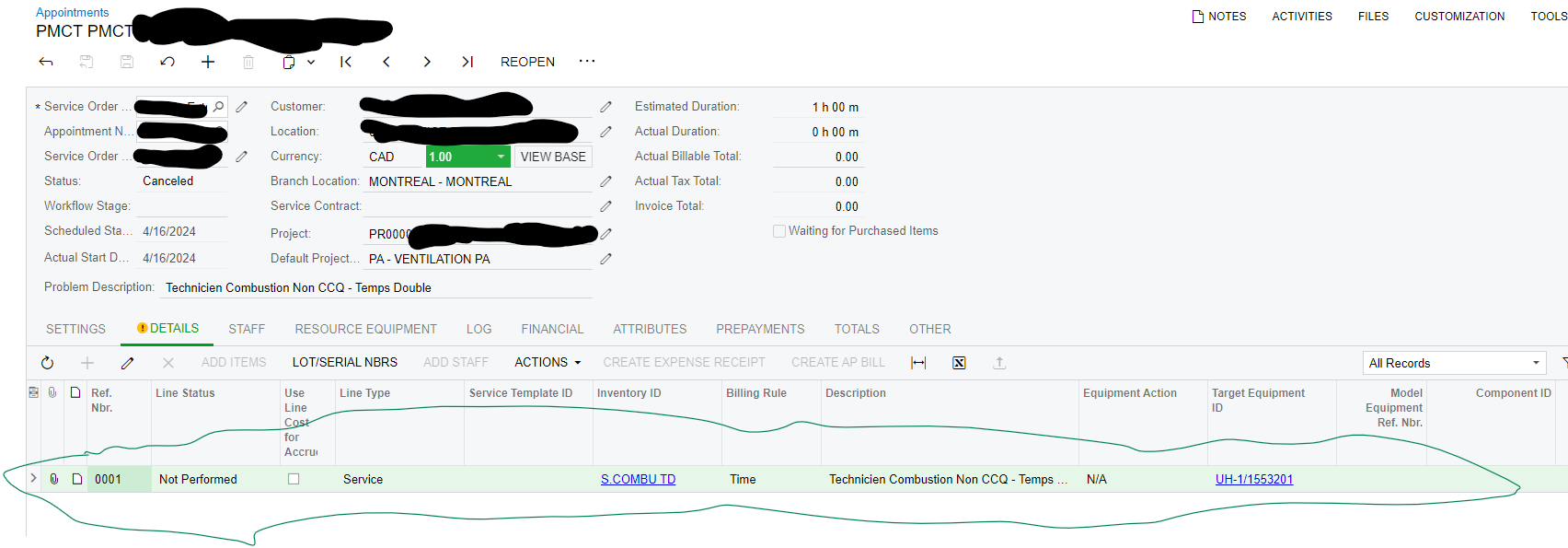We are trying to add a new record in Details tab of Appointment. We are getting error when the number of records under details tab are more than 600. If it is less than 200 or so, we not see any error, everything works as expected.
URL:
https://xxxxx.acumatica.com/entity/customendpointname/20.200.002/Appointment?$expand=Details
Request Body:
{"AppointmentNbr":{"value":"PM004839-1"},"Details":[{"Description":{"value":"test"},"LineType":{"value":"Instruction"},"TargetEquipmentID":{"value":"CHAUD02/ECOL201"},"note":{"value":"string"}}],"ServiceOrderType":{"value":"PM"}}
HTTP PUT
Response from Acumatica REST API:
request entity too large
Error in Acumatica website system monitor screen:
ContextScreenId = ~/ENTITY/DEFAULTKOLOTECH/20.200.002/APPOINTMENT
ContextUserIdentity = mounish@Beaver - Production
CurrentCompany = Beaver - Production
EventID = ResourceGovernor_ApiRequestTerminatedEventId
SourceContext = ResourceGovernor
CustomData =
[
{
"SqlRows": null,
"CorrelationID": "",
"ContextID": "",
"Screen": "~/entity/customendpointname/20.200.002/appointment",
"ElapsedSeconds": "24",
"TypeOfRequest": "API/CB",
"ErrorType": "SqlLimit",
"CurrentCompany": "Beaver - Production",
"CustomMessage": "Denial Code 511: System was unable to process the request due to data size limits. Please review your operation and consider requesting a smaller dataset. Contact your provider for further assistance. CorrelationID: ; Timestamp: 2024-04-09T17:35:08.3344069Z"
}
]
I have tried adding filter, removing expand in the URL, there was no difference in response. I have tried calling the rest api using different ways we could do with httpclient in C#
We would like to add a new record just like the below screenshot, if any alternatives, please suggest.