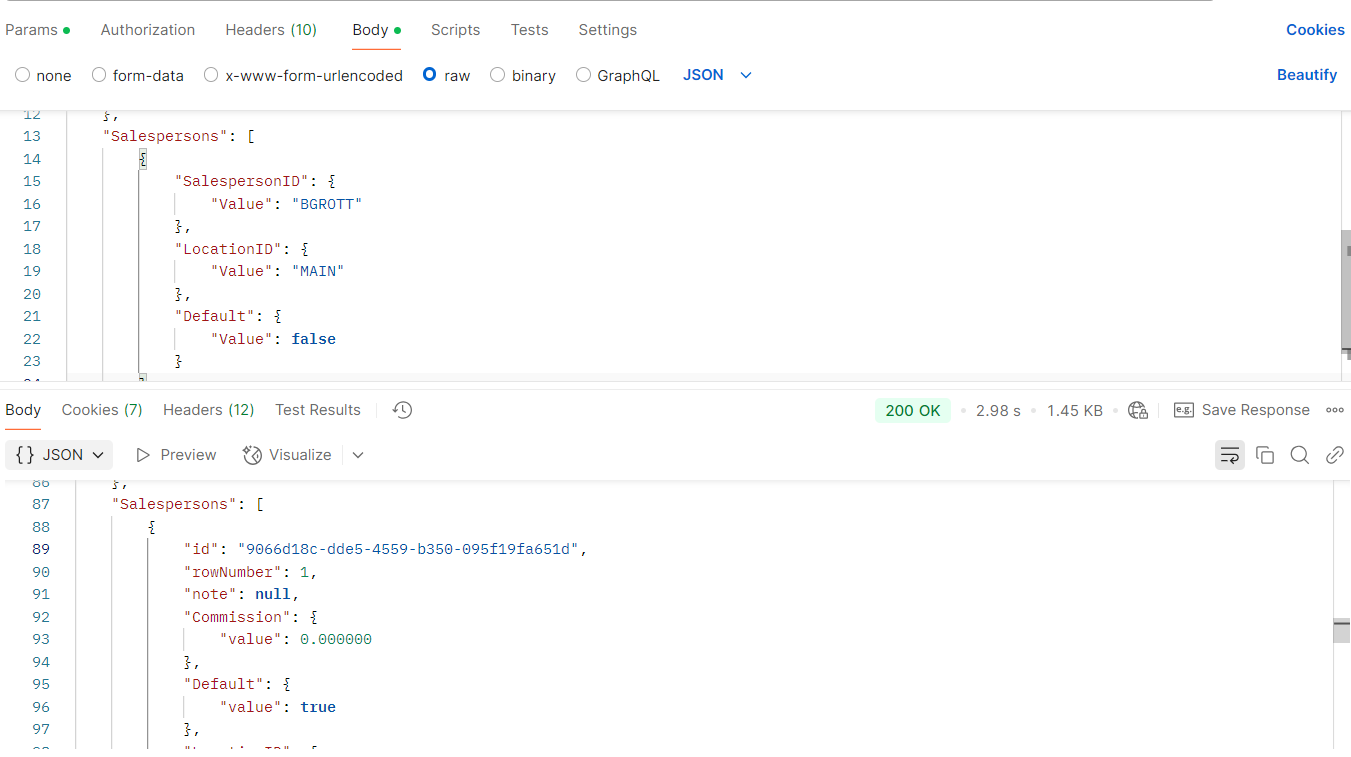I am adding customers with the ERP api. Part of this process is assigning the default salesperson to the customer. For things like the MainContact/Address, I can just $extend the customer entity being saved, but this does not seem to work for Salespersons, How do I attach a default salesperson to a customer with the api?
PUT /20.200.001/Customer?$expand=Salespersons,MainContact/Address
{...
"Salespersons": [
{
"SalespersonID": {"value": "SALEPERID"},
"Default": {"value": true}
}
]
...}
This will result in 200 OK, but no Salespersons will be assigned to the customer.
{...
"Salespersons": []
...}
What do I need to do to get this salesperson assigned to the customer?
Add Default Salesperson to Customer using API
Best answer by mvines
Thank you for the response.
Unfortunately, I have tried this as well. This also results in 200 OK, but no Salespersons in the array.
HOWEVER!!!! You got me playing around a bit more. If I strip away all the other information in the customer and Contact, I appear to be able to set a Salesperson on that existing customer.
I’m not sure if this is a defect in Acumatica, or something I should expect, but I can alter my process to complete the customer insert as 2 api steps, so this is an acceptable work around.
PUT /entity/TGF/20.200.001/Customer?$expand=Salespersons
{
"CustomerID": {
"value": "C000001"
},
"Salespersons": [
{
“LocationID: {“value”: “MAIN”},
"SalespersonID": {"value": "SALEPERID"},
"Default": {"value": true}
}
]
}
Enter your E-mail address. We'll send you an e-mail with instructions to reset your password.