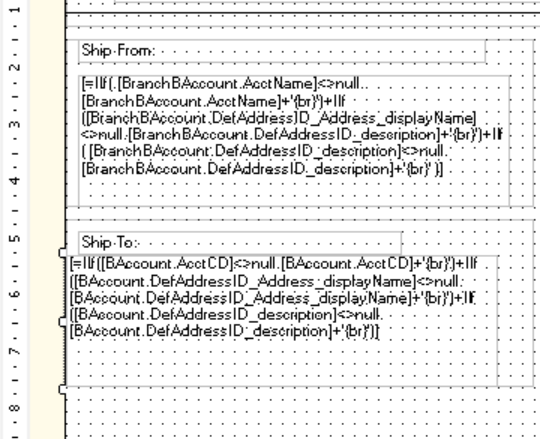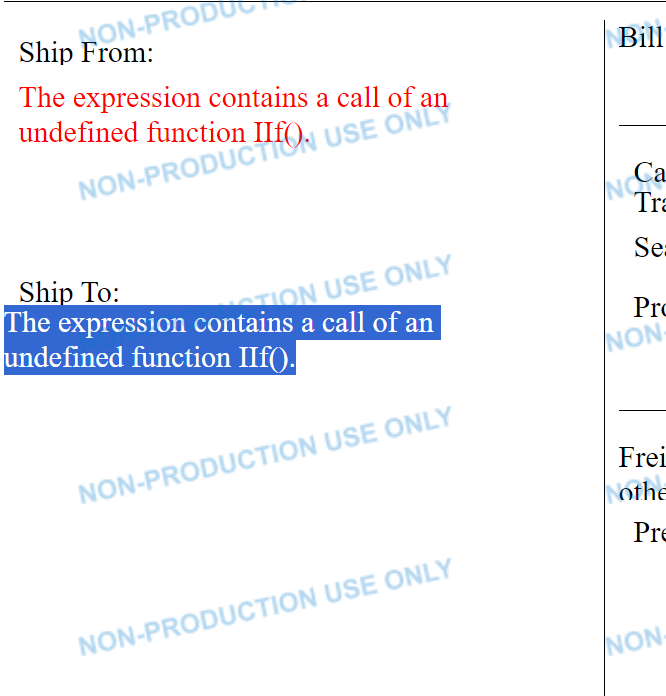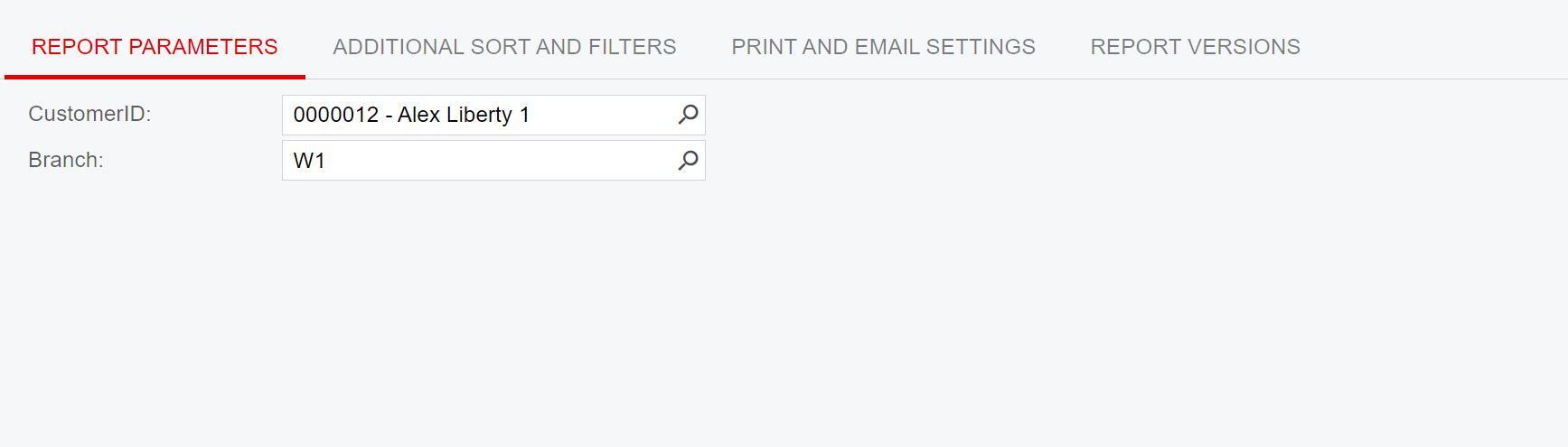Hi All,
I am planning to create a report using user-defined fields in the report parameters. My idea is that the user can select the desired fields from the report parameters and then click on "Run Report." The report will then be generated with only those selected fields and values, without including any other tables.
Is this possible, or do we need to have predefined fields on the screens?
Thank you.